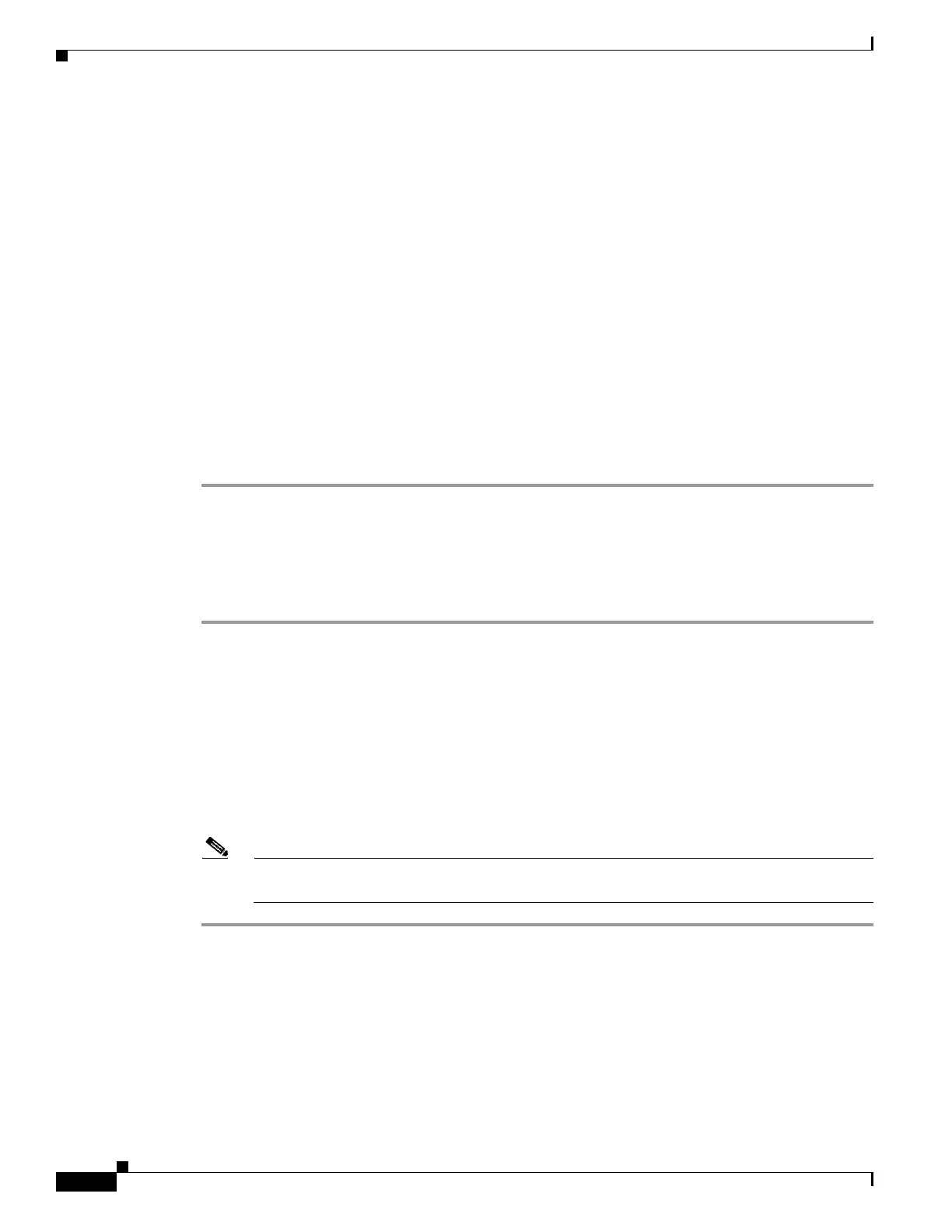35-10
Cisco ASA 5500 Series Configuration Guide using ASDM
OL-20339-01
Chapter 35 Configuring Digital Certificates
Configuring CA Certificate Authentication
Step 4 Enter the path and file name, or click Browse to search for the file. Then click Install Certificate.
Step 5 To enroll manually, click the Paste certificate in PEM format radio button.
Step 6 Copy and paste the PEM format (base64 or hexadecimal) certificate into the area provided, then click
Install Certificate.
Step 7 To enroll automatically, click the Use SCEP radio button. The adaptive security appliance contacts the
CA using SCEP, obtains the certificates, and installs them on the device. To use SCEP, you must enroll
with a CA that supports SCEP, and you must enroll via the Internet. Automatic enrollment using SCEP
requires that you provide the following information:
• The path and file name of the certificate to be automatically installed.
• The maximum number of minutes to retry certificate installation.The default is one minute.
• The number of retries for installing a certificate. The default is zero, which indicates unlimited
retries within the retry period.
Step 8 To display additional configuration options for new and existing certificates, click More Options.
The Configuration Options for CA Certificates pane appears.
Step 9 To continue, see the “Configuring CA Certificates for Revocation” section on page 35-11.
Editing or Removing a CA Certificate Configuration
To change or remove an existing CA certificate configuration, perform the following steps:
Step 1 To change an existing CA certificate configuration, select it, and then click Edit.
The Edit Options for CA Certificates pane appears. To change any of these settings, see the following
sections for procedures:
• “Configuring CRL Retrieval Policy” section on page 35-11
• “Configuring CRL Retrieval Methods” section on page 35-12
• “Configuring OCSP Rules” section on page 35-13
• “Configuring Advanced CRL and OCSP Settings” section on page 35-13
Step 2 To remove a CA certificate configuration, select it, and then click Delete.
Note After you delete a certificate configuration, it cannot be restored. To recreate the deleted
certificate, click Add to reenter all of the certificate configuration information.
