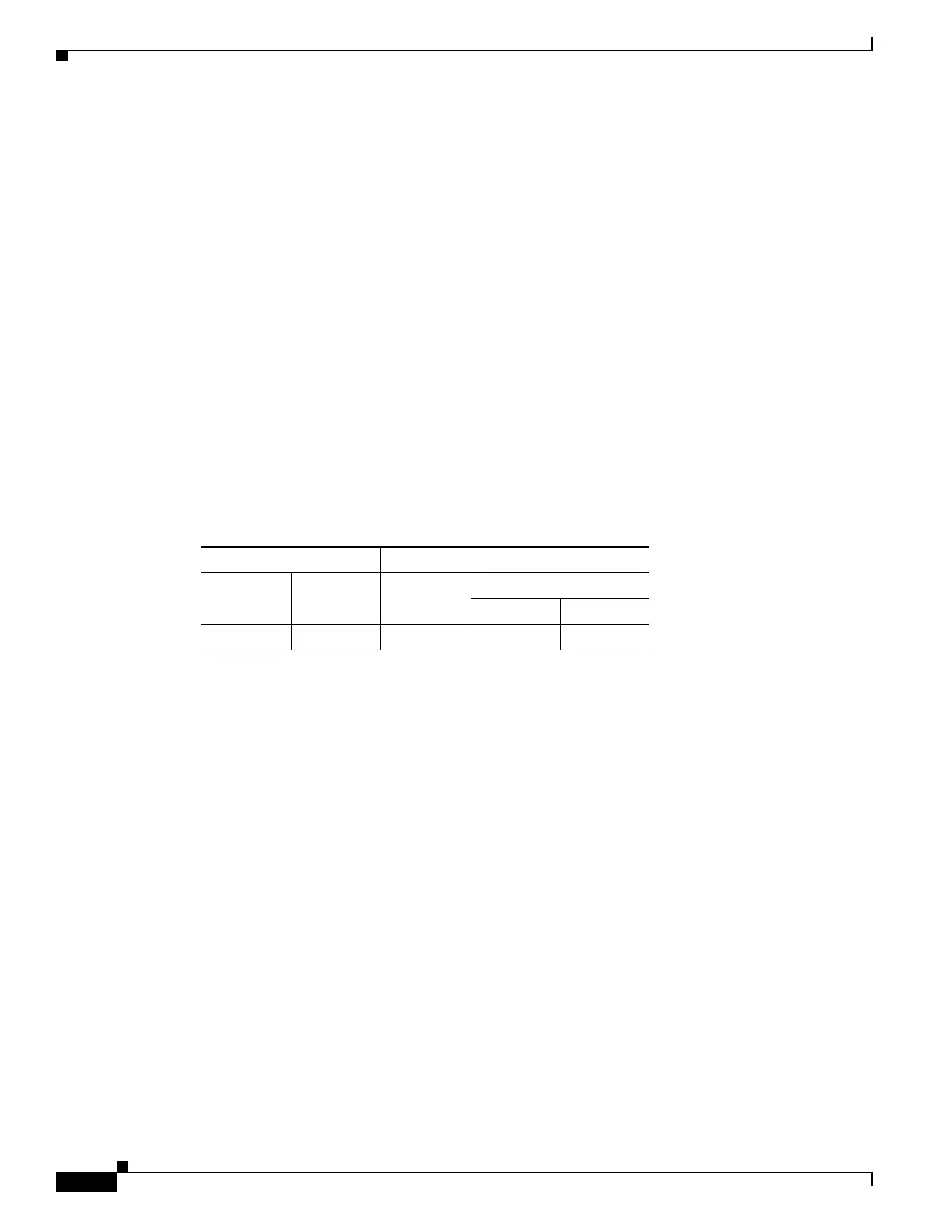37-18
Cisco ASA 5500 Series Configuration Guide using ASDM
OL-20339-01
Chapter 37 Configuring Inspection of Basic Internet Protocols
FTP Inspection
• Server Criterion Values—Specifies to match on the FTP server.
–
Regular Expression—Lists the defined regular expressions to match.
–
Manage—Opens the Manage Regular Expressions dialog box, which lets you configure regular
expressions.
–
Regular Expression Class—Lists the defined regular expression classes to match.
–
Manage—Opens the Manage Regular Expression Class dialog box, which lets you configure
regular expression class maps.
• User Name Criterion Values—Specifies to match on the FTP user.
–
Regular Expression—Lists the defined regular expressions to match.
–
Manage—Opens the Manage Regular Expressions dialog box, which lets you configure regular
expressions.
–
Regular Expression Class—Lists the defined regular expression classes to match.
–
Manage—Opens the Manage Regular Expression Class dialog box, which lets you configure
regular expression class maps.
Modes
The following table shows the modes in which this feature is available:
FTP Inspect Map
The FTP Inspect Map dialog box is accessible as follows:
Configuration > Global Objects > Inspect Maps > FTP
The FTP pane lets you view previously configured FTP application inspection maps. An FTP map lets
you change the default configuration values used for FTP application inspection.
FTP command filtering and security checks are provided using strict FTP inspection for improved
security and control. Protocol conformance includes packet length checks, delimiters and packet format
checks, command terminator checks, and command validation.
Blocking FTP based on user values is also supported so that it is possible for FTP sites to post files for
download, but restrict access to certain users. You can block FTP connections based on file type, server
name, and other attributes. System message logs are generated if an FTP connection is denied after
inspection.
Fields
• FTP Inspect Maps—Table that lists the defined FTP inspect maps.
• Add—Configures a new FTP inspect map. To edit an FTP inspect map, choose the FTP entry in the
FTP Inspect Maps table and click Customize.
• Delete—Deletes the inspect map selected in the FTP Inspect Maps table.
Firewall Mode Security Context
Routed Transparent Single
Multiple
Context System
••••—
