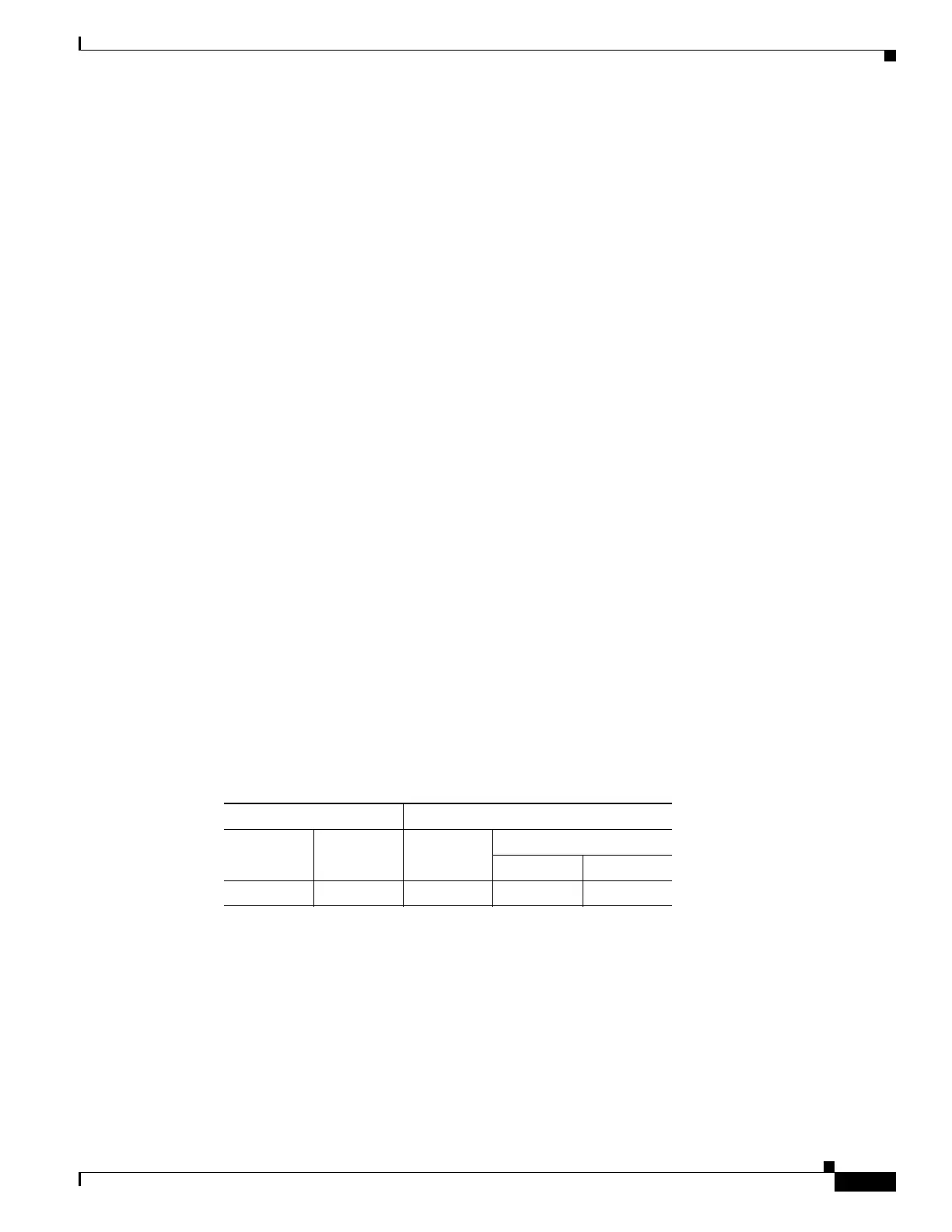38-7
Cisco ASA 5500 Series Configuration Guide using ASDM
OL-20339-01
Chapter 38 Configuring Inspection for Voice and Video Protocols
H.323 Inspection
For example, if No Match is selected on the string “example.com,” then any traffic that contains
“example.com” is excluded from the class map.
• Criterion—Specifies which criterion of H.323 traffic to match.
–
Called Party—Match the called party.
–
Calling Party—Match the calling party.
–
Media Type—Match the media type.
• Called Party Criterion Values—Specifies to match on the H.323 called party.
–
Regular Expression—Lists the defined regular expressions to match.
–
Manage—Opens the Manage Regular Expressions dialog box, which lets you configure regular
expressions.
–
Regular Expression Class—Lists the defined regular expression classes to match.
–
Manage—Opens the Manage Regular Expression Class dialog box, which lets you configure
regular expression class maps.
• Calling Party Criterion Values—Specifies to match on the H.323 calling party.
–
Regular Expression—Lists the defined regular expressions to match.
–
Manage—Opens the Manage Regular Expressions dialog box, which lets you configure regular
expressions.
–
Regular Expression Class—Lists the defined regular expression classes to match.
–
Manage—Opens the Manage Regular Expression Class dialog box, which lets you configure
regular expression class maps.
• Media Type Criterion Values—Specifies which media type to match.
–
Audio—Match audio type.
–
Video—Match video type.
–
Data—Match data type.
Modes
The following table shows the modes in which this feature is available:
H.323 Inspect Map
The H.323 pane lets you view previously configured H.323 application inspection maps. An H.323 map
lets you change the default configuration values used for H.323 application inspection.
H.323 inspection supports RAS, H.225, and H.245, and its functionality translates all embedded IP
addresses and ports. It performs state tracking and filtering and can do a cascade of inspect function
activation. H.323 inspection supports phone number filtering, dynamic T.120 control, H.245 tunneling
control, HSI groups, protocol state tracking, H.323 call duration enforcement, and audio/video control.
Firewall Mode Security Context
Routed Transparent Single
Multiple
Context System
••••—
