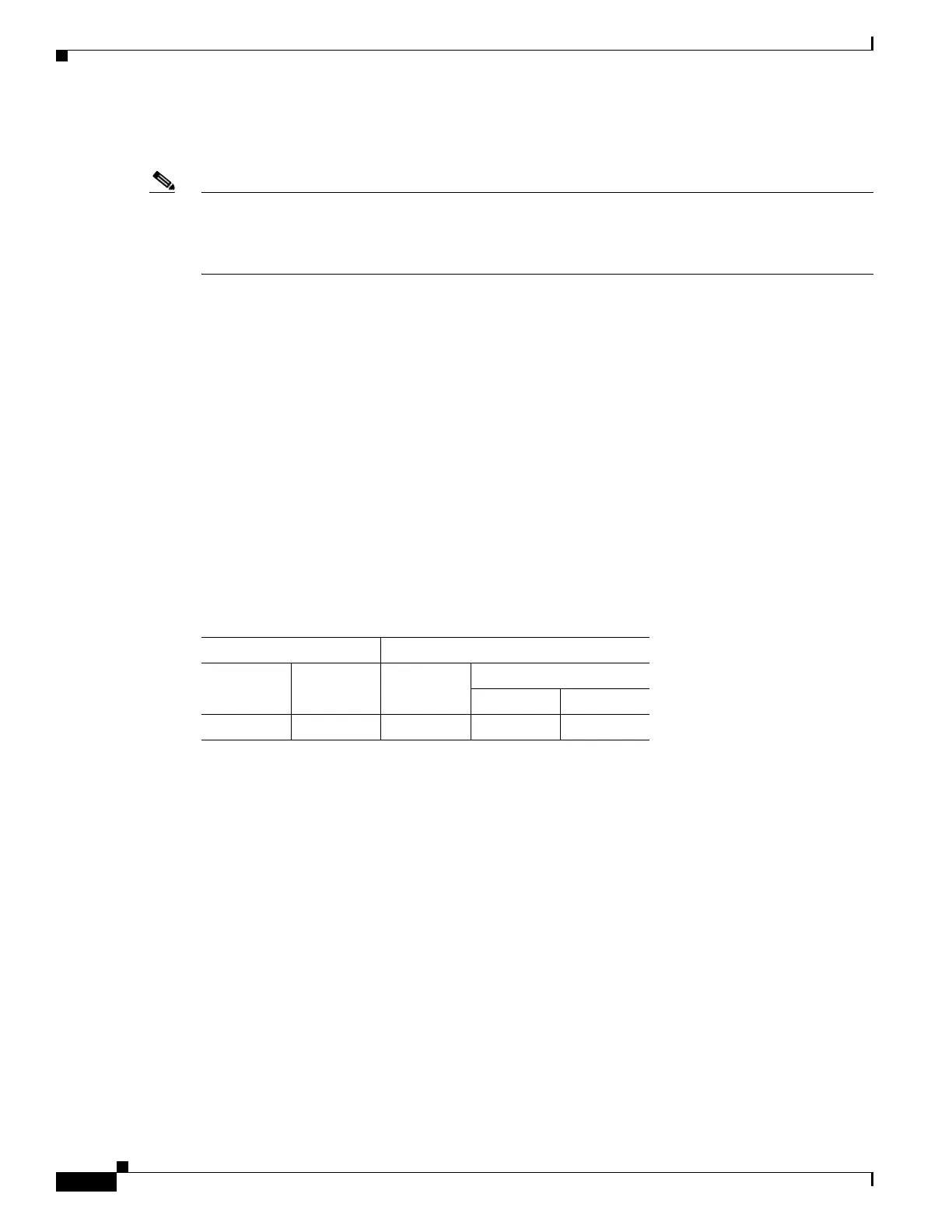38-16
Cisco ASA 5500 Series Configuration Guide using ASDM
OL-20339-01
Chapter 38 Configuring Inspection for Voice and Video Protocols
MGCP Inspection
• The port on which the call agent receives commands from the gateway. Call agents usually listen to
UDP port 2727.
Note MGCP inspection does not support the use of different IP addresses for MGCP signaling and RTP data.
A common and recommended practice is to send RTP data from a resilient IP address, such as a loopback
or virtual IP address; however, the adaptive security appliance requires the RTP data to come from the
same address as MGCP signalling.
Select MGCP Map
The Select MGCP Map dialog box lets you select or create a new MGCP map. An MGCP map lets you
change the configuration values used for MGCP application inspection. The Select MGCP Map table
provides a list of previously configured maps that you can select for application inspection.
Fields
• Use the default MGCP inspection map—Specifies to use the default MGCP map.
• Select an MGCP map for fine control over inspection—Lets you select a defined application
inspection map or add a new one.
• Add—Opens the Add Policy Map dialog box for the inspection.
Modes
The following table shows the modes in which this feature is available:
MGCP Inspect Map
The MGCP pane lets you view previously configured MGCP application inspection maps. An MGCP
map lets you change the default configuration values used for MGCP application inspection. You can
use an MGCP map to manage connections between VoIP devices and MGCP call agents.
Fields
• MGCP Inspect Maps—Table that lists the defined MGCP inspect maps.
• Add—Configures a new MGCP inspect map.
• Edit—Edits the selected MGCP entry in the MGCP Inspect Maps table.
• Delete—Deletes the inspect map selected in the MGCP Inspect Maps table.
Modes
The following table shows the modes in which this feature is available:
Firewall Mode Security Context
Routed Transparent Single
Multiple
Context System
••••—
