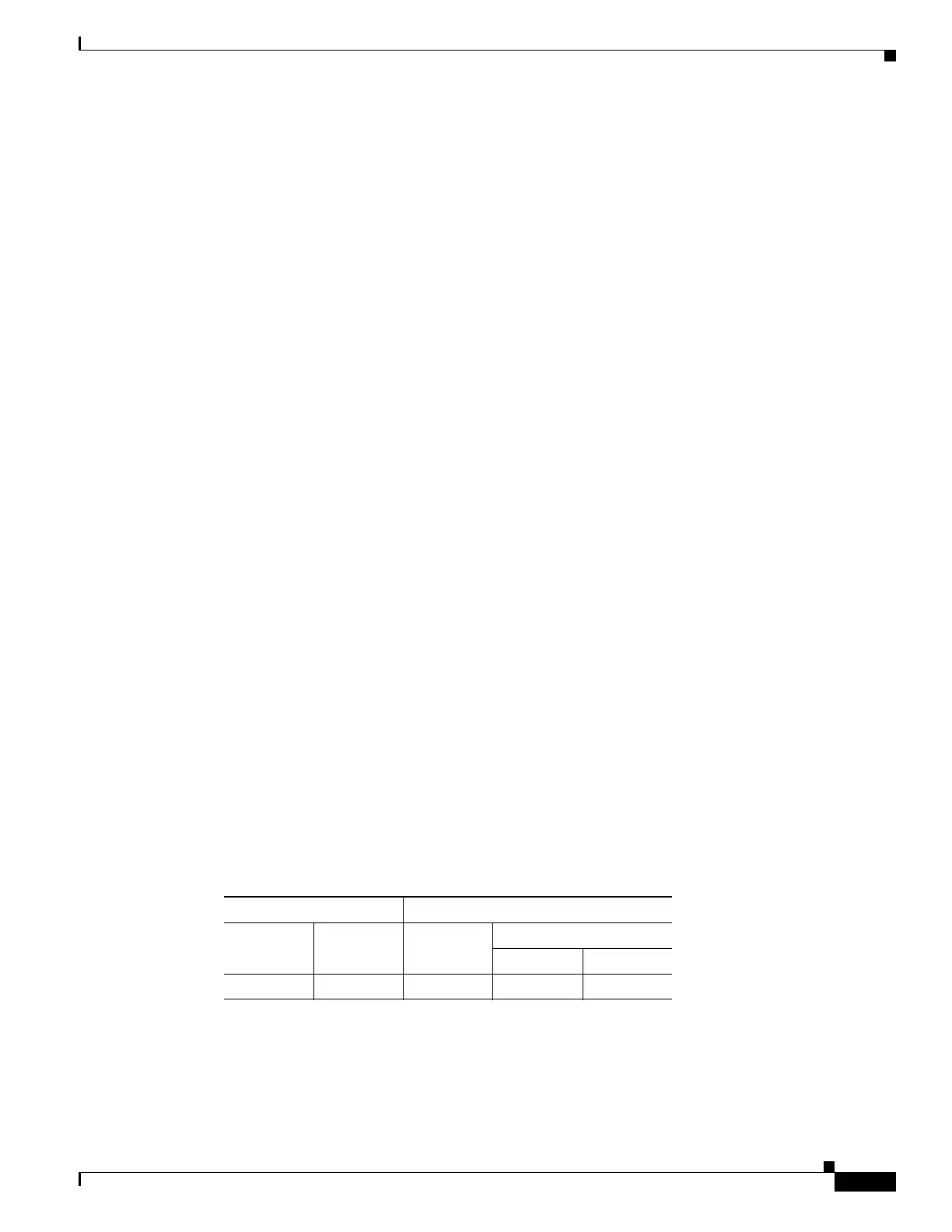38-29
Cisco ASA 5500 Series Configuration Guide using ASDM
OL-20339-01
Chapter 38 Configuring Inspection for Voice and Video Protocols
SIP Inspection
–
Regular Expression—Lists the defined regular expressions to match.
–
Manage—Opens the Manage Regular Expressions dialog box, which lets you configure regular
expressions.
–
Regular Expression Class—Lists the defined regular expression classes to match.
–
Manage—Opens the Manage Regular Expression Class dialog box, which lets you configure
regular expression class maps.
• Message Path Criterion Values—Specifies to match a SIP Via header. Applies the regular expression
match.
–
Regular Expression—Lists the defined regular expressions to match.
–
Manage—Opens the Manage Regular Expressions dialog box, which lets you configure regular
expressions.
–
Regular Expression Class—Lists the defined regular expression classes to match.
–
Manage—Opens the Manage Regular Expression Class dialog box, which lets you configure
regular expression class maps.
• Request Method Criterion Values—Specifies to match a SIP request method.
–
Request Method—Specifies a request method: ack, bye, cancel, info, invite, message, notify,
options, prack, refer, register, subscribe, unknown, update.
• Third-Party Registration Criterion Values—Specifies to match the requester of a third-party
registration. Applies the regular expression match.
–
Regular Expression—Lists the defined regular expressions to match.
–
Manage—Opens the Manage Regular Expressions dialog box, which lets you configure regular
expressions.
–
Regular Expression Class—Lists the defined regular expression classes to match.
–
Manage—Opens the Manage Regular Expression Class dialog box, which lets you configure
regular expression class maps.
• URI Length Criterion Values—Specifies to match a URI of a selected type and greater than the
specified length in the SIP headers.
–
URI type—Specifies to match either SIP URI or TEL URI.
–
Greater Than Length—Length in bytes.
Modes
The following table shows the modes in which this feature is available:
SIP Inspect Map
The SIP pane lets you view previously configured SIP application inspection maps. A SIP map lets you
change the default configuration values used for SIP application inspection.
Firewall Mode Security Context
Routed Transparent Single
Multiple
Context System
••••—
