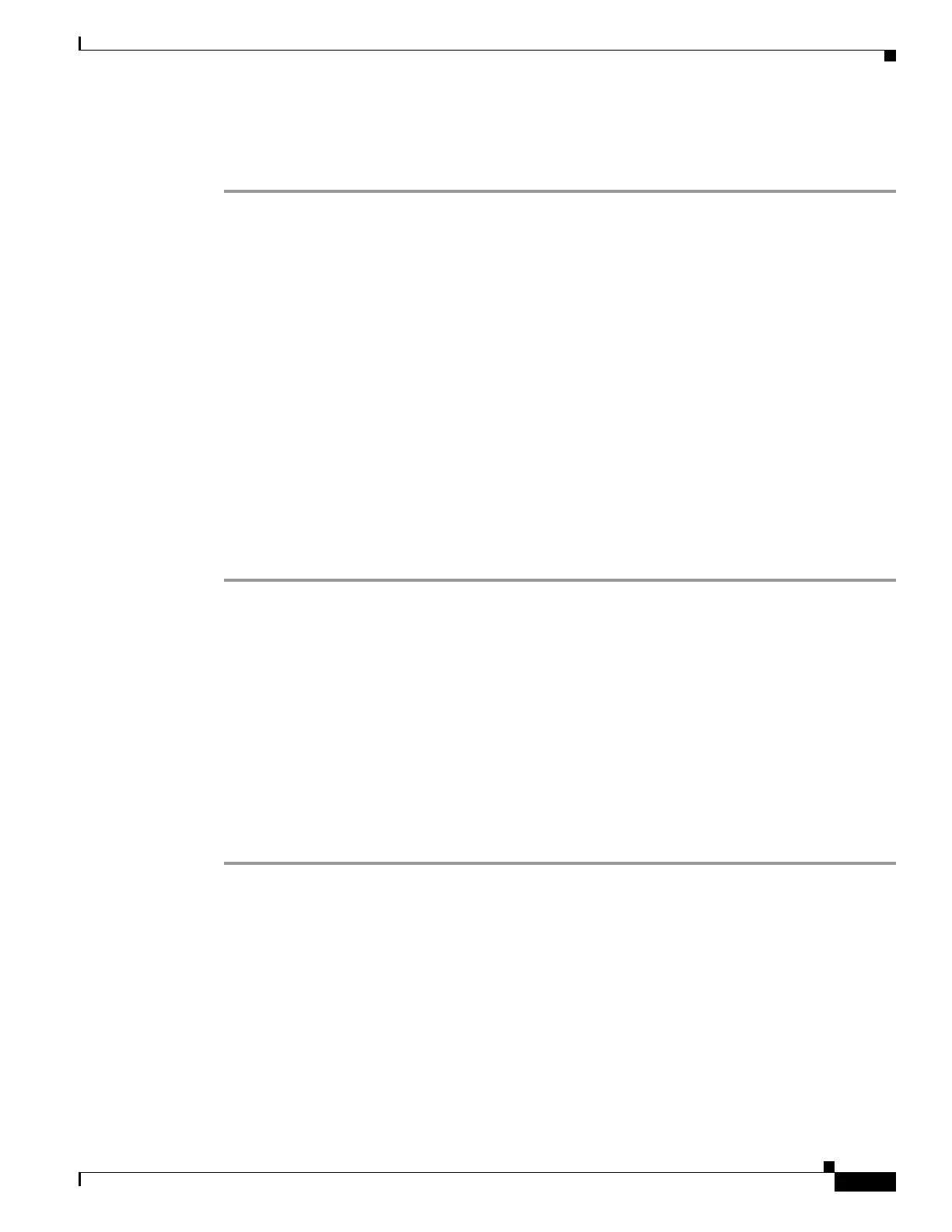42-5
Cisco ASA 5500 Series Configuration Guide using ASDM
OL-20339-01
Chapter 42 Using the Cisco Unified Communication Wizard
Configuring the Mobility Advantage by using the Unified Communication Wizard
Step 3 Configure the client-side certificate management, namely the certificates that are exchanged between the
Unified Mobile Communicator clients and the adaptive security appliance. See Configuring the
Client-Side Certificates for the Cisco Mobility Advantage Proxy, page 42-6.
The wizard completes by displaying a summary of the configuration created for Mobility Advantage
Proxy.
Configuring the Topology for the Cisco Mobility Advantage Proxy
When configuring the Mobility Advantage Proxy, you specify settings to define the private and public
network topology, such the private and public network interfaces, and the private and public IP addresses
of the Cisco Mobility Advantage server.
The values that you specify in this page generate the following configuration settings for the Mobility
Advantage Proxy:
• Static PAT for the Cisco Mobility Advantage server
• Static NAT for Cisco Unified Mobile Communicator clients if the Enable address translation for
Mobility clients check box is checked.
• Access lists to allow Cisco Unified Mobile Communicator clients to access the Cisco Mobility
Advantage server
Step 1 In the Private Network area, choose the interface from the drop-down list.
Step 2 In the Unified MA Server area, enter the private and public IP address for the Cisco Mobility Advantage
server. Entering ports for these IP addresses is optional. By default port number 5443 is entered, which
is the default TCP port for MMP inspection.
Step 3 In the Public Network area, choose an interface from the drop-down list.
The proxy uses this interface for configuring static PAT for the Cisco Mobility Advantage server and the
access lists to allow Cisco Unified Mobile Communicator clients to access the Cisco Mobility Advantage
server.
Step 4 To configure whether address translation (NAT) is used by Cisco Unified Mobile Communicator clients,
check the Enable address translation for Mobility clients check box and choose whether to use the IP
address of the public interface or whether to enter an IP address.
Step 5 Click Next.
Configuring the Server-Side Certificates for the Cisco Mobility Advantage
Proxy
A trusted relationship between the adaptive security appliance and the Cisco UMA server can be
established with self-signed certificates. The adaptive security appliance's identity certificate is
exported, and then uploaded on the Cisco UMA server truststore. The Cisco UMA server certificate is
downloaded, and then uploaded on the adaptive security appliance truststore.
The supports using self-signed certificates only at this step.
