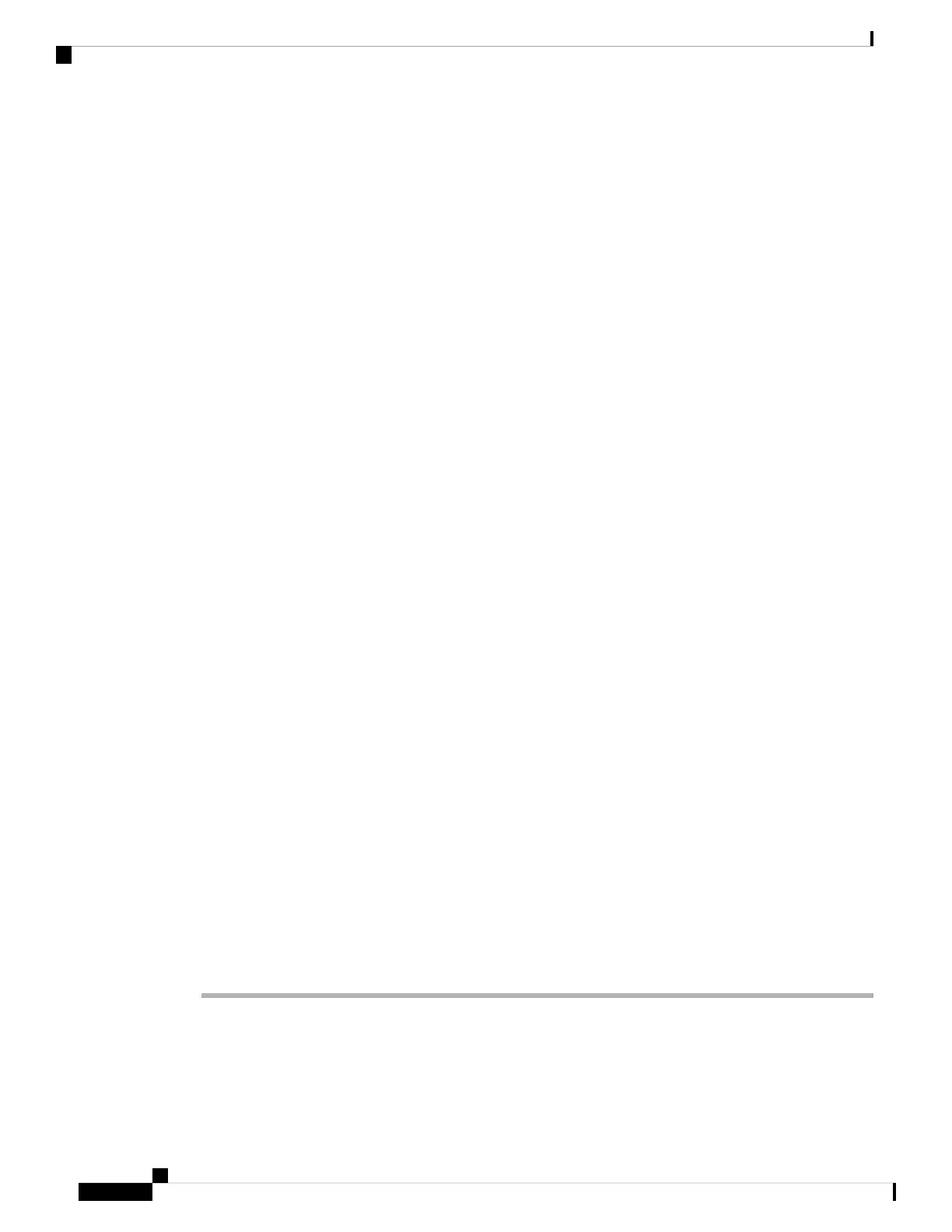If your administrator disables the directory browse mode, the menu Search personal directory displays
instead. Enter your search criteria, and press Search.
c) Press Option, and then select Add.
d) Enter details of the contact.
e) Press Save.
Step 4 To add a contact from other directories (if enabled) to the BroadSoft Personal directory:
a) Select the All directories, the BroadSoft directory, the LDAP directory, the personal address book, or the
Bluetooth-paired device.
b) Search for a contact that you want to add.
c) Highlight the contact.
d) Press Option, and then select Add contact.
e) Enter details of the contact.
f) Press Save .
Step 5 To edit a contact in the BroadSoft Personal directory, do the following:
a) Select the BroadSoft Personal directory. The default name is Personal.
If your administrator disables the directory individual mode, the phone displays the menu item
BroadSoft directory instead, select it.
Note
b) Wait for the preload operation to be completed or press Cancel to stop the preload operation.
If your administrator disables the directory browse mode, the menu Search personal directory displays
instead. Enter your search criteria, and press Search.
c) Highlight the contact that you want to edit.
d) Press Option, and then select Edit.
You can also press the Select button of the Navigation cluster to edit the contact.
e) Edit details of the contact.
f) Press Save.
Step 6 To delete a contact from the BroadSoft Personal directory, do the following:
a) Select the BroadSoft Personal directory. The default name is Personal.
If your administrator disables the directory individual mode, the phone displays the menu item
BroadSoft directory instead, select it.
Note
b) Wait for the preload operation to be completed or press Cancel to stop the preload operation.
If your administrator disables the directory browse mode, the menu Search personal directory displays
instead. Enter your search criteria, and press Search.
c) Highlight the contact that you want to delete.
d) Press Option, and then select Delete.
Edit Your BroadSoft Directory Name
When your administrator disables the directory individual mode, the phone only displays BroadSoft directory.
Cisco IP Phone 8800 Series Multiplatform Phones User Guide
90
Contacts
Edit Your BroadSoft Directory Name
