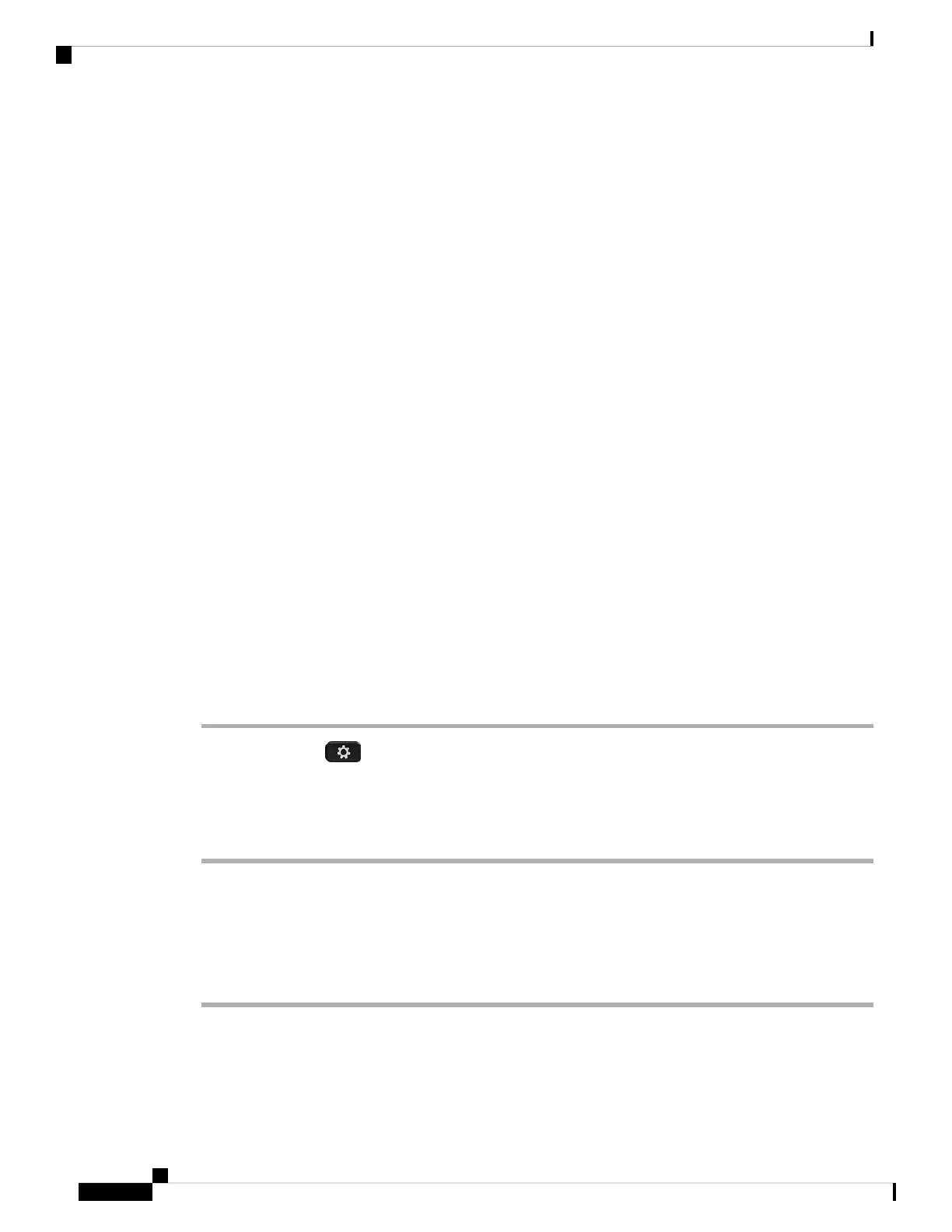• Reboot Your Phone, on page 136
• Set Language, on page 136
• Set Password, on page 136
• Set Password from Phone Web Page, on page 137
• Set up the Profile Account, on page 137
• Executive Settings, on page 138
• Executive Assistant Settings, on page 142
• Wi-Fi Settings, on page 147
• Accessibility with Voice Feedback, on page 156
• Enable or Disable Voice Feedback, on page 157
• Adjust Voice Speed, on page 157
• Adjust Voice Volume, on page 158
• Enable or Disable Noise Removal from Your Phone, on page 158
• Enable or Disable Noise Removal with the Phone Web Page, on page 159
• Reboot Your Phone, on page 159
Phone Settings Overview
Your administrator can configure the phone to make the setting menus available on the phone screen or on
the phone web interface. If you can't find a specific menu, contact your administrator.
Change the Ringtone
You can set a ringtone for an incoming call.
Procedure
Step 1 Press Applications .
Step 2 Select User preferences > Ringtone > Ext (n) - Ring tone, where n= extension number.
Step 3 Scroll through the list of ringtones and press Play to hear a sample.
Step 4 Press Select and then Set to save a selection.
Assign a Ring Tone with the Phone Web Page
Procedure
Step 1 On the phone web page, select User Login > Voice > Ext(n), where (n) is the number of an extension.
Step 2 In Call Feature Settings area, choose a ringtone from the Default Ring drop-down list.
Cisco IP Phone 8800 Series Multiplatform Phones User Guide
114
Settings
Phone Settings Overview
