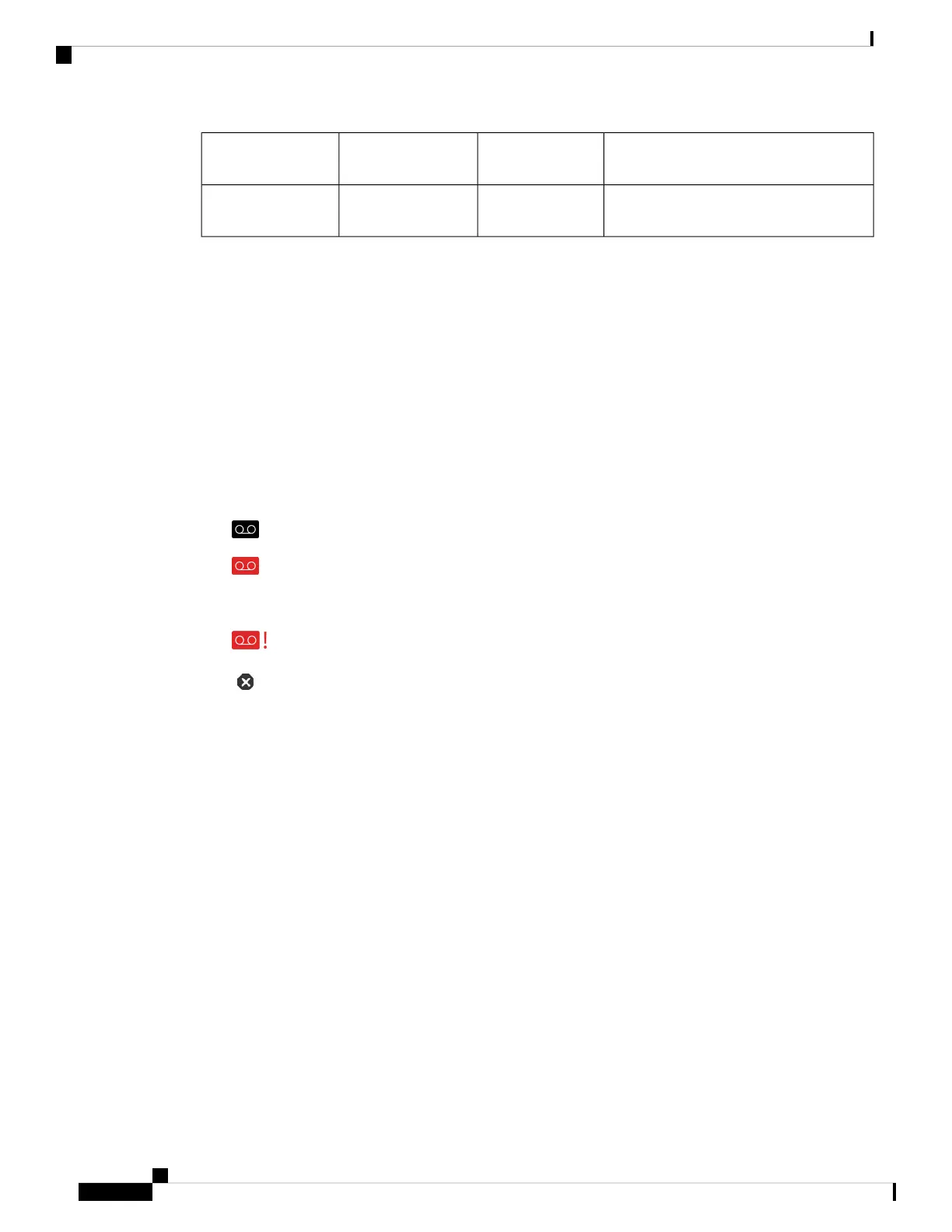LED Turn Off CriteriaLED Status After
Event
EventStarting State
-LED OffNo eventNo Voicemail, No
Missed Call
Voice Messages States of Monitored Voicemail Accounts
You can see the voicemail messages state of a voicemail account of a user or group on a line key or on an
expansion module button.
The scope of the monitored voicemail account:
• an extension-associated voicemail account that is configured on the phone
• a voicemail account that is different from any extension-associated voicemail account
To check if your SIP proxy provides the support, contact your administrator.
A monitored voicemail account displays one of these icons beside the line key or expansion module button:
• : There are no voicemail messages for the monitored account.
• : There are new voicemail messages. The number of messages displays adjacent to the name of the
monitored account. For example, (4) VM 3300 shows there are four voicemail messages for the monitored
account VM 3300.
• : The new voicemail messages contain at least one urgent message.
• : The line failed to register to the voicemail server.
The line button LED also changes color to indicate the state of the monitored line. The default LED color and
pattern for the states are:
• No message: solid green
• New messages: solid red
• Urgent messages: solid red
• Registration Failed: solid amber
To customize the LED behaviour, contact your administrator.
Access Monitored Voicemail Account Messages
Before you begin
• Your administrator must configure either a line key on the phone or an expansion module button to
monitor a voicemail account.
• Your administrator must assign speed dial to the configured key.
Cisco IP Phone 8800 Series Multiplatform Phones User Guide
110
Voicemail
Voice Messages States of Monitored Voicemail Accounts
