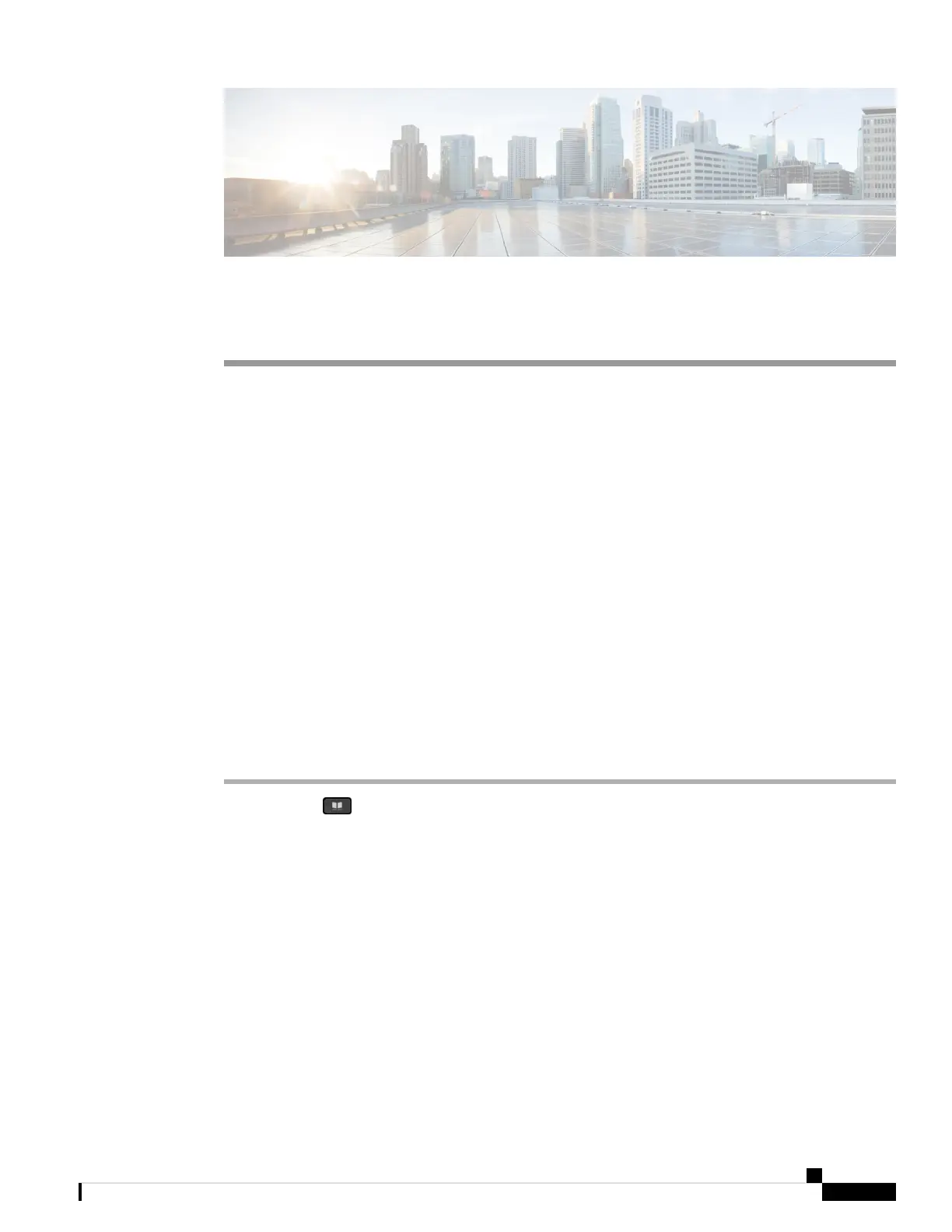CHAPTER 3
Contacts
• Personal Address Book, on page 79
• Search for a Contact in the All Directories Screen, on page 82
• Corporate Directory, on page 84
• Reverse Name Lookup for Incoming and Outgoing Calls, on page 98
Personal Address Book
Add a New Contact to Your Personal Address Book
Before you begin
Your administrator must enable the personal address book on the phone. Otherwise, the menu item Personal
address book doesn't display.
You administrator has set the personal address book as the target directory that stores the new contacts.
Procedure
Step 1 Press Contacts .
Step 2 Press Category, if it displays on the phone. Otherwise, skip the step.
Step 3 To add a contact in your personal address book.
a) Select Personal address book.
b) Press Add.
c) Enter a name and at least one phone number.
d) (Optional) Select a custom ringtone for the contact.
e) Press Save to add the contact.
Step 4 To add a contact from other directories to your personal address book.
a) Select the All directories, the BroadSoft directory, the LDAP directory, or the Bluetooth-paired device.
b) Search for a contact that you want to add.
c) Highlight the contact.
d) Press Option, and then select Add contact.
Cisco IP Phone 8800 Series Multiplatform Phones User Guide
79
