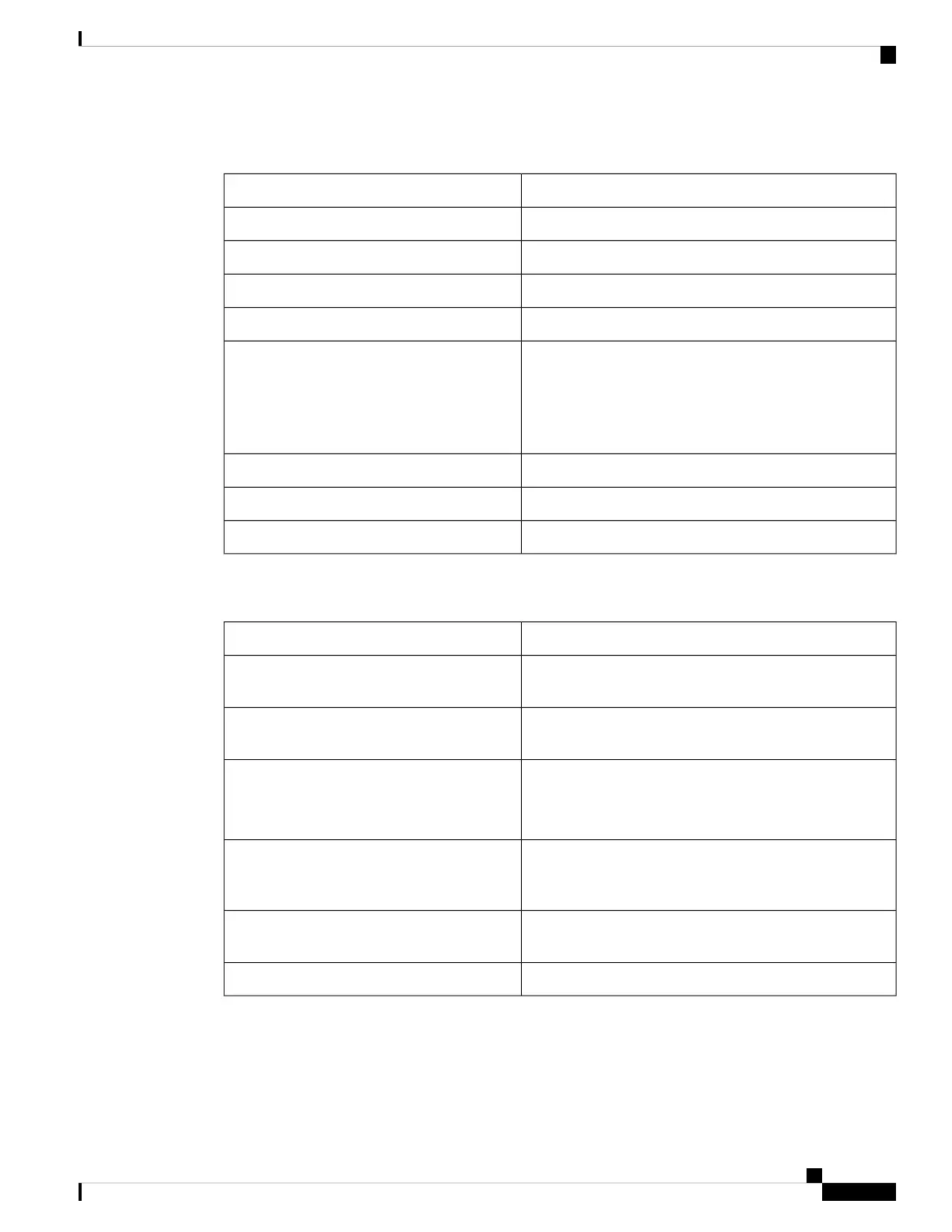New and Changed for Firmware Release 11.1(1)
Updated SectionRevision
Adjust the Phone Screen Brightness, on page 133Adjust Contrast Slider
Record a Call, on page 60Call Recording Support
Call Center Features, on page 64Call Center Support
Buttons and Hardware, on page 24Cisco IP Phone 8845 and 8865
Instant Message and Presence Contacts, on page 61
Presence, on page 61
Make a Call to an IM and Presence Contact, on page 61
Change Your Presence State, on page 62
Instant Message and Presence Contacts
Presence
Secure Calls, on page 46Secure Call
Video Calls, on page 57Video Calls
View your Recent Calls, on page 99XSI Call Logs - Server All Calls menu
New and Changed Features for Firmware Release 11.0(1)
Updated SectionRevision
Use the Line in Focus for Speed-Dial Calls, on page 45Configure a line key to perform a speed dial
either with a VID or without a VID
Use the Line in Focus to Check Speed-Dial Calls, on page
45
Perform a check to confirm whether the call is
made with the current focusing line
Phone Behavior with Voicemail Setting, on page 108
Phone Behavior with Voicemail and Missed Call
Configuration Setting, on page 109
Configure missed call indication on the Phone
Web Page
Change Wallpaper from the Phone Page, on page 130To add wallpaper available options are default,
download picture, and logo. The new default
wallpaper is a monochrome picture
Conference with a Star Code, on page 56A star code is added to Conference hard key
from the phone web page
Add a Logo as a Phone Background, on page 132Logo can be added as phone background
Cisco IP Phone 8800 Series Multiplatform Phones User Guide
13
Your Phone
New and Changed for Firmware Release 11.1(1)
