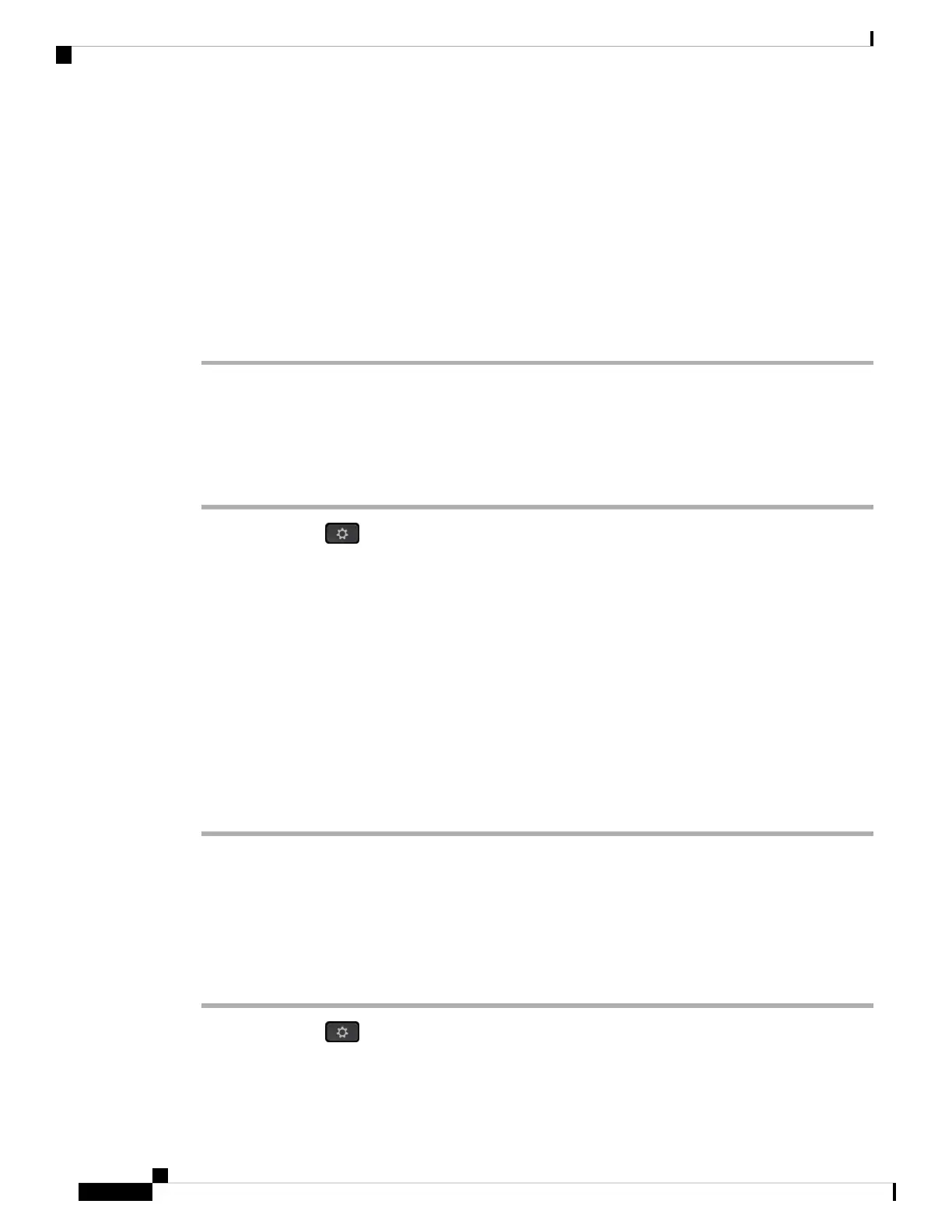Step 7 Press Add contact.
The menu label shows the target directory to which you want to add the contact:
• If the menu Add personal address entry displays, you add the contact to the local personal address
book.
• If the menu Add BroadSoft personal contact displays, you add the contact to the BroadSoft Personal
directory.
Your administrator can change the target directory.
Step 8 Press Save to add the contact.
Delete a call record
Procedure
Step 1 Press Applications .
Step 2 Select Recents.
Step 3 Choose to view all recent calls, or to view a certain kind of recent call.
• All Calls
• Missed Calls
• Received Calls
• Placed Calls
• Display recents from
Step 4 Highlight the individual record or call group that you want to delete.
Step 5 Press Option.
Step 6 Select Delete entry.
Step 7 Press OK.
Delete All Call Records
You can delete all call history records on your phone.
Procedure
Step 1 Press Applications .
Step 2 Select Recents.
Step 3 Select All calls.
Cisco IP Phone 8800 Series Multiplatform Phones User Guide
104
Recent Calls
Delete a call record
