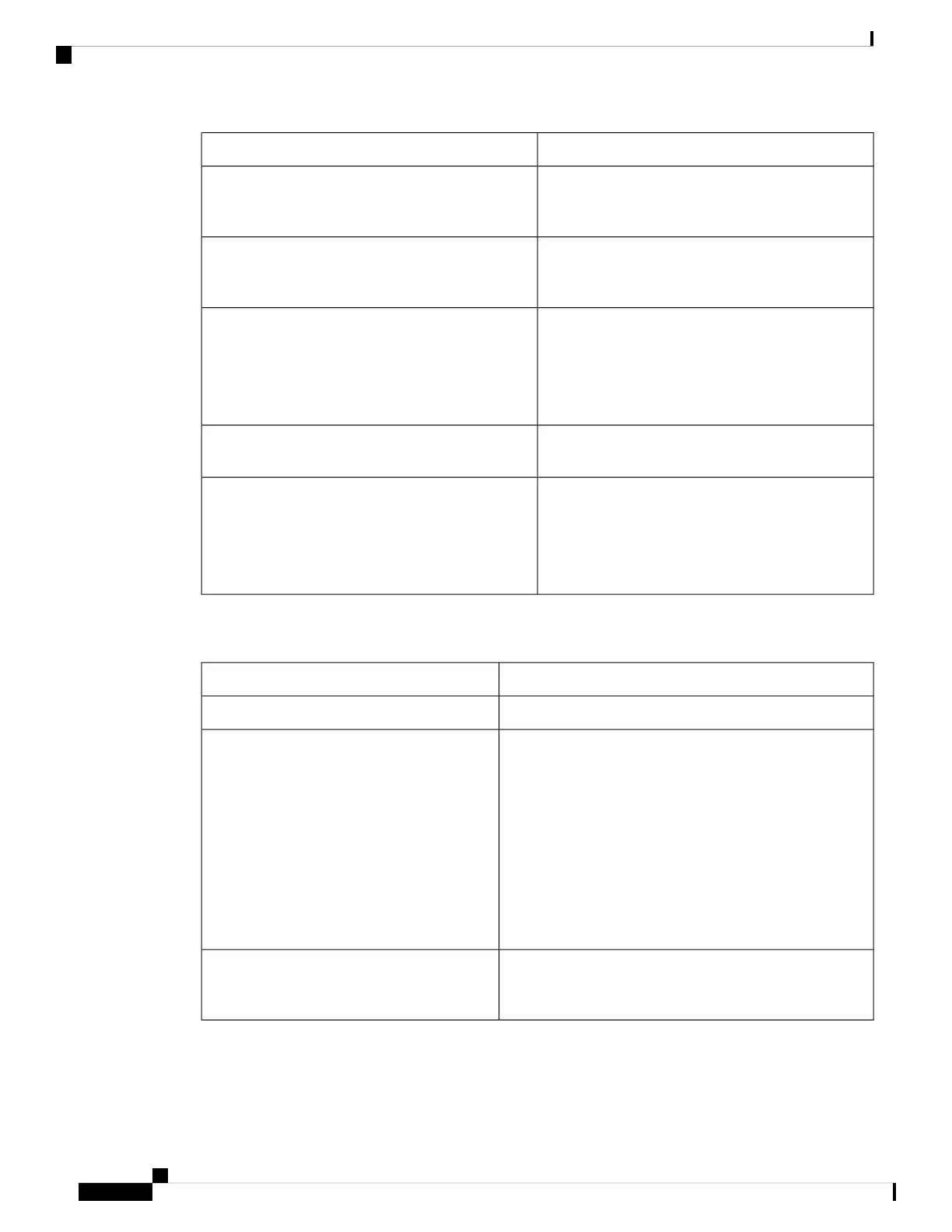New or Changed SectionsRevisions
Change the Ringtone, on page 114Updated the menu navigation for ringtone setting to
support audio equalizers to customize audio for
handset and headset (acoustic audio)
Specify an Audio Device for a Call, on page 135Added a new topic to support audio equalizers to
customize audio for handset and headset (acoustic
audio)
Adjust Sidetone Gain, on page 182.
Adjust the Microphone Gain, on page 182
Test the Microphone, on page 183.
Tune the Speaker, on page 183.
Added new topics to support audio equalizers to
customize audio for handset and headset (acoustic
audio)
Change the Screen Saver, on page 129Updated the topic to support screen saver type lock
removal
Executive Calls, on page 67
Executive Assistant Calls, on page 68
Executive Settings, on page 138
Executive Assistant Settings, on page 142
Added new sections to support executive and assistant
phones
New and Changed for Firmware Release 11.1(2)
Updated SectionRevision
Make an Emergency Call, on page 42Emergency Call Support
Important Headset Safety Information, on page 163
Cisco Headset 500 Series Setup, on page 170
Adjust Your Headset Bass and Treble, on page 171
Adjust Your Headset Microphone Volume, on page 171
Adjust your headset speaker feedback, on page 171
Test Your Headset Microphone, on page 172
Replace your Cisco Headset 500 Series ear pads, on page
172
Cisco Headset 531 and Cisco Headset 532
Administrators enable and disable this feature. For
information about this feature, see Reverse Name Lookup
for Incoming and Outgoing Calls, on page 98.
Reverse Name Lookup
Cisco IP Phone 8800 Series Multiplatform Phones User Guide
12
Your Phone
New and Changed for Firmware Release 11.1(2)
