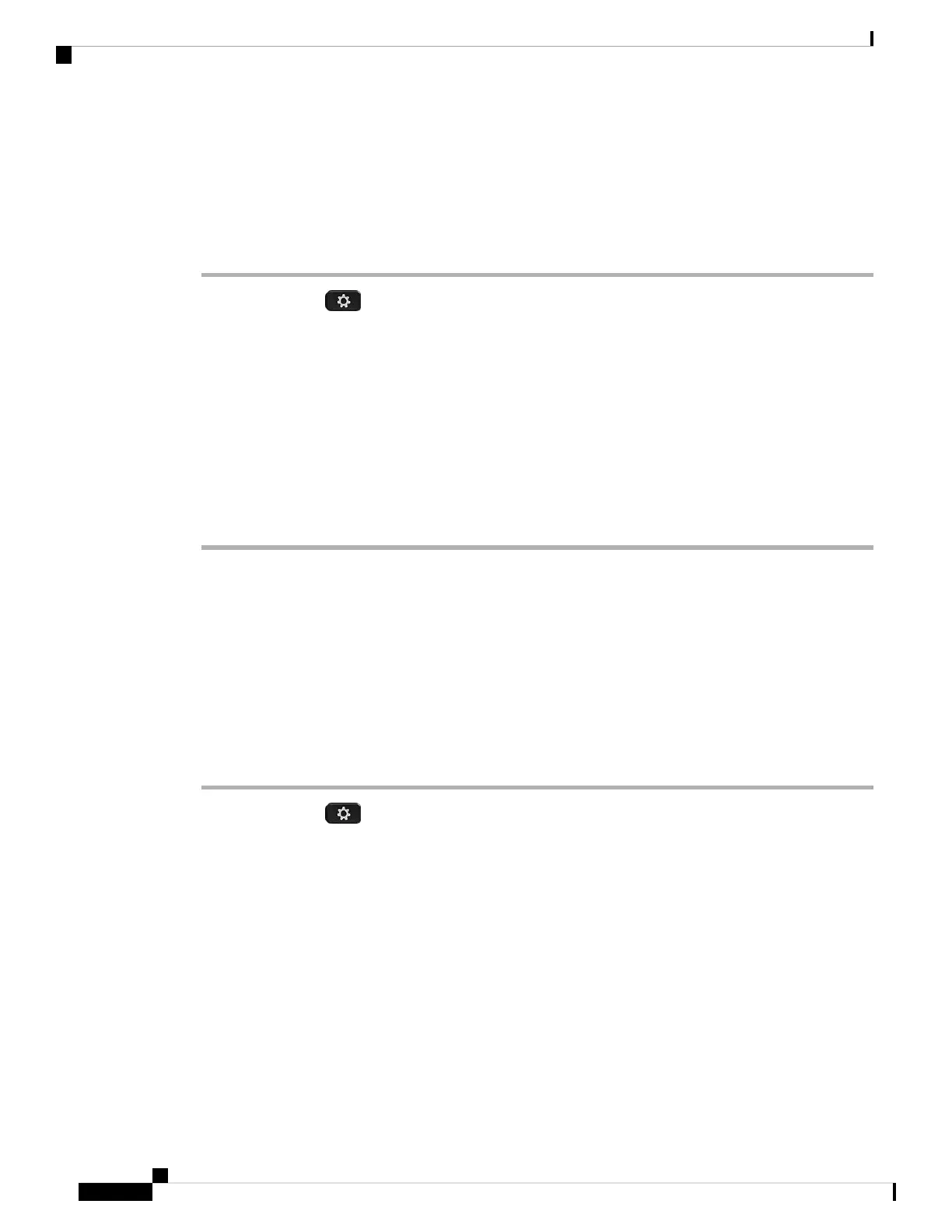Adjust Sidetone Gain
Sidetone is the amount of feedback you hear in your ear when you speak. You can adjust the sidetone gain
level for the handset and the analog headsets, but not the headsets that use 3.5-mm jack or the USB ports.
Procedure
Step 1 Press Applications .
Step 2 Select User preferences > Audio preferences > Sidetone gain.
Step 3 Choose the preferred sidetone gain level.
• Off—Turns off the sidetone
• Very low—The minimum sidetone gain level
• Low—The default sidetone gain level
• High—The maximum sidetone gain level
Step 4 Press Save to save the setting.
Adjust the Microphone Gain
You can adjust the microphone gain for the handset, handsfree, and the analog headsets, but not the headsets
that use 3.5-mm jack or the USB ports. You make the gain louder or softer to get a good input level.
You can change the microphone gain while you are on a call. If you save the settings during the call, the
change is immediate and is used on subsequent calls. If you don't save the settings during the call, the change
is only used for the current call.
Procedure
Step 1 Press Applications .
Step 2 Select User preferences > Audio preferences > Microphone gain.
Step 3 Press >> to make the gain level louder and press << to make it softer.
The available options are: Softest, Softer, Soft, Default, Loud, Louder, Loudest.
Cisco IP Phone 8800 Series Multiplatform Phones User Guide
182
Accessories
Adjust Sidetone Gain
