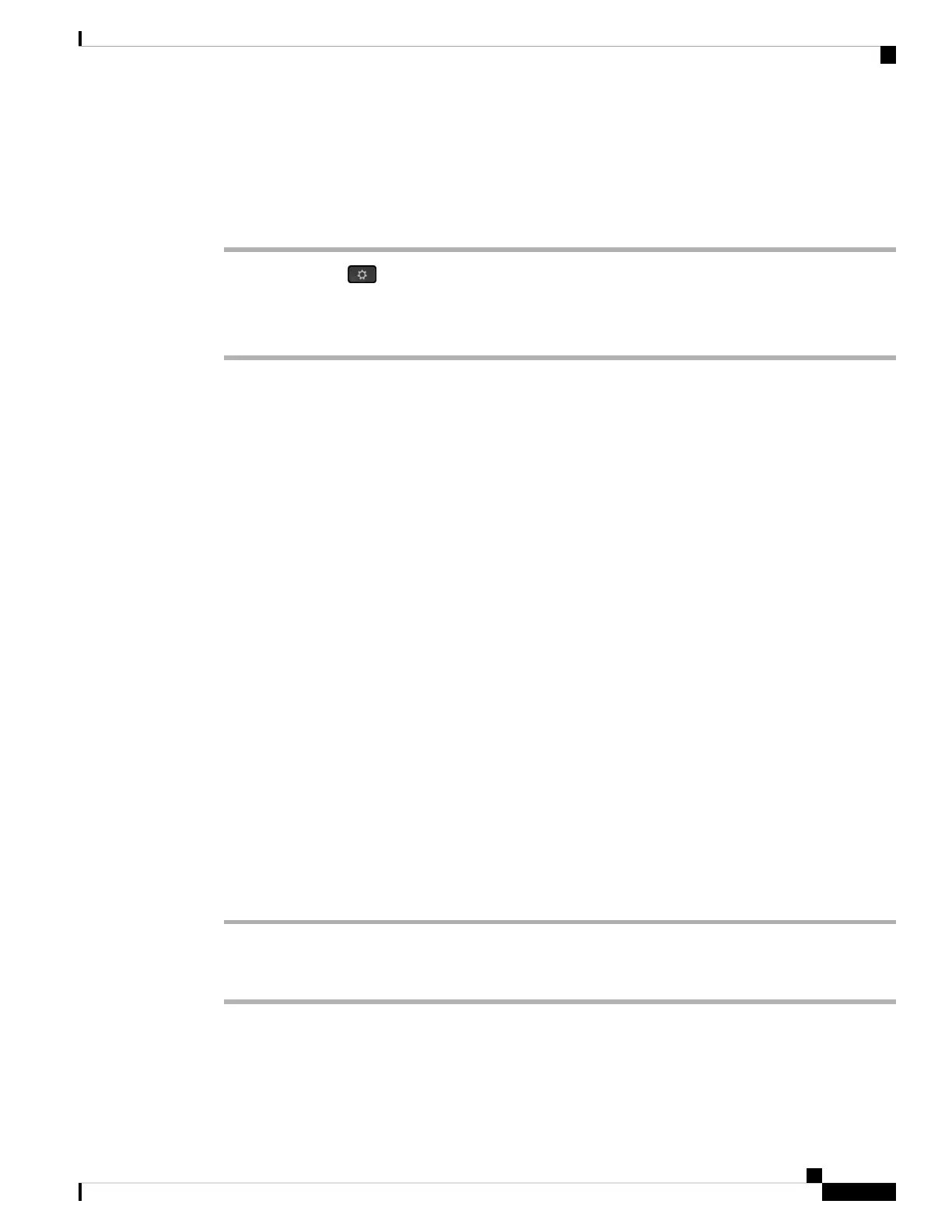Remove a Bluetooth Headset
Remove your Bluetooth headset if you aren't going to use it with your phone again.
Procedure
Step 1 Press Applications .
Step 2 Select Bluetooth > Devices.
Step 3 Select a Bluetooth headset and press Delete.
Wireless Headsets
You can use most wireless headsets with your phone. For a list of supported headsets, see
http://www.cisco.com/c/en/us/products/unified-communications/uc_endpoints_accessories.html.
Refer to your wireless headset documentation for information about connecting the headset and using its
features.
Swap Headsets While on a Call
You can connect an analog headset, a Bluetooth headset, and a USB headset simultaneously to your phone.
However,you can use only one headset at a time.
When you connect multiple headsets to the phone, you can switch among the headsets during a call by pressing
the Headset key on the phone. Though the phone is connected to multiple devices, you see a specific headset
is selected as the preferred audio device in the following priority order:
• When you connect a USB headset, a Bluetooth, and an analog headset to the phone, you can make your
USB headset the preferred audio device.
• When you connect a Bluetooth and an analog headset to the phone, you can make your Bluetooth device
the preferred audio device. The Bluetooth headset takes priority over wired headset, so audio is sent or
received from Bluetooth headset and there will be no audio on wired headset.
• When you connect only an analog headset to the phone, you make your analog headset the preferred
audio device.
Procedure
Step 1 Before you make or answer a call, press Headset.
Step 2 (Optional) If you place a call, dial the number.
Cisco IP Phone 8800 Series Multiplatform Phones User Guide
181
Accessories
Remove a Bluetooth Headset
