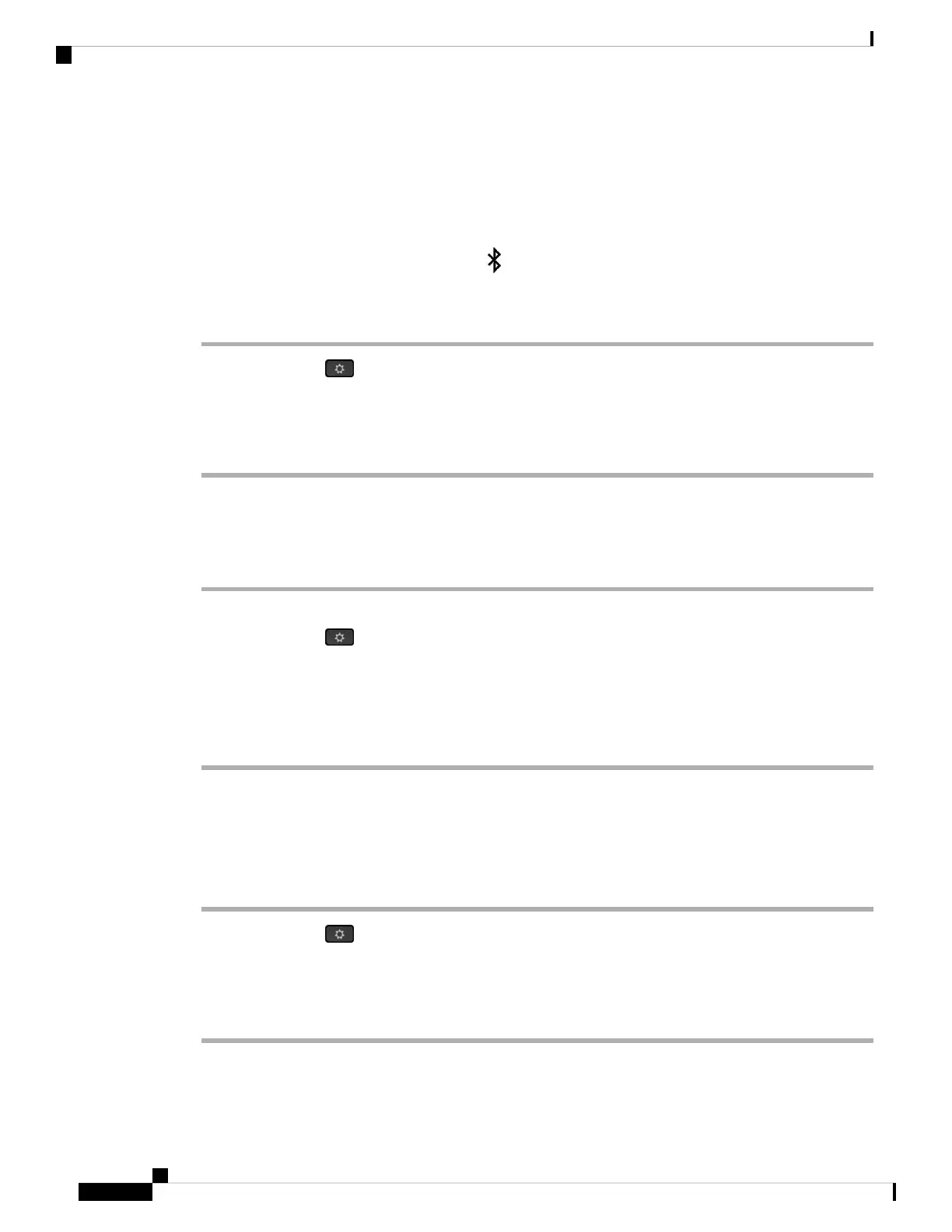• Cisco IP Phone 8800 Series Multiplatform Phones User Guide , see Bluetooth Headsets.
• User Guides provided with your headset
Turn Bluetooth On or Off
When Bluetooth is active, the Bluetooth icon appears in the phone screen header.
Procedure
Step 1 Press Applications .
Step 2 Select Bluetooth.
Step 3 Press On or Off.
Step 4 Select Set.
Add a Bluetooth Headset
Procedure
Step 1 Make your Bluetooth headset discoverable.
Step 2 Press Applications .
Step 3 Select Bluetooth > Devices
Step 4 Select Scan.
Step 5 Select your headset and press Connect.
Step 6 (Optional) If prompted, enter the PIN for your headset.
Disconnect a Bluetooth Headset
You should disconnect your Bluetooth headset before you use it with another device.
Procedure
Step 1 Press Applications .
Step 2 Select Bluetooth > Devices.
Step 3 Select a Bluetooth headset.
Step 4 Press Disconnect.
Cisco IP Phone 8800 Series Multiplatform Phones User Guide
180
Accessories
Turn Bluetooth On or Off
