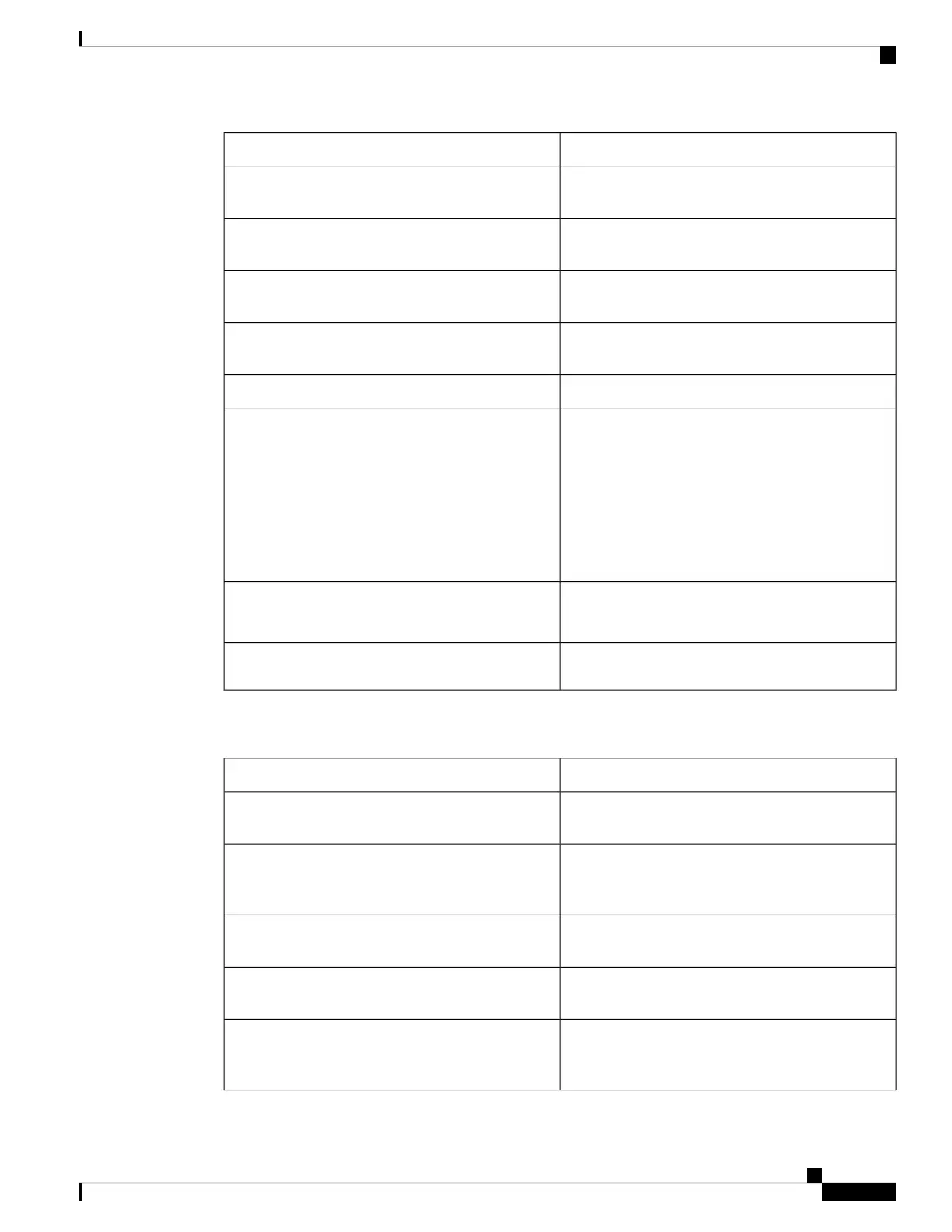New and Changed SectionsRevision
Configure Monitoring of an Individual Line, on page
20
Updated the topic to remove a prerequisite related the
line key
View Call Records in Call Statistics, on page 34Added the task on how to view call statistics on the
phone
Set Password, on page 136Updated the topic to mention how to set password in
phone web page
Set Password from Phone Web Page, on page 137Added the task on how to set password from phone
web page
Phone Web Page, on page 22Updated the topic to add HTTP proxy
HTTP Proxy Settings, on page 122
Set Up a Proxy Server with the Auto Proxy Mode, on
page 122
Set Up a Proxy Server with the Manual Proxy Mode,
on page 123
Set Up a Proxy Server from the Phone Web Page, on
page 123
Added the topics for the feature HTTP proxy
View your Recent Calls, on page 99
View Calls Logs from Server , on page 102
Updated topic for Webex call log support
Join a Webex Meeting from the Phone, on page 56Added a new topic for the feature Webex One button
to Join (OBTJ)
New and Changed for Firmware Release 11.3(6)
New and Changed SectionsRevision
Forward Calls, on page 52Updated the topics for the new feature Permission
Only for the Call Forward All Service Setup
Forward Calls with the Phone Web Page, on page 53Updated the topic for the new feature Permission Only
for the Call Forward All Service Setup to add a
reference link
Activate Call Forward All with Feature Activation
Code Synchronization, on page 54
Updated the topics for the new feature Permission
Only for the Call Forward All Service Setup
Forward Calls from Your Phone, on page 115Updated the topics for the new feature Permission
Only for the Call Forward All Service Setup
Search for a Contact in the All Directories Screen, on
page 82
Updated several steps for the feature Enhancements
of Displaying Contact Numbers from the LDAP
Directory
Cisco IP Phone 8800 Series Multiplatform Phones User Guide
3
Your Phone
New and Changed for Firmware Release 11.3(6)
