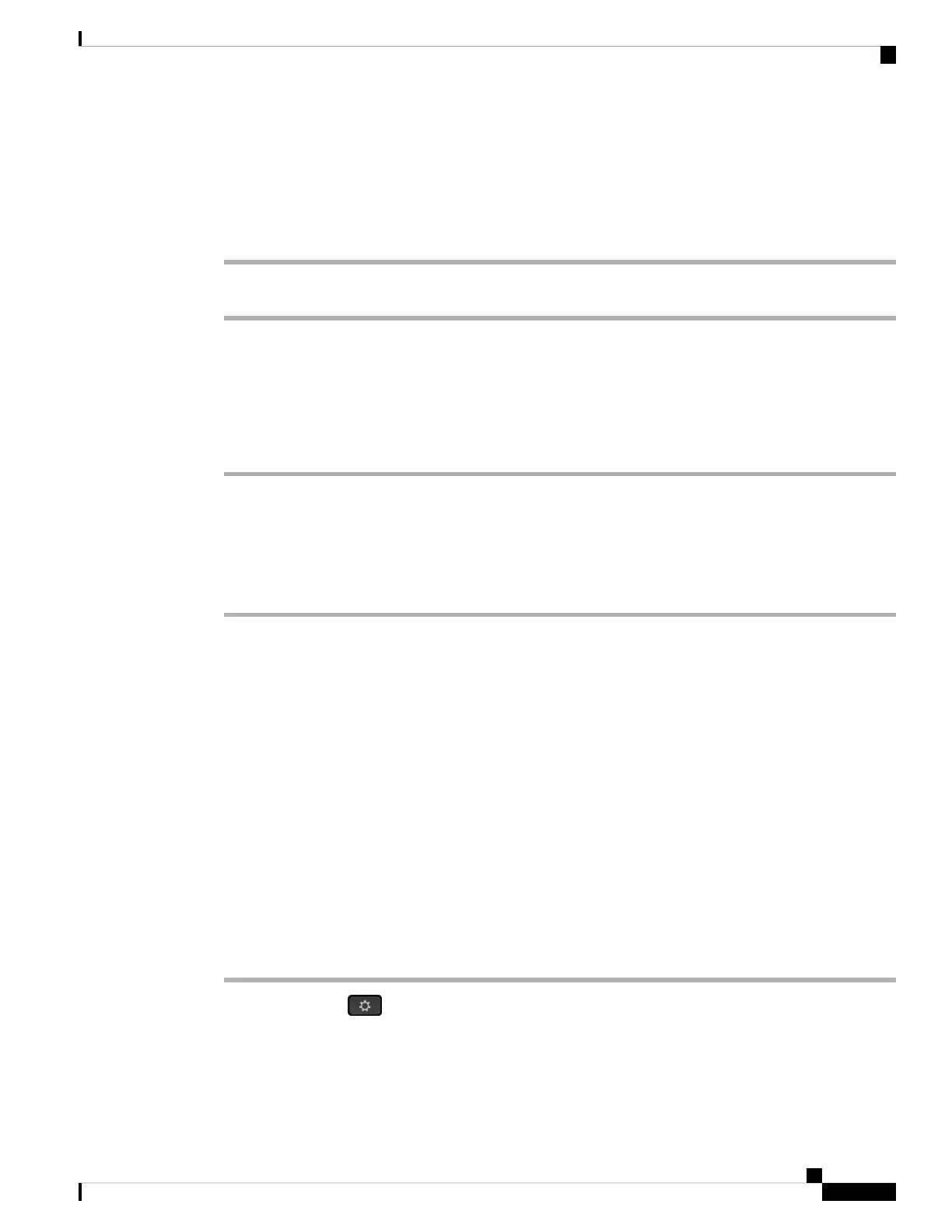Before you begin
Your phone must be set up to obtain your physical location. Emergency services personnel need your location
to find you when you make an emergency call.
Procedure
Enter the emergency number and lift the handset.
Redial a Number
You can call the most recently dialed phone number.
Procedure
Step 1 (Optional) Select a line.
Step 2 Press Redial.
Step 3 Select the call record from the Placed calls list and press Call.
You can also access the Placed calls list from Information and settings > Recents > Placed calls.
Speed Dial
Speed Dial allows you to press a button, enter a preset code, or select a phone screen item to place a call. You
can configure the speed dial from the phone screen and also from the phone web page.
You can edit, delete, and validate a speed-dial code.
Related Topics
Phone Web Page, on page 22
Speed-Dial Numbers, on page 23
Assign a speed-dial code from the phone screen
You can configure a speed-dial index from your phone screen. You can also assign a speed-dial code from
the phone web page.
Procedure
Step 1 Press Applications .
Step 2 Select Speed dials.
Step 3 Scroll to an unassigned speed-dial index.
Step 4 Press Edit and do one of the following:
Cisco IP Phone 8800 Series Multiplatform Phones User Guide
43
Calls
Redial a Number
