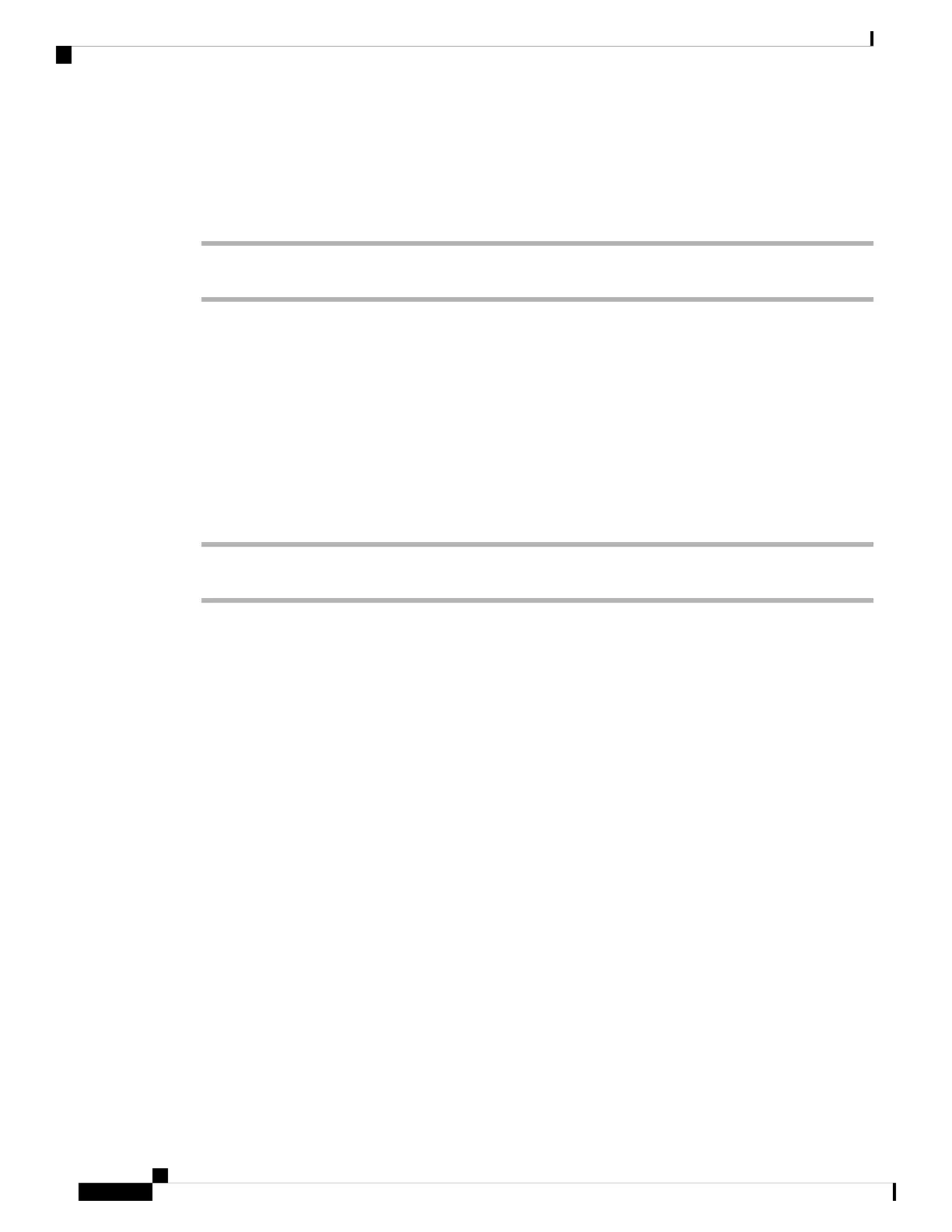Before you begin
One of your assistants is engaged in a call on your behalf.
Procedure
Press the Bridge in softkey on your phone.
Transfer an Ongoing Call to Yourself as an Executive
Dial the service activation code provided by your administrator, or follow the procedure described below to
transfer an ongoing call to yourself.
Before you begin
One of your assistants is engaged in a call on your behalf.
Procedure
Press Call retrieve on your phone.
Troubleshooting Executive Calls
Cannot Join or Transfer a Call
You can only transfer or join a call if there is only one ongoing call for you.
Executive Assistant Calls
If your administrator has added you to an executive's pool of assistants, and you have opted in to the pool,
you share control of the executive's calls with the executive and other assistants in the pool, as described
below:
• You can initiate calls on behalf of the executive.
• When call filtering is on, you receive the executives' incoming calls according to the criteria configured
by your administrator. When an executive or another assistant answers a call, you no longer see the call
on your extension.
• After you initiate or answer a call, you can transfer the call to the executive. If the executive does not
answer a transferred call, the call may return to you.
• You can join a call that is in progress with an executive.
• You can transfer an ongoing call from an executive to yourself.
Cisco IP Phone 8800 Series Multiplatform Phones User Guide
68
Calls
Transfer an Ongoing Call to Yourself as an Executive
