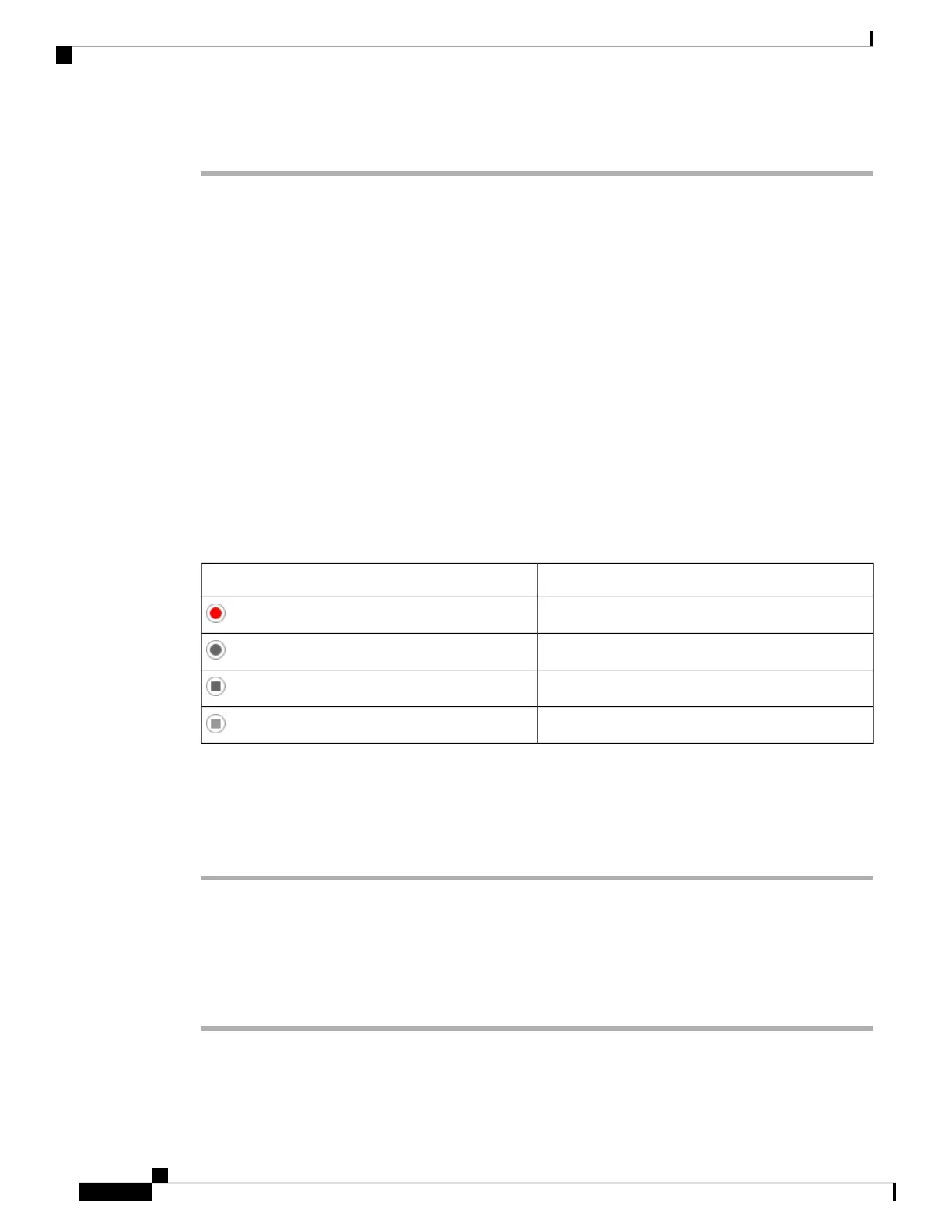Step 4 Click Select to set the bandwidth.
Video Call Security and Troubleshooting Information
Your administrator can take steps to protect your video calls from tampering by people outside your company.
If you see the Secure icon displayed during a video call, your administrator has taken steps to ensure your
privacy.
When you are in a video call, the video can fail if there is insufficient network bandwidth. The audio continues,
but the video stops. If you require the video, hang up, wait a few minutes, and start the call again. If there is
still insufficient bandwidth, contact your administrator.
Record a Call
When you're on an active call, you can record it. You might hear a notification tone as you record the call.
During a recording, you see different icons in different recording state. You see the icons on the Calls screen
and also on the line key on which you are recording a call.
Table 5: Recording Icons
MeaningIcon
Recording in progress
Recording in progress (8811)
Recording paused
Recording paused (8811)
Before you begin
Your administrator enables your phone with call recording.
Procedure
Step 1 Press Record while on an active call.
Step 2 (Optional) While recording is in progress, you can press PauseRec to pause the recording.
Step 3 (Optional) Press ResumeRec to resume the recording.
Step 4 (Optional) Press StopRec to stop the recording.
Step 5 Press End Call to end the call.
Cisco IP Phone 8800 Series Multiplatform Phones User Guide
60
Calls
Video Call Security and Troubleshooting Information
