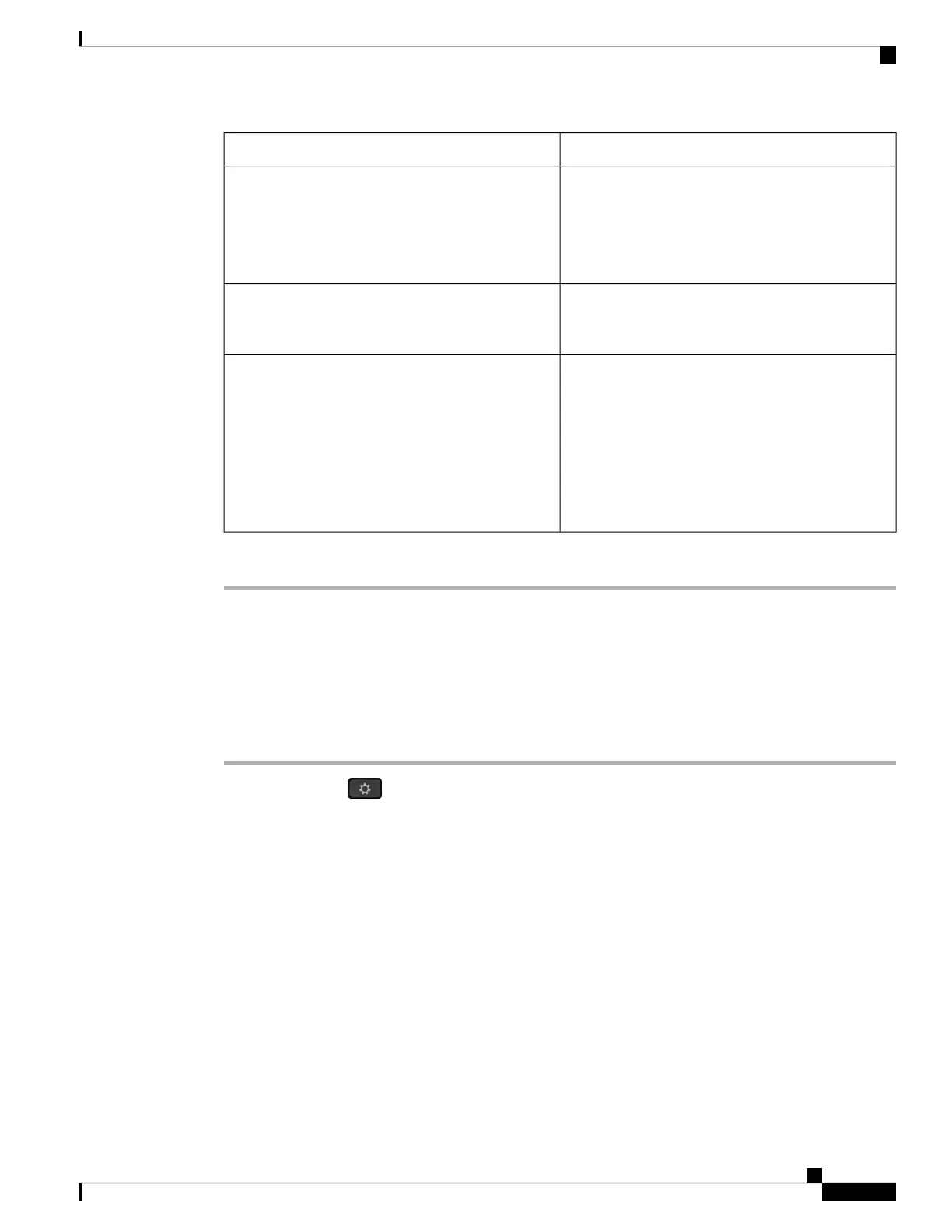DescriptionParameter
Allows you to enter password for the network profile
that you create.
This field is available when you set the security mode
to WEP. This is a mandatory field and it allows
maximum length of 32 alphanumeric characters.
WEP key
Allows you to enter password for the network profile
that you create. You need to enter this value when the
security mode is PSK.
Passphrase
Allows you to select the wireless signal frequency
band that is used in the WLAN. Options are:
• Auto
• 2.4 GHz
• 5 GHz
Default: Auto
Frequency band
Step 7 Press Save.
View the Wi-Fi Status
You can also view the status from the phone web page by selecting User Login > Advanced > Info > Status >
System Information.
Procedure
Step 1 Press Applications .
Step 2 Select Network configuration > Wi-Fi configuration > Wi-Fi status.
You see the information:
• Wi-Fi status: Displays if the Wi-Fi is connected or disconnected.
• Network name: Indicates the name of the SSID.
• Signal strength: Indicates strength of the network signal.
• MAC address: Indicates MAC address of the phone.
• AP MAC address: Indicates MAC address of the access point (SSID).
• Channel: Indicated the channel on which the Wi-Fi network transmits and receives data.
• Frequency: Indicates the wireless signal frequency band that is used in the Wireless LAN.
Cisco IP Phone 8800 Series Multiplatform Phones User Guide
155
Settings
View the Wi-Fi Status
