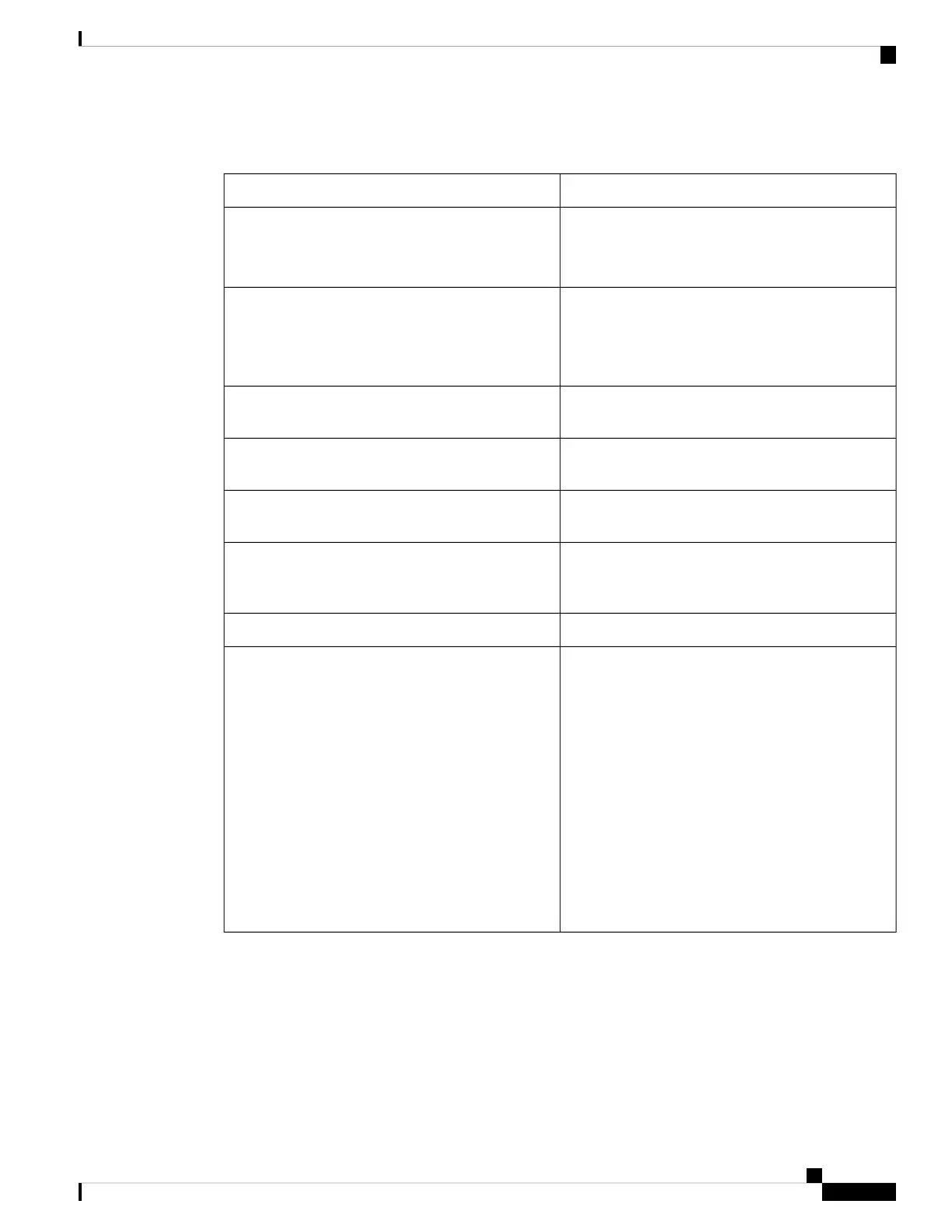New and Changed for Firmware Release 11.3(2)
New and Changed SectionsRevision
Add a Menu Shortcut to a Line Key, on page 22
Remove the Menu Shortcut from a Line Key, on page
22
Added the topics for adding and removing menu
shortcuts on line keys
Add Features or Menu Shortcuts to Key Expansion
Module Line Keys, on page 193
Remove Features or Menu Shortcuts from Key
Expansion Module Line Keys, on page 193
Added the topics for adding and removing menu
shortcuts and features on key expansion module line
keys
User Authentication Control, on page 17Added the topic for user authentication control on
phone menus
Activate Call Forward All with Feature Activation
Code Synchronization, on page 54
Added the topic for Activation Code Sync
View Calls Logs from Server , on page 102Updated the existing task to include information on
reverse name lookup with local directory
Call Park Extension and Status, on page 51Added the topic to include the information on parking
calls in a dedicated call park extension and call park
status
Phone Settings Overview, on page 114Added the overview description for phone settings
Search for a Contact in the All Directories Screen, on
page 82
Add a New Contact to Your Personal Address Book,
on page 79
Add a New Contact to Your Personal Address Book
with Phone Web Page, on page 80
Call a Contact in Your Personal Address Book, on
page 81
Edit a Contact in Your Personal Address Book, on
page 81
Remove a Contact from Your Personal Address Book,
on page 82
Updated the directory-related tasks
Cisco IP Phone 8800 Series Multiplatform Phones User Guide
7
Your Phone
New and Changed for Firmware Release 11.3(2)
