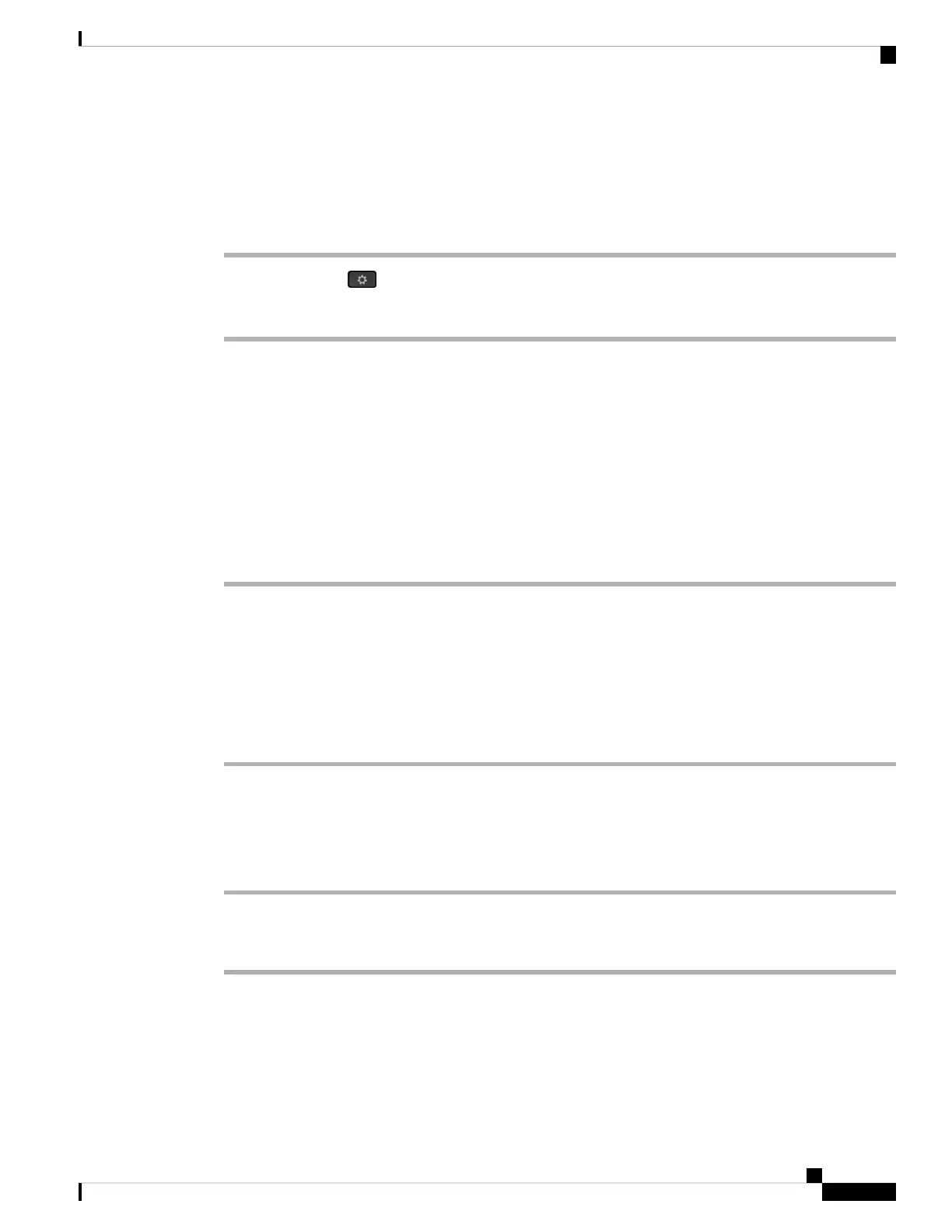• Product Version ID (VID)
• Serial number (SN)
Procedure
Step 1 Press Applications .
Step 2 Select Status > Accessories > Attendant console unit n.
Add Features or Menu Shortcuts to Key Expansion Module Line Keys
After you configure a line key on the key expansion module with a menu shortcut or a feature, you can press
the configured line key to open the menu or access the feature.
Before you begin
Your administrator must enable this feature on your phone.
Procedure
Step 1 Press and hold a line key for two seconds. The available feature list is displayed.
Step 2 Do the following actions as you need:
• Select a feature from the list to add it to the line key.
• Select a menu item from the menu shortcut list to add it to the line key.
Step 3 Press Set.
Remove Features or Menu Shortcuts from Key Expansion Module Line Keys
Procedure
Step 1 Press and hold the line key on the key expansion module for two seconds. The feature list is displayed.
Step 2 Select None from the list and press Set.
Cisco IP Phone 8800 Series Multiplatform Phones User Guide
193
Accessories
Add Features or Menu Shortcuts to Key Expansion Module Line Keys
