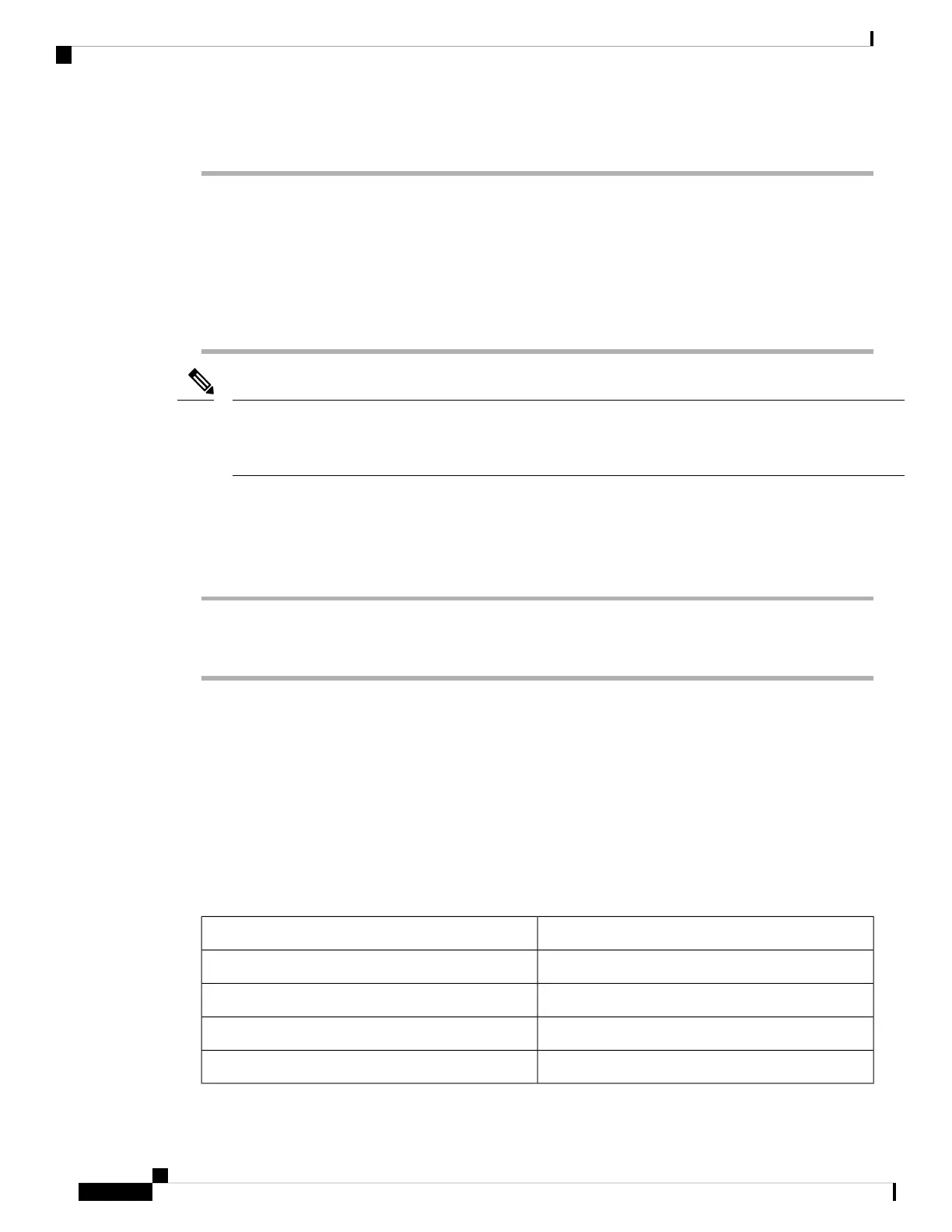Procedure
Step 1 Press Sign in.
Step 2 Enter your user ID and password.
The password field uses two types of input methods; alphanumeric and numeric. While you type in the
password, you see Options softkey on the phone. You can use this softkey to change the current password
input type. Select Input all for alphanumeric input and select Input num for numeric entry.
Step 3 Press Save.
An administrator can set up a phone to make emergency calls. Whenever you sign in as a guest to a registered
phone, the phone transfers a request to obtain the location of the phone. The location is sent to the emergency
services when you make an emergency call.
Note
Sign Out of a Phone as a Guest
Procedure
Step 1 Press Guest Out.
Step 2 Press Sign Out.
Coworker Line Status
You can set up line keys on your phone to monitor coworkers' lines. This feature is useful if you routinely
handle calls for coworkers and need to see if they are available to answer calls. The monitoring line keys
function as Busy Lamp Field (BLF) keys. A BLF is an LED that changes color to indicate the status of the
monitored line.
The following table describes the LED status:
Table 2: BLF Key LED Status
MeaningLED Color
The monitored line is available.Green
The monitored line is busy.Red
The monitored line is ringing.Blinking red
Error in BLF key configuration.Amber
Cisco IP Phone 8800 Series Multiplatform Phones User Guide
18
Your Phone
Sign Out of a Phone as a Guest
