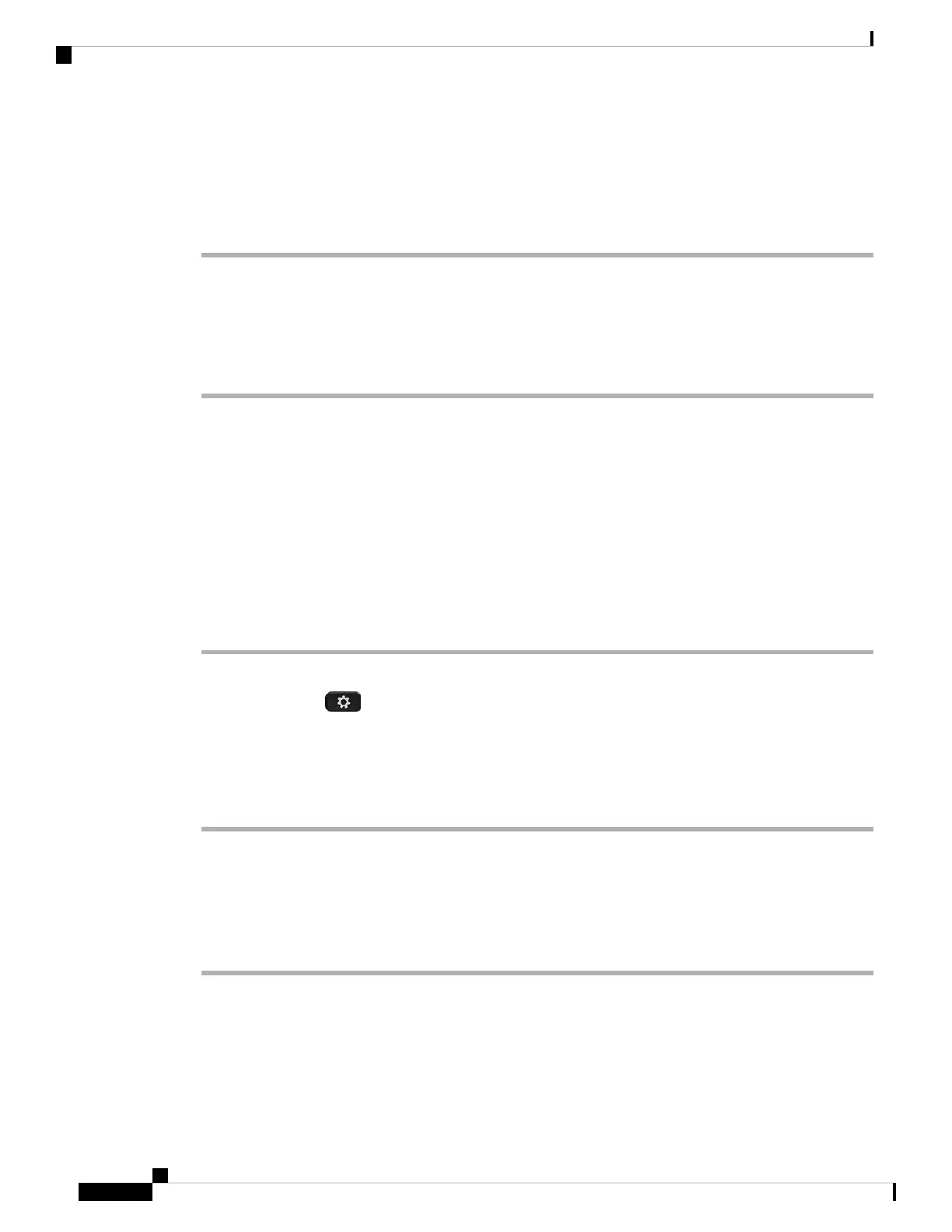Turn on DND from the Phone Web Page
Procedure
Step 1 On the phone web page, select User Login > Voice > User.
Step 2 Under Supplementary Services, set DND Settings to Yes.
You can turn on DND on for all lines if your administrator hasn't enabled feature key sync (FKS).
Step 3 Click Submit All Changes.
Enable Call Waiting
You can enable call waiting for a specific line or all lines. If enabled, you can receive the call notification (a
single beep and the line button flashes red) while on an active call.
If your administrator has enabled synchronization of Call Waiting between a line and a BroadSoft XSI service,
then your setting only applies to the specific line instead of all lines. Typically, the setting applies to all lines,
except for the ones where the synchronization is enabled.
Procedure
Step 1 Press the Navigation cluster up or down to select a phone line.
Step 2 Press Applications .
Step 3 Select User preferences > Call preferences > Call waiting.
Step 4 Select On to allow you to answer an incoming call that rings while on another call, or select Off to disable
the function.
Step 5 Press Set to save the setting.
Enable Call Waiting from the Phone Web Page
Procedure
Step 1 On the phone web page, select User Login > Voice > User.
Step 2 Under Supplementary Services, set CW Setting to Yes.
The setting applies to all lines, except for the ones where your administrator has enabled synchronization of
Call Waiting between the lines and the BroadSoft XSI service.
Cisco IP Phone 8800 Series Multiplatform Phones User Guide
118
Settings
Turn on DND from the Phone Web Page
