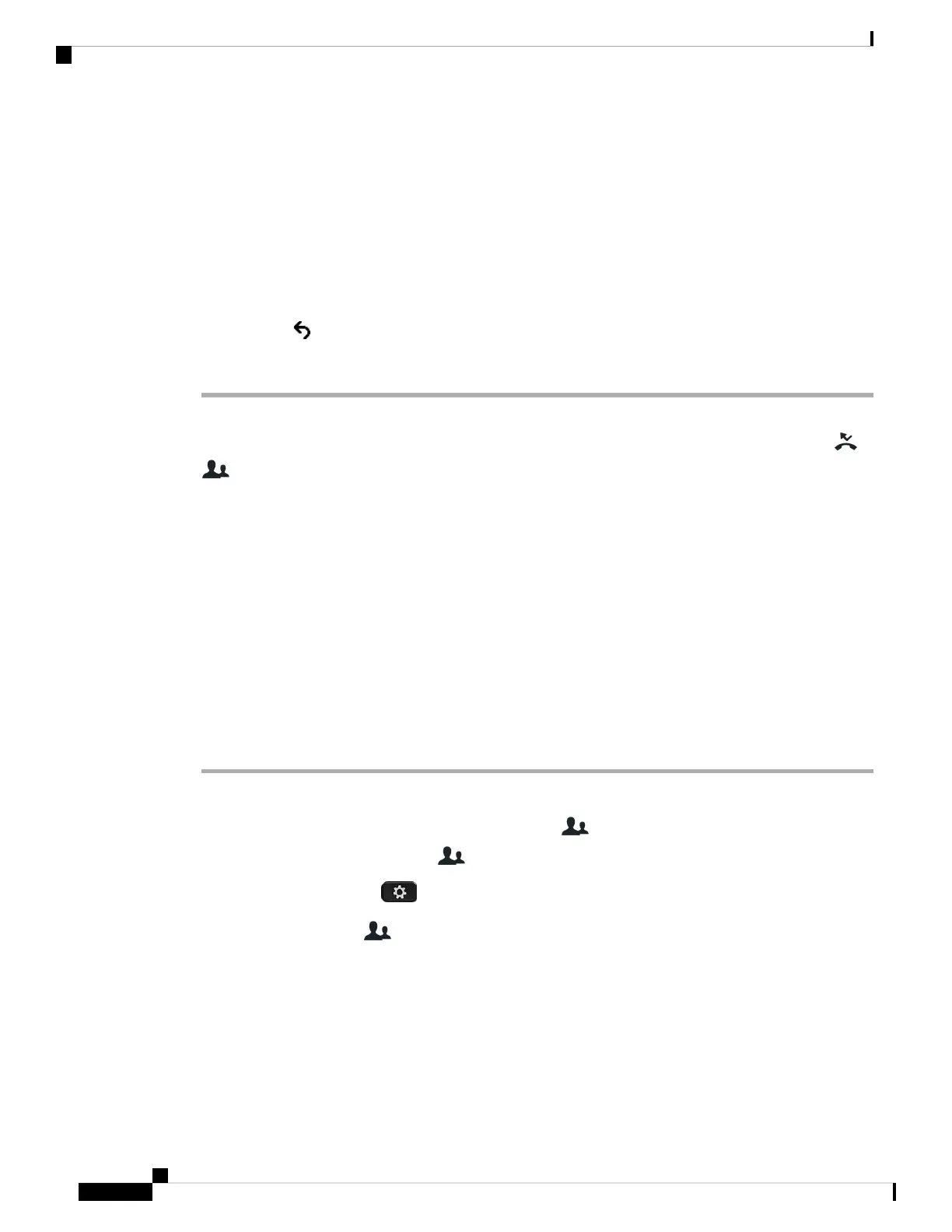• If your administrator configures your extension to connect to the XSI BroadWorks server:
a. Select Divert > Divert.
b. Select Off to deactivate call diversion.
c. Press Set to apply the change.
• If your administrator only enables the feature key synchronization (FKS) on your extension:
a. Press Clr divert.
b. Press to exit.
If your administrator has programmed the Assistant function on a line key, and call diversion is not on for
any other assistant extension on the phone, the icon in the Assistant line key label changes back from to
.
Check Executive List as an Assistant
You can access the Executive List menu on the phone to check the executives that your administrator has
assigned to you. The menu also shows your current Opt-in/Opt-out status for the associated executives together
with their phone numbers.
Before you begin
Your administrator gives you the assistant user privileges, and includes you in the executive's pool of assistants.
Your administrator has configured your extension to connect to the XSI BroadWorks server.
Procedure
Step 1 Do one of the following actions:
• If your administrator has programmed the Assistant function on a line key, press the line key.
• If you do not have the Assistant function on a line key:
a. Press Applications .
b. Select Assistant .
Step 2 Select Executive List.
The Executive List screen displays a maximum of 10 executives on the phone.
Cisco IP Phone 8800 Series Multiplatform Phones User Guide
146
Settings
Check Executive List as an Assistant
