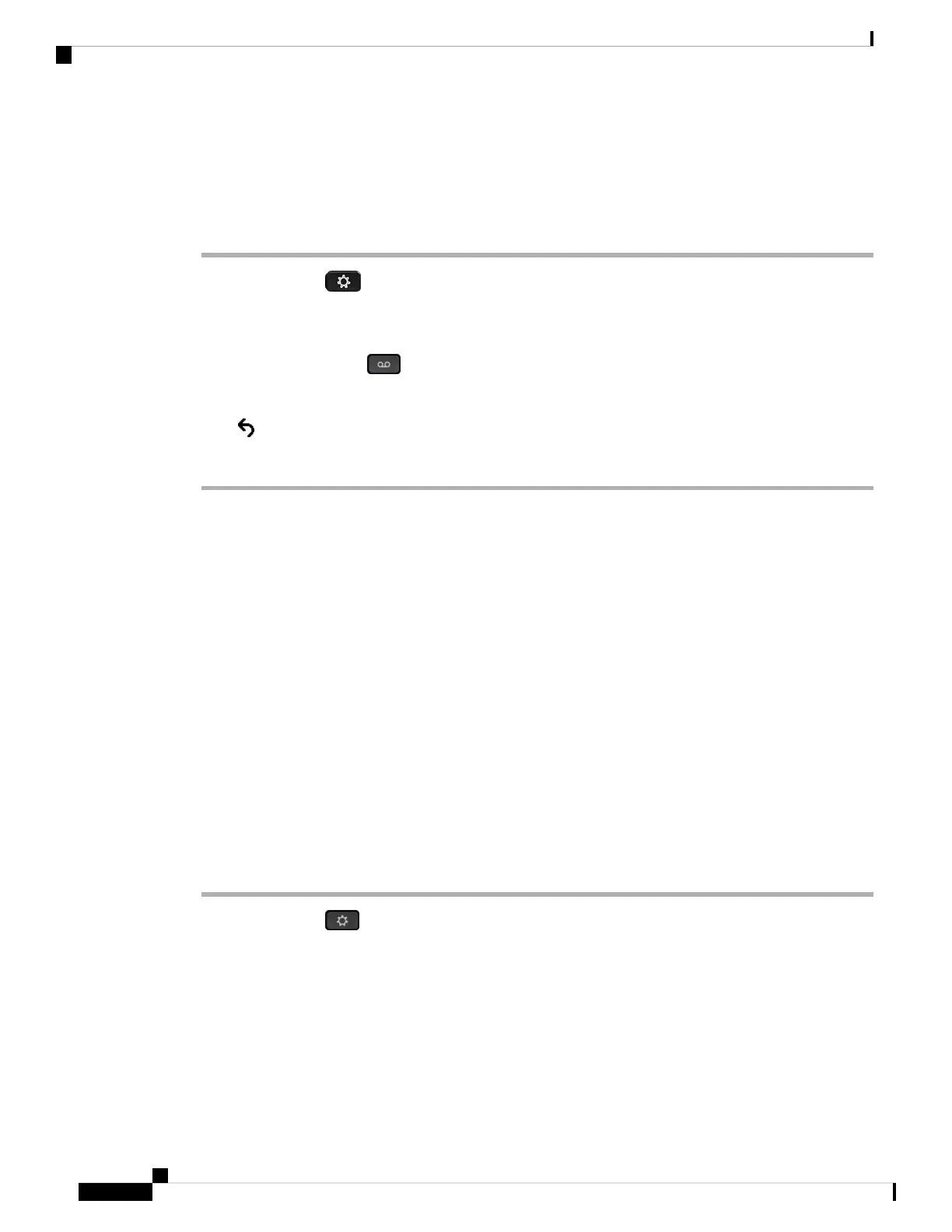Set Up Voicemail
Procedure
Step 1 Press Applications .
Step 2 Select User preferences > Call preferences > Voice mail.
Step 3 Enter a phone number to check voicemail.
If you press the Messages button, it dials the voicemail number and displays the voice message list.
Step 4 Press Set to confirm the assigned number.
Step 5 Press to exit.
Step 6 Press Back to exit.
HTTP Proxy Settings
You can set up an HTTP proxy on your phone from the HTTP proxy settings menu under the Network
configuration menu. The HTTP proxy settings are also available on the phone web page.
Related Topics
Phone Web Page, on page 22
Set Up a Proxy Server with the Auto Proxy Mode, on page 122
Set Up a Proxy Server with the Manual Proxy Mode, on page 123
Set Up a Proxy Server from the Phone Web Page, on page 123
Set Up a Proxy Server with the Auto Proxy Mode
You can choose the auto proxy mode to set up an HTTP proxy server on the phone.
Procedure
Step 1 Press Applications .
Step 2 Select Network configuration > HTTP proxy settings > Proxy mode.
Step 3 Press the Select button of the navigation cluster to choose Auto.
Step 4 Highlight Auto discovery (WPAD), select On to turn on Web Proxy Auto-Discovery (WPAD) that is used
to retrieve a PAC file automatically, select Off to turn off WPAD.
By default, your phone uses WPAD in the auto proxy mode.
Cisco IP Phone 8800 Series Multiplatform Phones User Guide
122
Settings
Set Up Voicemail
