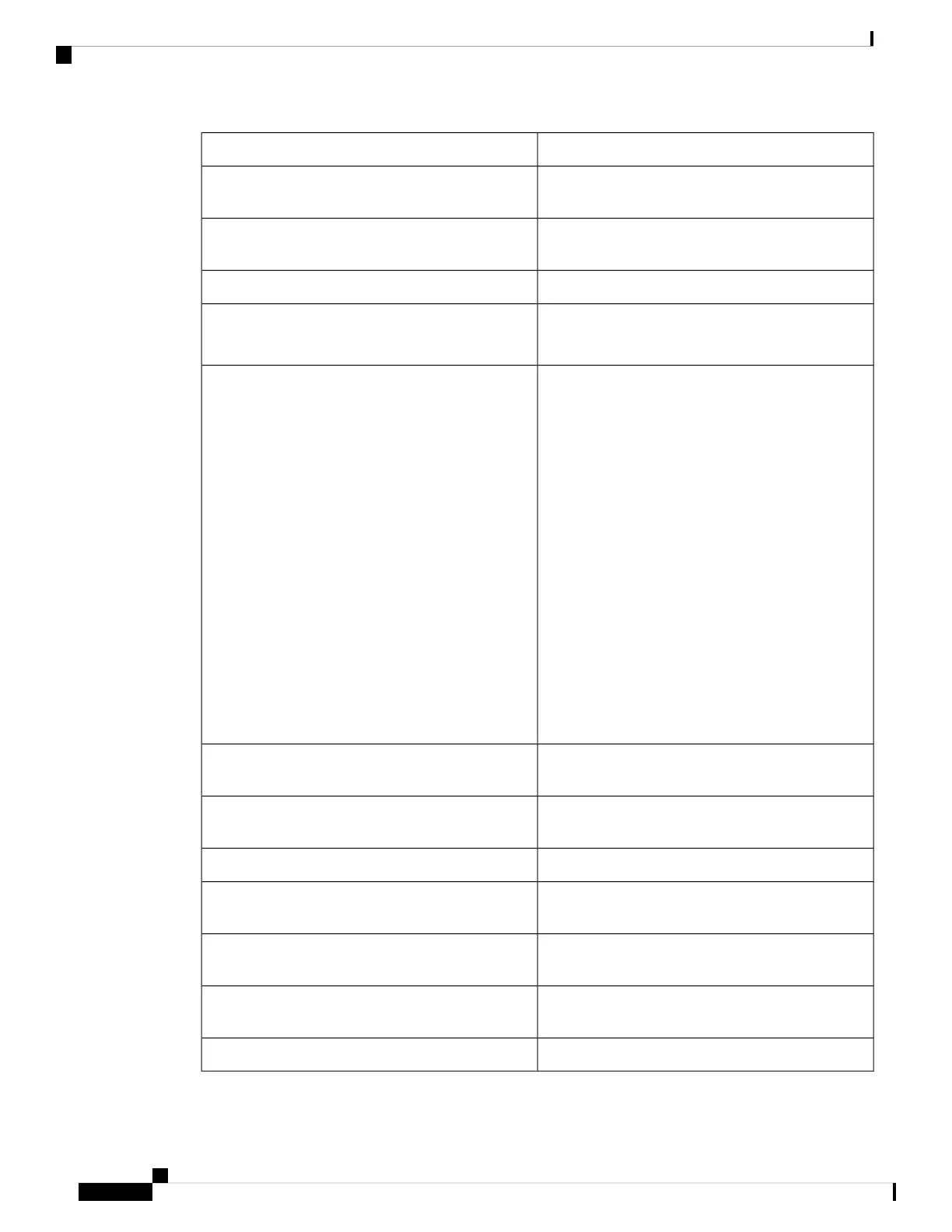New and Changed SectionsRevision
Add a New Contact to Your Personal Address Book,
on page 79
Updated the topic with one prerequisite and another
method to add contacts in the personal address book
Manage Your Contacts in the BroadSoft Personal
Directory, on page 89
Added the topic about how to add, edit, and delete
the contacts in the BroadSoft Personal directory
Create a Contact from a Recents Record, on page 103Updated the topic with the new steps to add a contact
Check Assistant List as an Executive, on page 141
Check Executive List as an Assistant, on page 146
Added the Executive-Assistant calls relevant topics
Executive Calls, on page 67
Join an Ongoing Call as an Executive, on page 67
Transfer an Ongoing Call to Yourself as an Executive,
on page 68
Troubleshooting Executive Calls, on page 68
Executive Assistant Calls, on page 68
Initiate a Call On Behalf of an Executive as an
Assistant, on page 69
Transfer an Ongoing Call to an Executive as an
Assistant, on page 69
Join or Transfer an Ongoing Call to Yourself as an
Executive Assistant, on page 70
Troubleshooting Executive-Assistant Calls, on page
70
Executive Settings, on page 138
Updated the Executive-Assistant calls relevant topics
Block an Anonymous Call, on page 119Updated the topic to block an anonymous call on the
phone
Enable Anonymous Call Blocking from the Phone
Web Page, on page 119
Added the topic to enable anonymous call blocking
from the phone web page
Enable Call Waiting, on page 118Added the topic to enable call waiting on the phone
Enable Call Waiting from the Phone Web Page, on
page 118
Added the topic to enable call waiting from the phone
web page
Change Your Status as a Call Center Agent, on page
65
Updated the topic to mention the new menu text box
Unavailability
View your Recent Calls, on page 99Updated the topic for the new softkeys of the calls
history list
Find Information About Your Phone, on page 31Updated to topic to add the new menu item
Cisco IP Phone 8800 Series Multiplatform Phones User Guide
6
Your Phone
New and Changed for Firmware Release 11.3(3)
