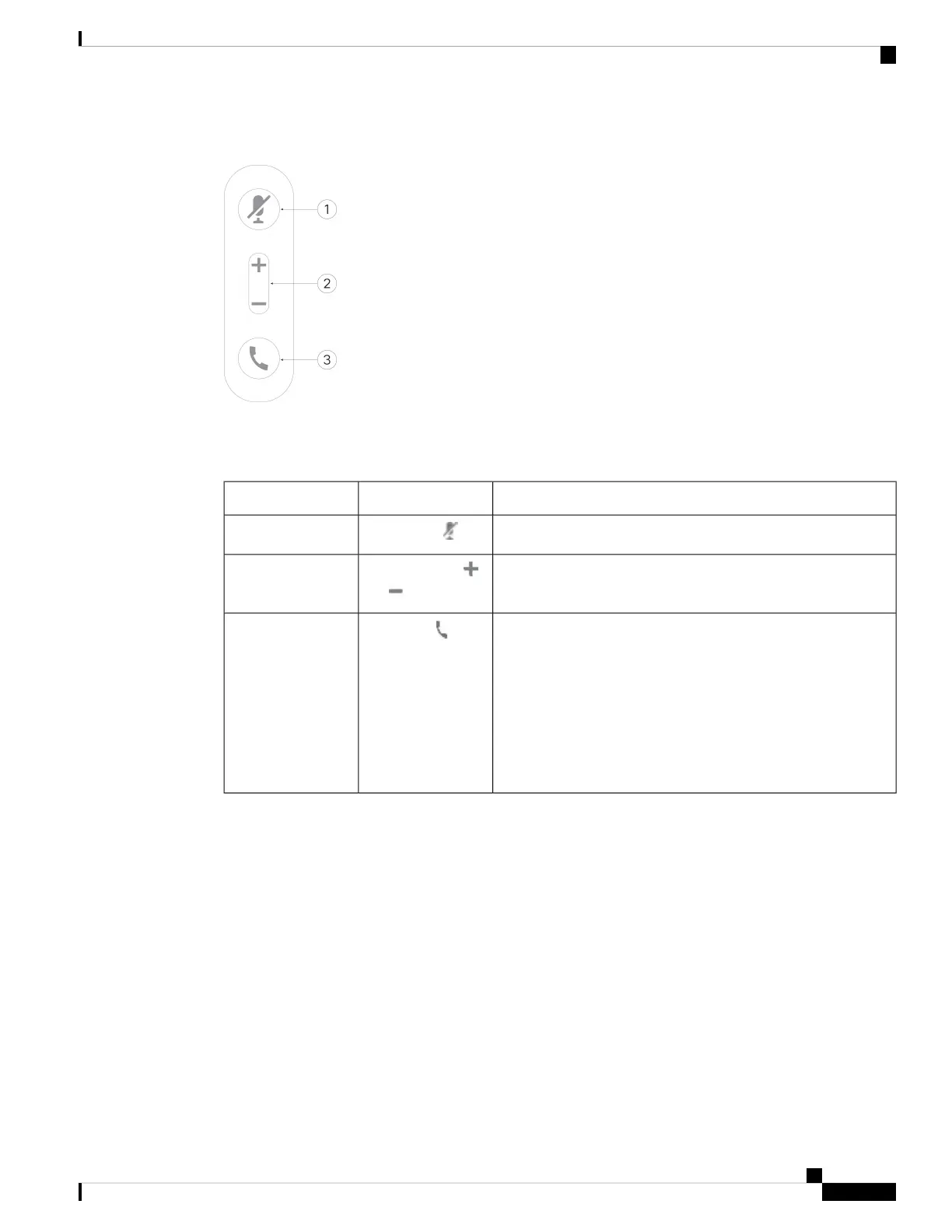Figure 6: Cisco Headset 521 and 522 Controller
The following table describes the Cisco Headset 521 and 522 controller buttons.
Table 11: Cisco Headset 521 and 522 Controller Buttons
DescriptionNameNumber
Toggle the microphone on and off.
Mute button
1
Adjust the volume on your headset.
Volume button (
and )
2
Use to manage calls:
• Press once to answer an incoming call.
• Press and hold for 2 seconds to end a call.
• Press twice to reject an incoming call.
• Press once to put an active call on hold. Press again to
retrieve a call from hold.
Call button
3
Cisco Headset 531 and 532
The Cisco Headset 530 Series are two headsets that are developed for Cisco products and services. The 531
headset features a single earpiece, and offers lightweight comfort. The 532 headset features two earpieces for
use in a noisy environment or busy office.
The Cisco Headset 531 and 532 use one of two connectors with the Cisco IP Phone 8800 Series with
Multiplatform Firmware:
• RJ9 connector–Use it with Cisco IP Phones that have a headset port.
• USB headset adapter– Provides enhanced call control and currently supports the 8851, 8861, and 8865
Cisco IP Phone models.
Cisco IP Phone 8800 Series Multiplatform Phones User Guide
165
Accessories
Cisco Headset 531 and 532
