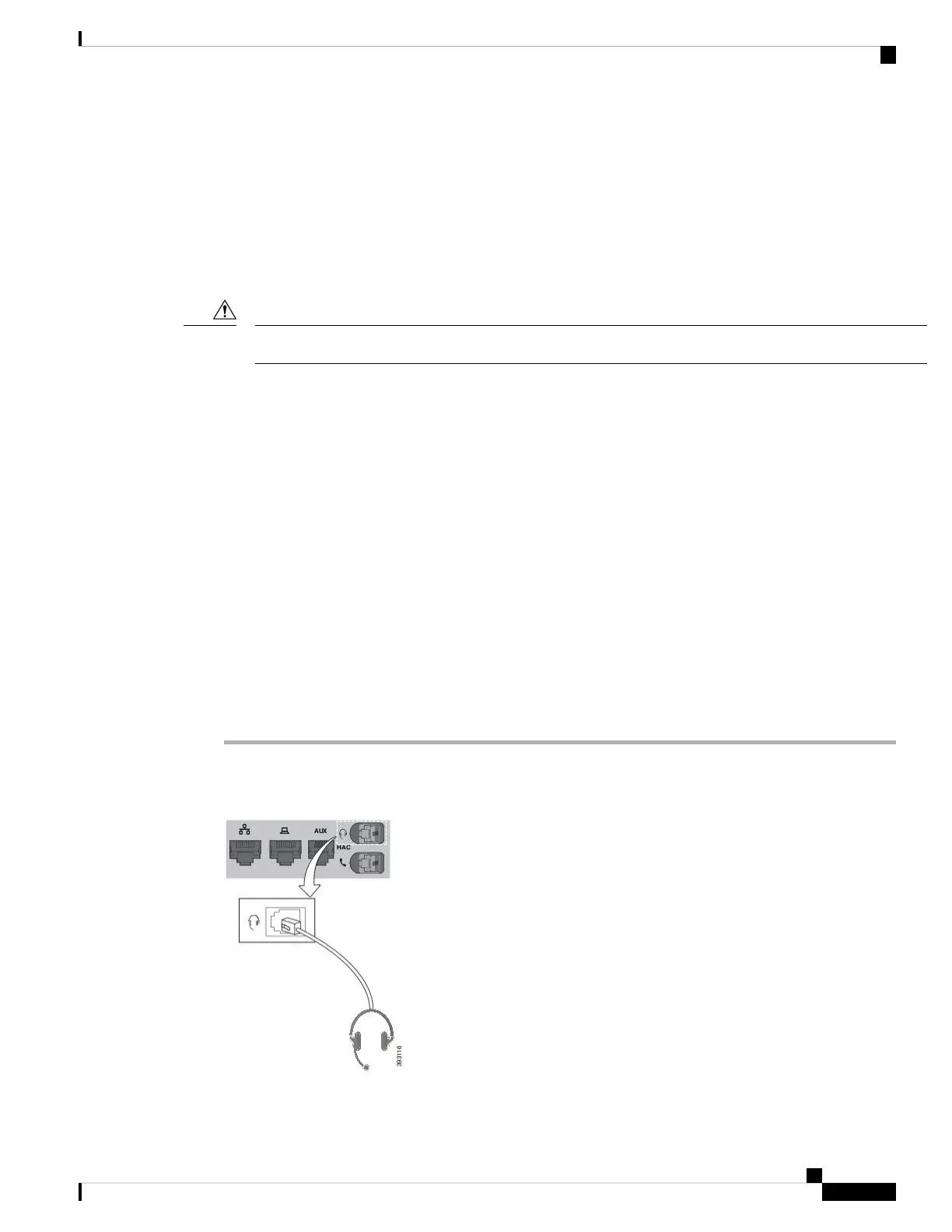Cisco does test the Cisco headsets with the Cisco IP Phones. For information about Cisco Headsets and Cisco
IP Phone support, see https://www.cisco.com/c/en/us/products/collaboration-endpoints/headsets/index.html.
Wired Headsets
A wired headset works with all Cisco IP Phone features, including the Volume and Mute buttons. These
buttons adjust the earpiece volume and mute the audio from the headset microphone.
When you install a wired headset, make sure you press the cable into the channel in the phone.
Failure to press the cable into the channel in the phone can lead to cable damage.
Caution
Wireless Headsets
You can use most wireless headsets with your phone. For a list of supported wireless headsets, see
http://www.cisco.com/c/en/us/products/unified-communications/uc_endpoints_accessories.html
Refer to your wireless headset documentation for information about connecting the headset and using the
features.
Standard Headsets
You can use a standard headset with your desk phone. Standard headsets plug into the back of the phone with
an RJ-type connecter.
Connect a Standard Headset
Standard headsets plug into the back of the phone.
Procedure
Plug the headset into the jack on the back of the phone and press the cable into the cable channel.
Figure 9: Standard Headset Connection
Cisco IP Phone 8800 Series Multiplatform Phones User Guide
177
Accessories
Wired Headsets
