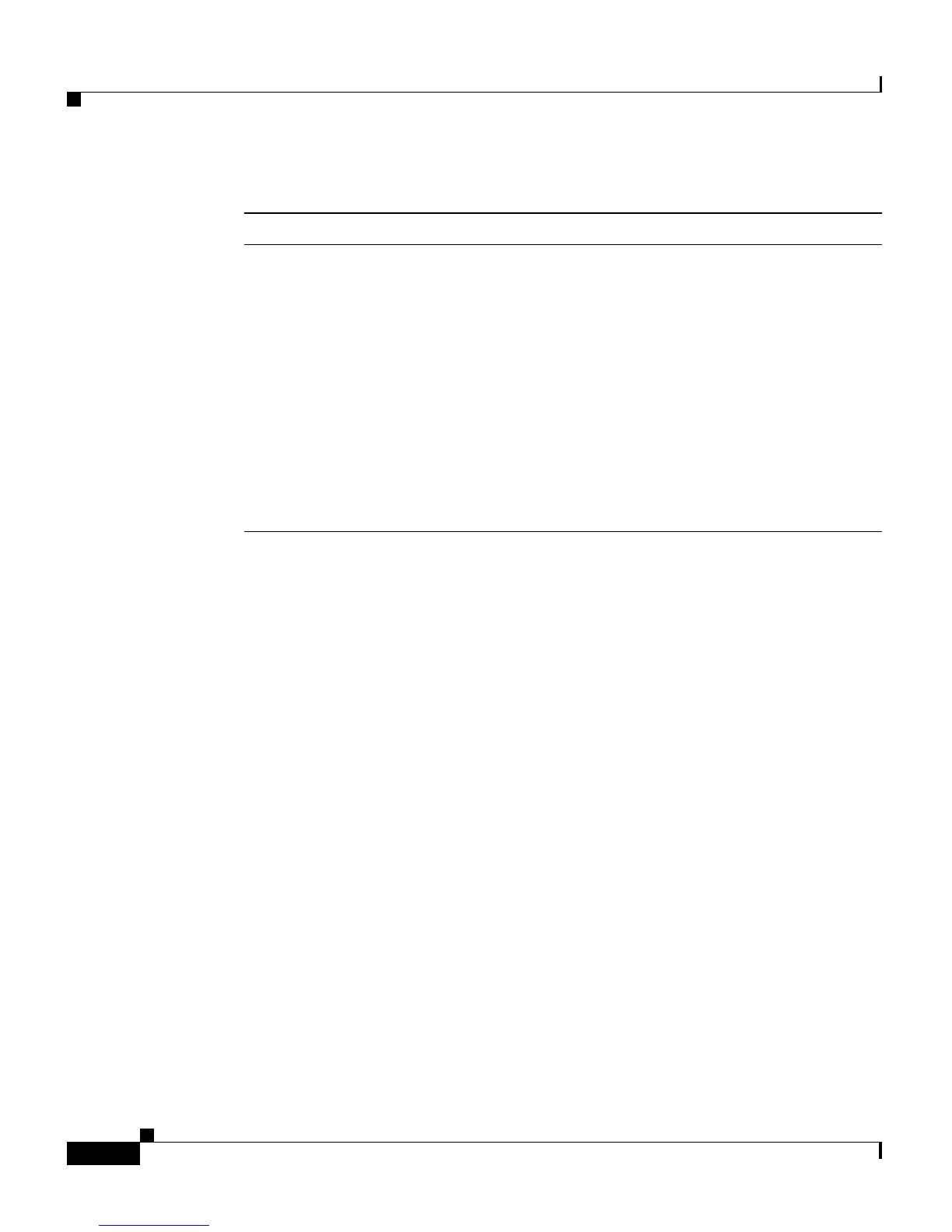Chapter 4 Configuring Class Maps and Policy Maps
Class Map and Policy Map Configuration Quick Start
4-16
Cisco 4700 Series Application Control Engine Appliance Administration Guide
OL-11157-01
Table 4-4 provides a quick overview of the steps required to create and configure
a Layer 3 and Layer 4 traffic policy map and to apply the policy to one or all of
the V
LAN interfaces associated with the context. Each step includes the CLI
command required to complete the task.
6. (Optional) Create one or more class maps to be used for the inspection of
FTP commands.
After you create a class map, you will enter FTP inspection class map
conf
iguration mode.
host1/Admin(config)# class-map type ftp inspect match-any
FTP_COMMAND_INSPECT_L7_CLASS
host1/Admin(config-cmap-ftp-insp)# descrip
tion FTP command
inspection of incoming traffic
host1/Admin(config-cmap-ftp-insp)# match r
equest-method cdup
host1/Admin(config-cmap-ftp-insp)# match r
equest-method get
host1/Admin(config-cmap-ftp-insp)# match r
equest-method stou
host1/Admin(config-cmap-ftp-insp)# match r
equest-method put
host1/Admin(config-cmap-ftp-insp)# exit
Table 4-3 Layer 7 Class Map Configuration Quick Start (continued)
Task and Command Example
