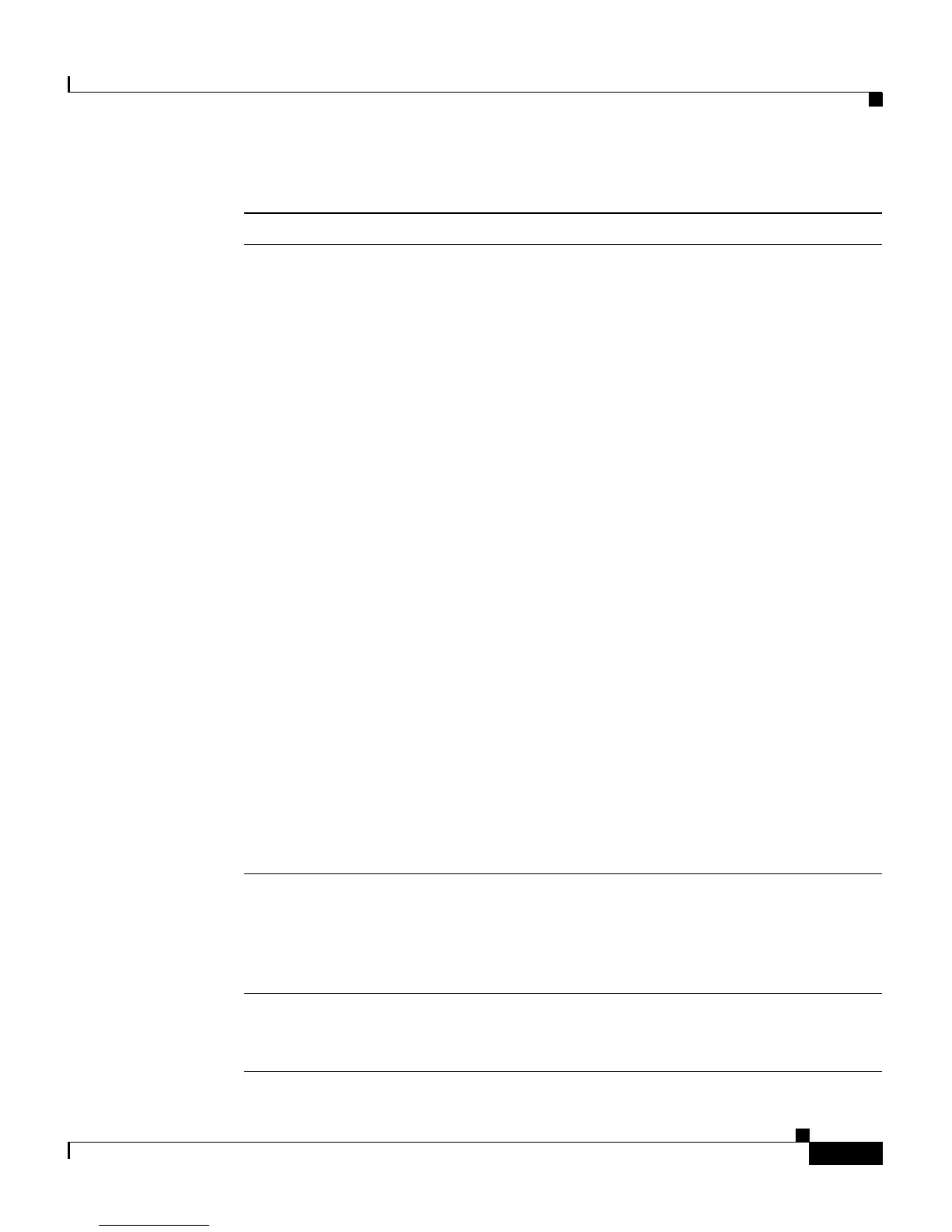4-23
Cisco 4700 Series Application Control Engine Appliance Administration Guide
OL-11157-01
Chapter 4 Configuring Class Maps and Policy Maps
Class Map and Policy Map Configuration Quick Start
7. Associate the Layer 7 policy map with a Layer 3 and Layer 4 policy map by
using the policy-map multi-match command as specified below.
• To associate a Layer 7 load-balancing policy map, nest the
load-balancing policy map by using the Layer 3 and Layer 4
loadbalance policy command.
• To associate a Layer 7 optimization HTTP policy map, nest the
optimization policy map by using the Layer 3 and Layer 4 optimize
http policy command.
• To associate a Layer 7 HTTP application inspection policy map, nest
the HTTP application traffic policy by using the Layer 3 and Layer 4
inspect http policy command.
• To associate a Layer 7 FTP command inspection policy map, nest the
FTP command inspection traffic policy by using the Layer 3 and
Layer 4 in
spect ftp policy command.
For example, to nest the Layer 7 L7_SLB_POLICY policy map within the
La
yer 3 and Layer 4 L4_SLB_POLICY policy map, enter:
host1/Admin(config)# policy-map type loadbalance first-match
L7_SLB_POLICY
host1/Admin(config-pmap-lb)# description H
TTP LOAD BALANCE
PROTOCOL 1
host1/Admin(config-pmap-lb)# class L7_SLB_
CLASS
host1/Admin(config-pmap-lb-c)# serverfarm
FARM2 backup FARM3
sticky
host1/Admin(config-pmap-lb-c)# exit
host1/Admin(config-pmap-lb)# exit
host1/Admin(config)# policy-map multi-matc
h L4_SLB_POLICY
host1/Admin(config-pmap)# class L4_SLB_CLA
SS
host1/Admin(config-pmap-c)# loadbalance po
licy L7_SLB_POLICY
8. Attach the Layer 3 and Layer 4 traffic policy to a single VLAN interface or
globally to all VLAN interfaces in the same context.
host1/Admin(config)# interface vlan 50
host1/Admin(config-if)# ip address 192.168
.1.100 255.255.0.0
host1/Admin(config-if)# service-policy inp
ut L4_SLB_POLICY
9. (Optional) Save your configuration changes to Flash memory.
host1/Admin(config)# exit
host1/Admin# copy
running-config startup-config
Table 4-6 Layer 7 Policy Map Configuration Quick Start (continued)
Task and Command Example
