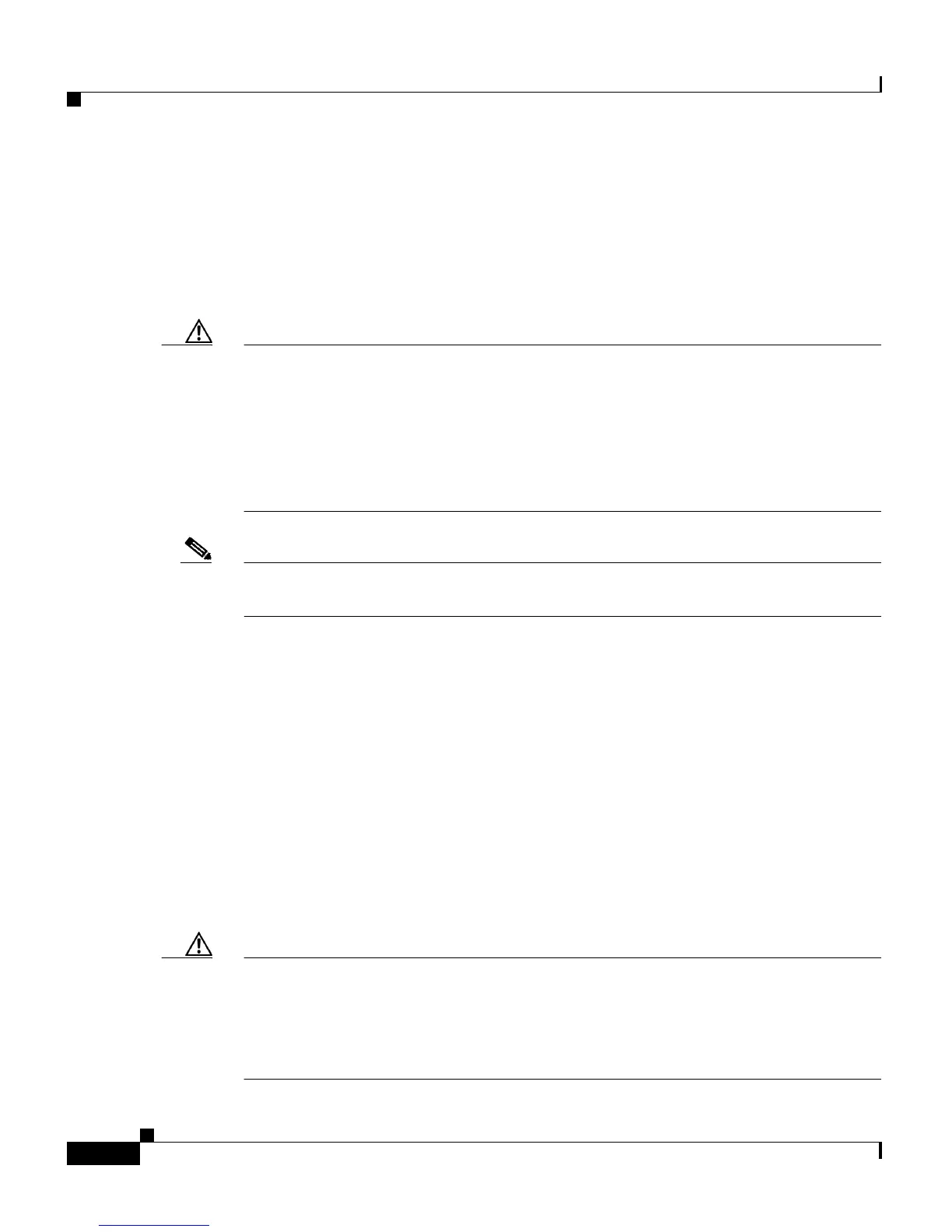Chapter 7 Configuring Redundant ACE Appliances
Configuring Redundancy
7-26
Cisco 4700 Series Application Control Engine Appliance Administration Guide
OL-11157-01
The keywords are:
• running-config—Enables autosynchronization of the running-configuration
file. The default is enabled.
• startup-config—Enables autosynchronization of the startup-configuration
file. The default is disabled.
Caution Toggling ft auto-sync running-config in the Admin context may have
undesirable side effects if the same command is also disabled in an active user
context. If ft auto-sync running-config is disabled in the active Admin context
and in an active user context, and you subsequently enable ft auto-sync
running-config in the active Admin context first, the entire configuration of the
standby user context will be lost. Always enable ft auto-sync running-config in
the active user context first, then enable the command in the active Admin context.
Note If the config sync fails, the running-configuration file reverts to the
startup-configuration file.
The ACE does not copy or write changes in the running-configuration file to the
start
up-configuration file unless you enter the copy running-config
startup-config command or the write memory command for the current context.
To write the contents of the running-configuration file to the startup-configuration
file for all contexts, use the write memory all command. At this time, if the ft
auto-sync startup-config command is enabled, the ACE syncs the
startup-configuration file on the active ACE to the standby ACE.
The ACE does not synchronize the SSL certif
icates and key pairs that are present
in the active context with the standby context of an FT group. If the ACE performs
a configuration synchronization and does not find the necessary certs and keys on
the standby context, config sync fails and the standby context enters the
STANDBY_COLD state. or more information about FT states, see Table 7-2.
Caution Do not enter the no inservice command followed by the inservice command on
the active context of an FT group when the standby context is in the
STANDBY_COLD state. Doing so may cause the standby context
running-configuration file to overwrite the active context running-configuration
file.
