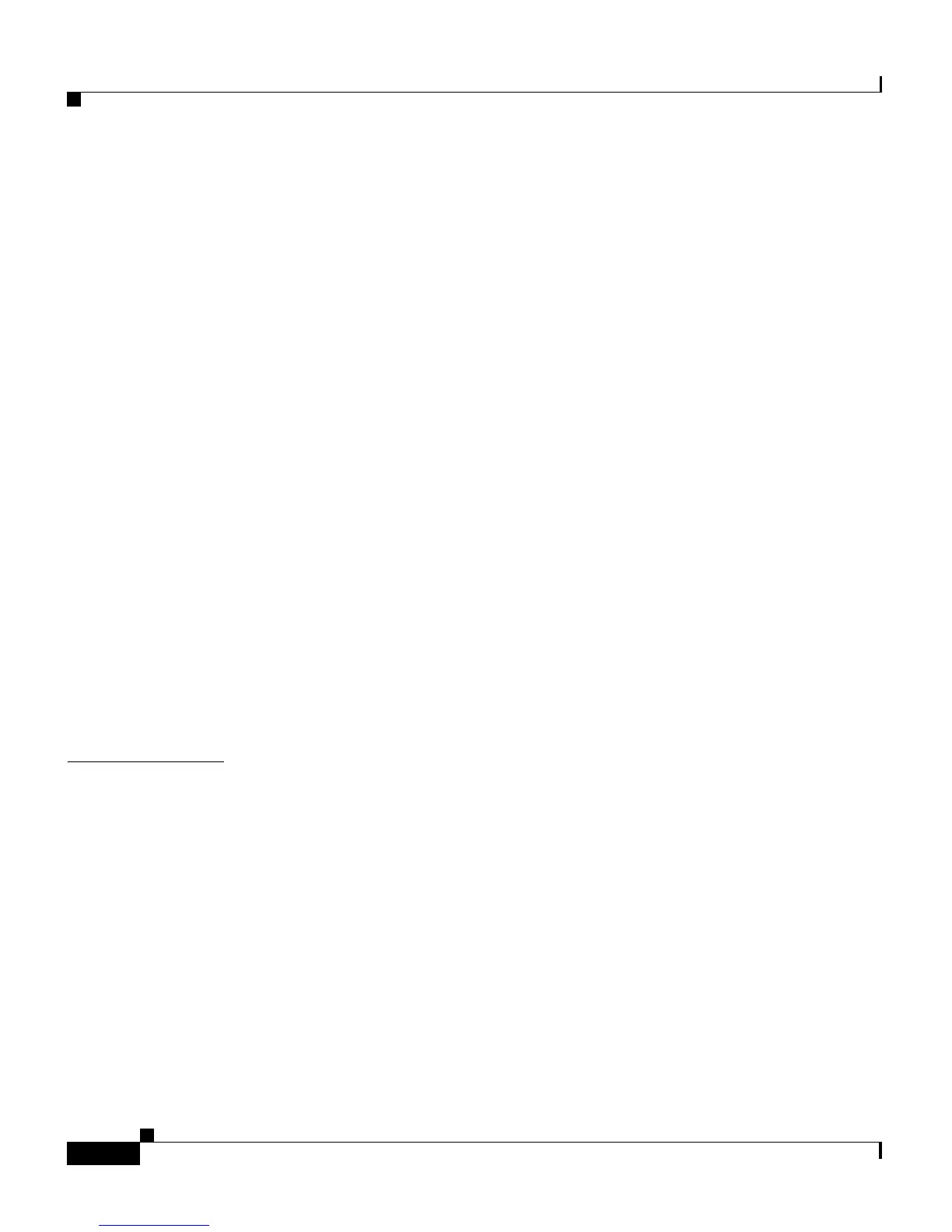Contents
iv
Cisco 4700 Series Application Control Engine Appliance Administration Guide
OL-11157-01
Viewing the System Clock Settings 1-21
Synchronizing the ACE with an NTP Server 1-21
Configuring NTP Server and Peer Associations 1-22
Viewing NTP Statistics and Information 1-23
.Clearing NTP Statistics 1-28
Configuring Terminal Settings 1-30
Configuring Terminal Display Attributes 1-30
Configuring Terminal Line Settings 1-32
Configuring Console Line Settings 1-32
Configuring Virtual Terminal Line Settings 1-34
Modifying the Boot Configuration 1-35
Setting the Boot Method from the Configuration Register 1-35
Setting the BOOT Environment Variable 1-37
Configuring the ACE to Bypass the Startup Configuration File During the Boot
Process
1-38
Displaying the ACE Boot Configuration 1-41
Restarting the ACE 1-41
Shutting Down the ACE 1-42
CHAPTER
2 Enabling Remote Access to the ACE 2-1
Remote Access Configuration Quick Start 2-2
Configuring Remote Network Management Traffic Services 2-4
Creating and Configuring a Remote Management Class Map 2-5
Defining a Class Map Description 2-6
Defining Remote Network Management Protocol Match Criteria 2-7
Creating a Layer 3 and Layer 4 Remote Access Policy Map 2-9
Creating a Layer 3 and Layer 4 Policy Map for Network Management
Traffic Received by the ACE
2-9
Defining a Layer 3 and Layer 4 Policy Map Description 2-10
