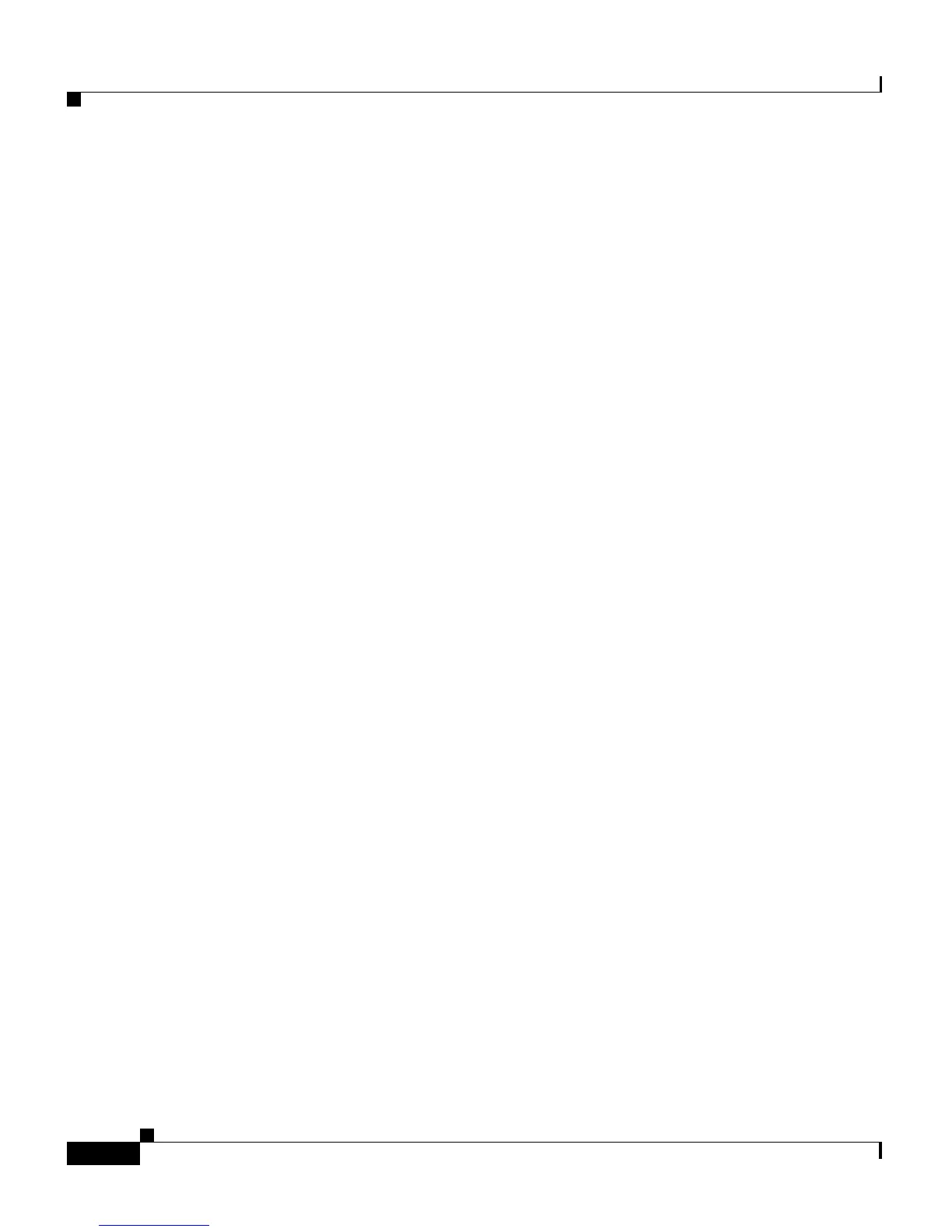Chapter 1 Setting Up the ACE
Configuring Terminal Settings
1-34
Cisco 4700 Series Application Control Engine Appliance Administration Guide
OL-11157-01
Configuring Virtual Terminal Line Settings
Virtual terminal lines allow remote access to the ACE. A virtual terminal line is
not associated with the console port; instead, it is a virtual port that allows you to
access the ACE.
Use the line vty c
onfiguration mode command to configure the virtual terminal line
settings. The CLI displays the line configuration mode. Use the session-limit
command to configure the maximum number of terminal sessions per line.
The syntax for this command is as follows:
session-limit num
ber
The numb
er argument configures the maximum number of terminal sessions per line.
The range is from 1 to 251.
For example, to configure a vir
tual terminal line, enter:
host1/Admin# config
Enter configuration commands, one per line. End with CNTL/Z
host1/Admin(config)#
host1/Admin(config)# line vty
host1/Admin(config-line)# session
-limit 23
To disable a setting for the configured virtual terminal line, use the no form of the
command. For example:
host1/Admin(config-line)# no session-limit 23
Use the clear line command in Exec mode to close a specified vty session. The
syntax for this command is as follows:
clear line vt
y_name
The vty_nam
e argument specifies the name of the VTY session. Enter a maximum
of 64 characters for the name of the virtual terminal.
For example, to close a spec
ified vty session, enter:
host1/Admin# clear line vty vty1
