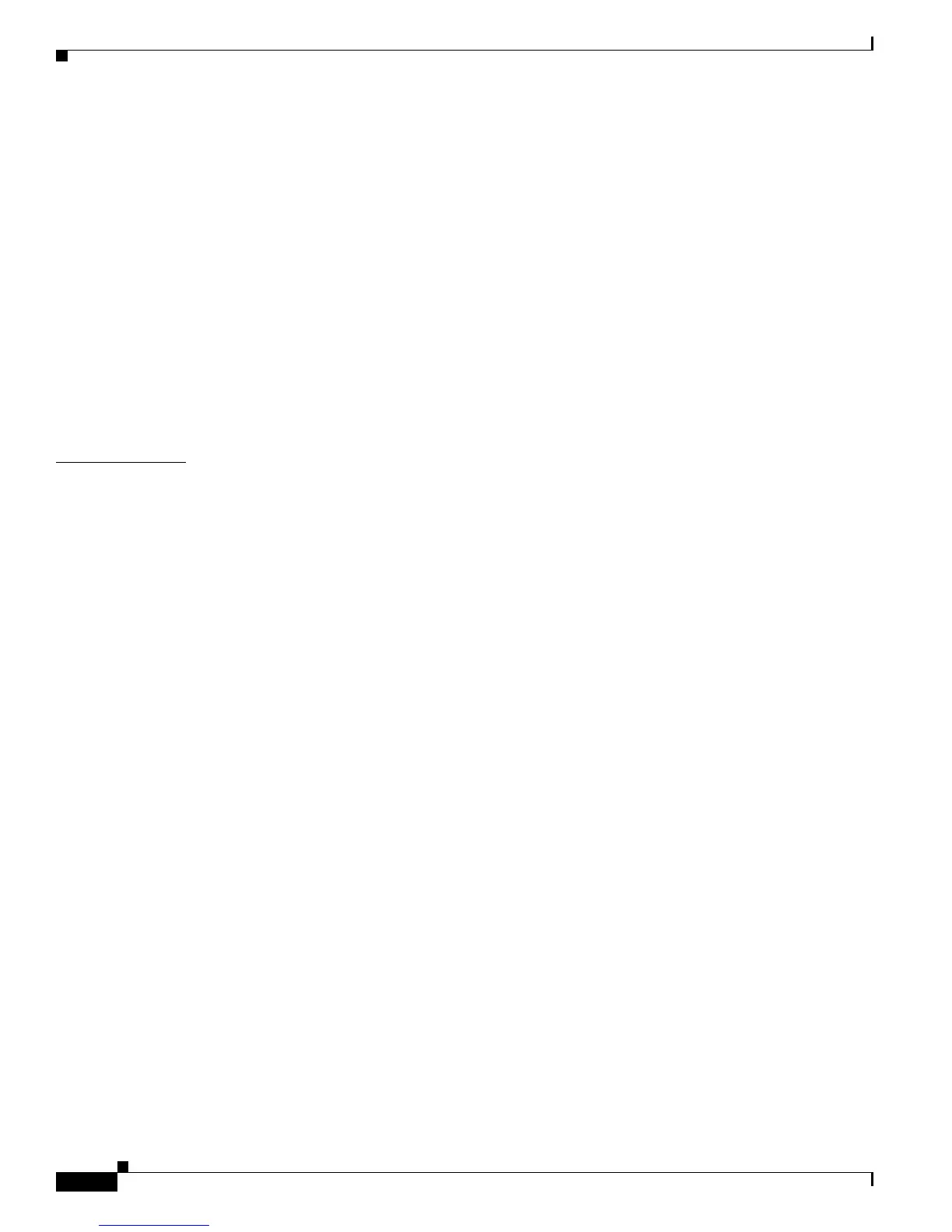Contents
x
Catalyst 2950 Desktop Switch Software Configuration Guide
78-11380-03
Dynamic Port VLAN Membership 8-29
VMPS Database Configuration File 8-29
VMPS Configuration Guidelines 8-31
Default VMPS Configuration 8-31
Configuring Dynamic VLAN Membership 8-31
Configuring Dynamic Ports on VMPS Clients 8-32
Reconfirming VLAN Memberships 8-33
Changing the Reconfirmation Interval 8-33
Changing the Retry Count 8-33
Administering and Monitoring the VMPS 8-34
Troubleshooting Dynamic Port VLAN Membership 8-34
Dynamic Port VLAN Membership Configuration Example 8-34
CHAPTER
9 Configuring STP 9-1
Understanding Basic STP Features 9-1
Supported STP Instances 9-2
STP Overview 9-2
Election of the Root Switch 9-3
Bridge Protocol Data Units 9-3
STP Timers 9-4
Creating the STP Topology 9-4
STP Interface States 9-5
Blocking State 9-6
Listening State 9-7
Learning State 9-7
Forwarding State 9-7
Disabled State 9-7
MAC Address Allocation 9-8
STP Address Management 9-8
STP and IEEE 802.1Q Trunks 9-8
STP and Redundant Connectivity 9-8
Accelerated Aging to Retain Connectivity 9-9
Understanding Advanced STP Features 9-9
Understanding Port Fast 9-10
Understanding BPDU Guard 9-10
Understanding UplinkFast 9-11
Understanding Cross-Stack UplinkFast 9-12
How CSUF Works 9-13
Events that Cause Fast Convergence 9-14
