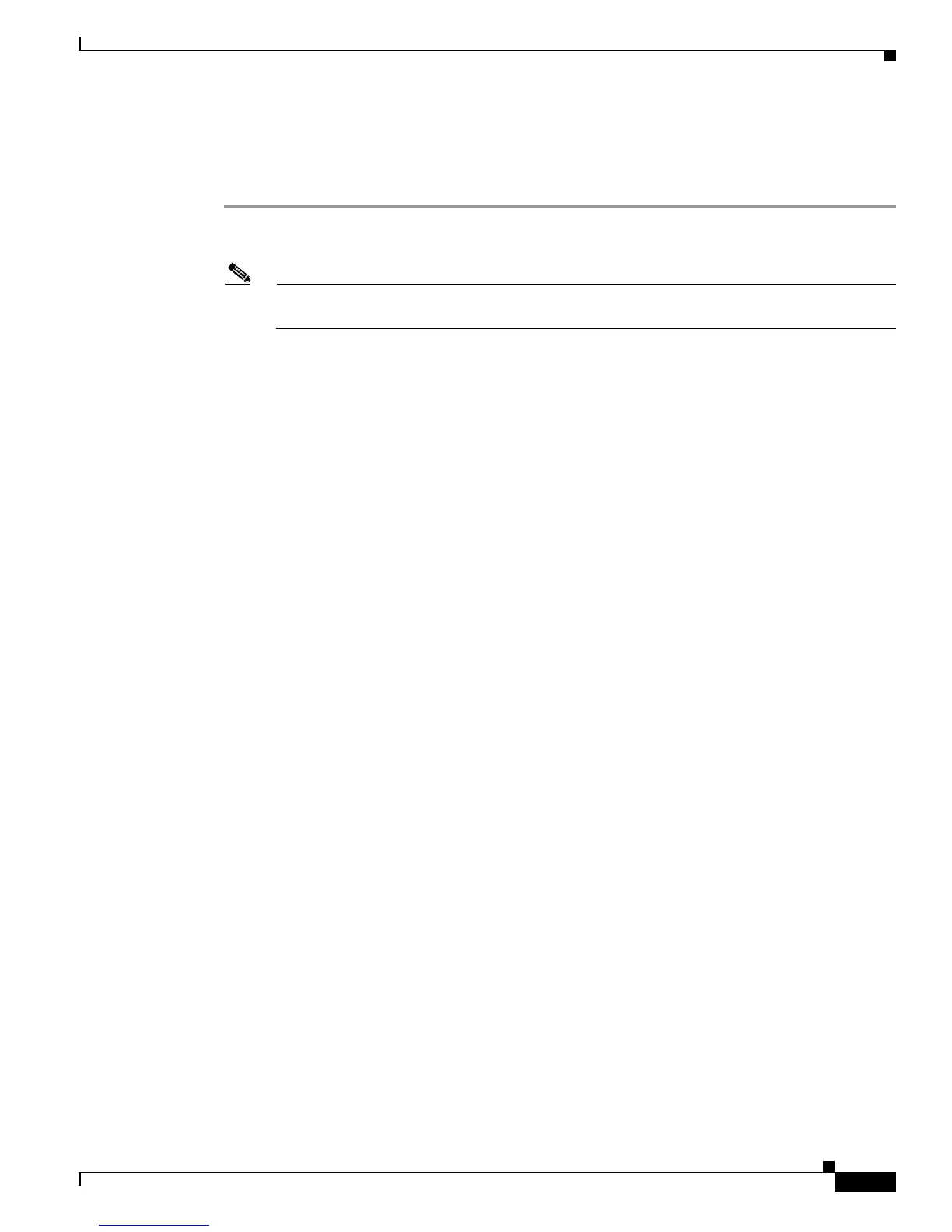14-9
Catalyst 2950 Desktop Switch Software Configuration Guide
78-11380-03
Chapter 14 Troubleshooting
Recovery Procedures
Recovering from a Lost or Forgotten Password
Follow the steps in this procedure if you have forgotten or lost the switch password.
Step 1 Connect a terminal or PC with terminal emulation software to the console port. For more information,
refer to the switch installation guide.
Note You can configure your switch for Telnet by following the procedure in the “Accessing the CLI”
sectiononpage3-9.
Step 2 Set the line speed on the emulation software to 9600 baud.
Step 3 Unplug the switch power cord.
Step 4 Press the Mode button, and at the same time, reconnect the power cord to the switch.
You can r elea se th e Mode button a second or two after the LED above port 1X goes off. Several lines of
information about the software appear, as do instructions:
The system has been interrupted prior to initializing the flash file system. These
commands will initialize the flash file system, and finish loading the operating system
software:
flash_init
load_helper
boot
Step 5 Initialize the Flash file system:
switch: flash_init
Step 6 If you had set the console port speed to anything other than 9600, it has been reset to that particular
speed. Change the emulation software line speed to match that of the switch console port.
Step 7 Load any helper files:
switch: load_helper
Step 8 Display the contents of Flash memory as in this example:
switch: dir flash:
The switch file system is displayed:
Directory of flash:/
3 drwx 10176 Mar 01 2001 00:04:34 html
6 -rwx 2343 Mar 01 2001 03:18:16 config.text
171 -rwx 1667997 Mar 01 2001 00:02:39 c2950-i6q412-mz.121-6.EA2b.bin
7 -rwx 3060 Mar 01 2001 00:14:20 vlan.dat
172 -rwx 100 Mar 01 2001 00:02:54 env_vars
7741440 bytes total (3884509 bytes free)
Step 9 Rename the configuration file to config.text.old.
This file contains the password definition.
switch: rename flash:config.text flash:config.text.old
Step 10 Boot the system:
switch: boot
You are prompted to start the setup program. Enter N at the prompt: