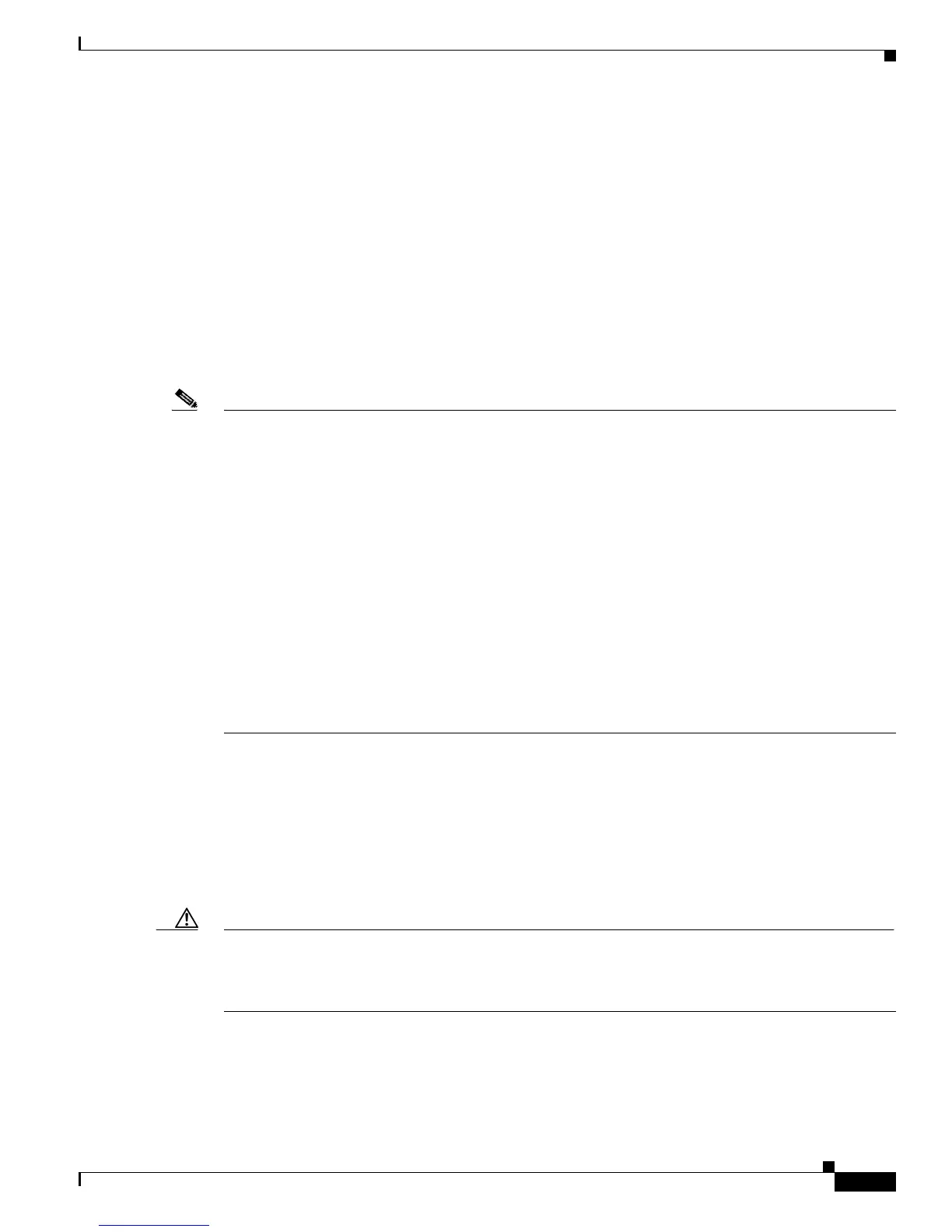5-15
Catalyst 2950 Desktop Switch Software Configuration Guide
78-11380-03
Chapter 5 Clustering Switches
Planning a Switch Cluster
TACACS+
If Terminal Access Controller Access Control System Plus (TACACS+) is configured on the command
switch, TACACS+ must also be configured on all member switches to access the switch cluster from
CMS. For more information about TACACS+, see the “Configuring TACACS+” sectiononpage6-20.
Access Modes in CMS
CMS provides only two levels of access to the configuration options. If you have privilege level 15
access to the switch, you have access to all configuration options from CMS. Any privilege level lower
than 15 means you have read-only access to CMS. For more information about CMS access modes, see
the “Access Modes in CMS” sectiononpage5-15.
Note • If your cluster has these member switches running earlier software releases and if you have
read-only access to these member switches, some configuration windows for those switches display
incomplete information:
–
Catalyst 2900 XL or Catalyst 3500 XL member switches running Cisco IOS
Release 12.0(5)WC2 or earlier
–
Catalyst 2950 member switches running Cisco IOS Release 12.0(5)WC2 or earlier
–
Catalyst 3550 member switches running Cisco IOS Release 12.1(6)EA1 or earlier
For more information about this limitation, refer to the Catalyst 2950 release notes.
• The following switches do not support CMS access modes:
–
Catalyst 1900 and Catalyst 2820
–
Catalyst 2900 XL switches with 4-MB CPU DRAM
If these switches are in a cluster that is using CMS access levels, these switches appear as
unavailable devices and cannot be configured from CMS.
Management VLAN
Communication with the switch management interfaces is through the command-switch IP address. The
IP address is associated with the management VLAN, which by default is VLAN 1. To manage switches
in a cluster, the command switch, member switches, and candidate switches must be connected through
ports that belong to the command-switch management VLAN.
Caution You can change the management VLAN through a console connection without interrupting the console
connection. However, changing the management VLAN ends your CMS session. Restart your CMS
session by entering the new IP address in the browser Location field (Netscape Communicator) or
Address field (Microsoft Internet Explorer), as described in the release notes.
You can change the management VLAN of a member switch (not the command switch); however, the
command switch will not be able to communicate with it. In this case, you will need to manage the switch
as a standalone switch.
