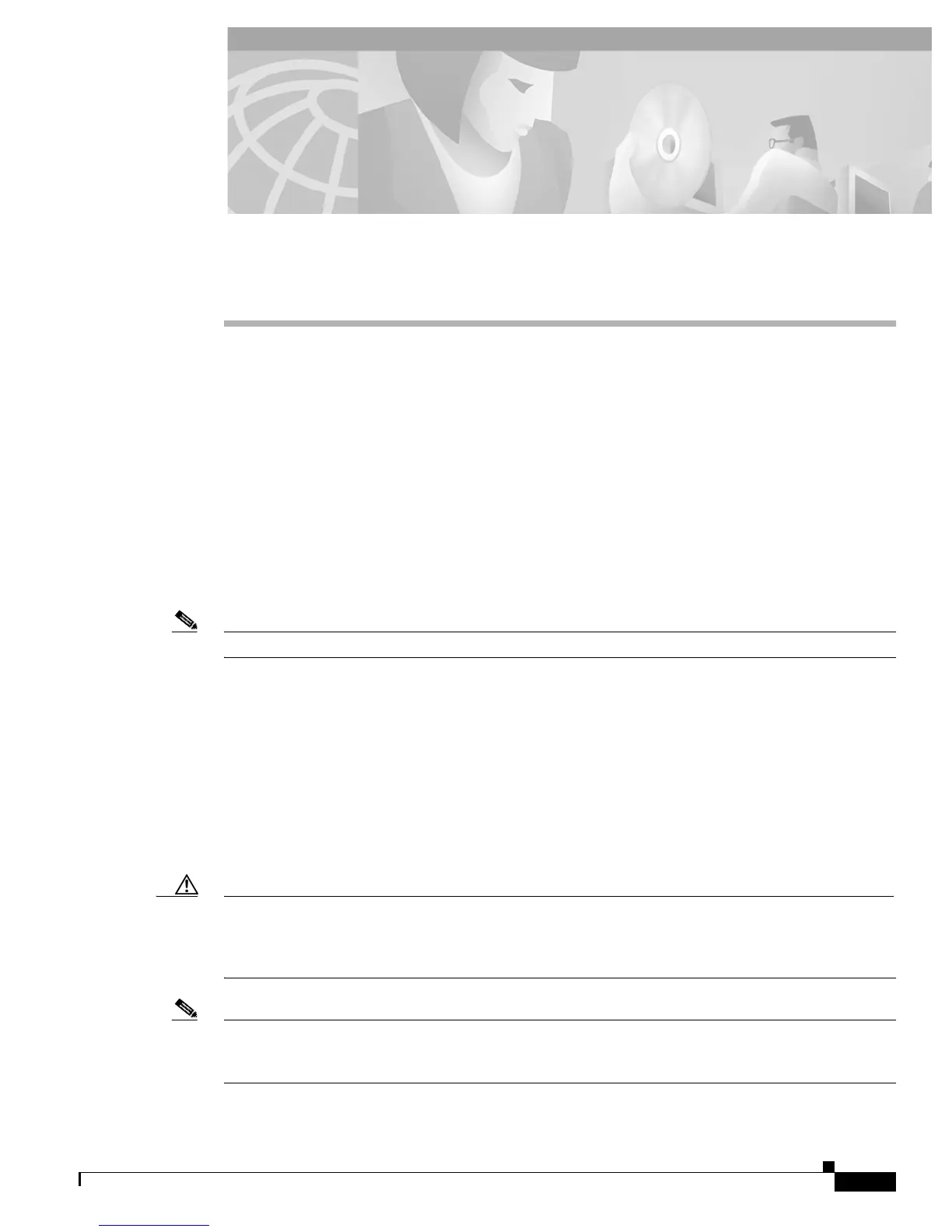CHAPTER
6-1
Catalyst 2950 Desktop Switch Software Configuration Guide
78-11380-03
6
Configuring the System
This chapter provides information about changing switch-wide configuration settings. It includes
command-line interface (CLI) procedures for using commands that have been specifically created or
changed for the Catalyst 2950 switches. For complete syntax and usage information for the commands
used in this chapter, refer to the Catalyst 2950 Desktop Switch Command Reference.
This chapter does not repeat the concepts and CLI procedures provided in the standard Cisco IOS
Release 12.1 documentation. For information about the standard IOS Release 12.1 commands, refer to
the IOS documentation set available from the Cisco.com home page at Service and Support >
Technical Documents
. On the Cisco Product Documentation home page, select Release 12.1 from the Cisco
IOS Software drop-down list.
For information about configuring these settings from Cluster Management Suite (CMS), refer to the
online help.
Note Some features can be implemented only by using the CLI.
Changing IP Information
You can assign and change the IP information of your switch in these ways:
• Using the setup program, as described in the release notes
• Manually assigning an IP address, as described in this section
• Using Dynamic Host Configuration Protocol (DHCP)-based autoconfiguration, as described in this
section
Caution Changing the switch IP address ends any CMS, Telnet, or Simple Network Management Protocol
(SNMP) session. To restart your CMS session, enter the new IP address in the browser Location field
(Netscape Communicator) or Address field (Internet Explorer). To restart your CLI session through
Telnet, follow the steps described in the “Accessing the CLI” sectiononpage3-9.
Note If you enabled the DHCP feature, the switch assumes you are using an external server for IP address
allocation. While this feature is enabled, any values you manually enter (from the CMS or from the ip
address command) are ignored.
