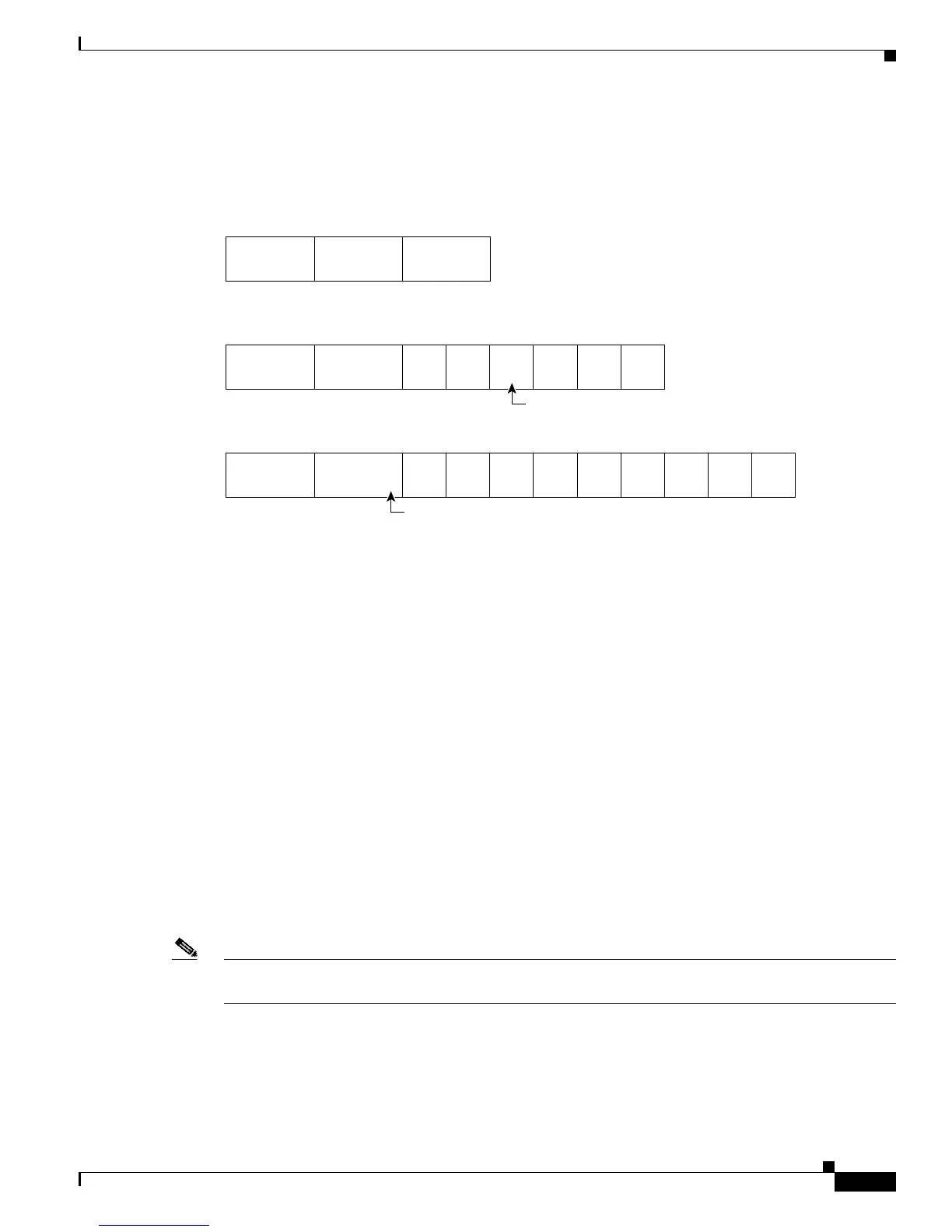13-3
Catalyst 2950 Desktop Switch Software Configuration Guide
78-11380-03
Chapter 13 Configuring QoS
Understanding QoS
Layer 3 IP packets can carry a Differentiated Services Code Point (DSCP) value. The supported
DSCP values are 0, 8, 10, 16, 18, 24, 26, 32, 34, 40, 46, 48, and 56.
Figure 13-1 QoS Classification Layers in Frames and Packets
All switches and routers that access the Internet rely on the class information to provide the same
forwarding treatment to packets with the same class information and different treatment to packets with
different class information. The class information in the packet can be assigned by end hosts or by
switches or routers along the way, based on a configured policy, detailed examination of the packet, or
both. Detailed examination of the packet is expected to happen closer to the edge of the network so that
the core switches and routers are not overloaded.
Switches and routers along the path can use the class information to limit the amount of resources
allocated per traffic class. The behavior of an individual device when handling traffic in the DiffServ
architecture is called per-hop behavior. If all devices along a path provide a consistent per-hop behavior,
you can construct an end-to-end QoS solution.
Implementing QoS in your network can be a simple or complex task and depends on the QoS features
offered by your internetworking devices, the traffic types and patterns in your network, and the
granularity of control that you need over incoming and outgoing traffic.
Basic QoS Model
Figure 13-2 shows the basic QoS model. Actions at the ingress interface include classifying traffic,
policing, and marking:
Note If you have the standard software image installed on your switch, only the queueing and scheduling
features are available.
60980
Encapsulated Packet
Layer 2
header
IP header Data
Layer 2 802.1Q/P Frame
Preamble
Start frame
delimiter
DA
Len
SA Tag PT Data FCS
Layer 3 IPv4 Packet
Version
length
ToS
(1 byte)
ID Offset TTL Proto FCS IP-SA IP-DA Data
3 bits used for CoS (user priority)
DSCP
