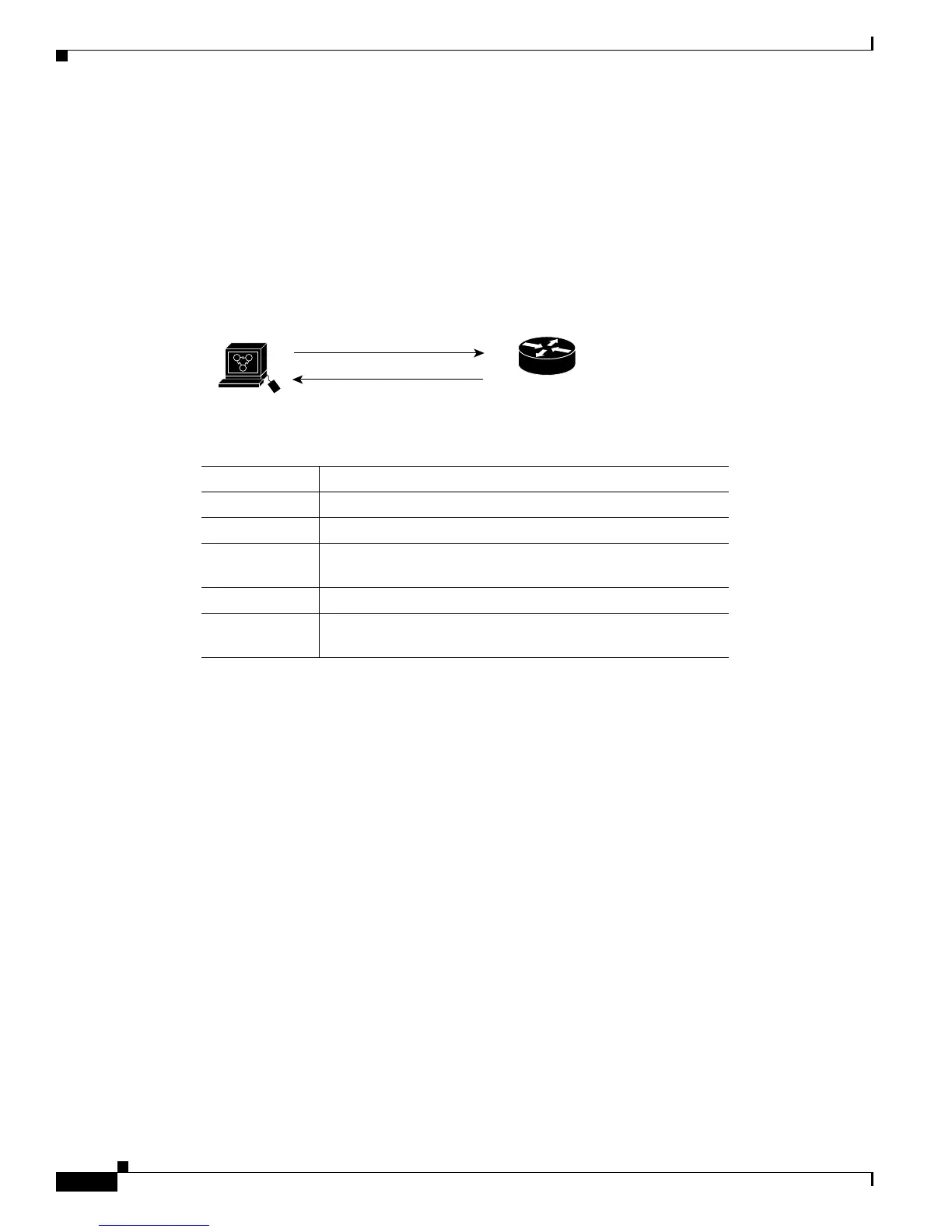4-6
Catalyst 2950 Desktop Switch Software Configuration Guide
78-11380-03
Chapter 4 General Switch Administration
Default Settings
As shown in Figure 4-1, the SNMP agent gathers data from the MIB, which is the repository for
information about device parameters and network data. The agent can send traps, or notification of
certain events, to the SNMP manager, which receives and processes the traps. Traps are messages
alerting the SNMP manager to a condition on the network such as improper user authentication, restarts,
link status (up or down), and so forth. In addition, the SNMP agent responds to MIB-related queries sent
by the SNMP manager in get-request, get-next-request,andset-request format.
The SNMP manager uses information in the MIB to perform the operations described in Table 4-1.
Figure 4-1 SNMP Network
Default Settings
The switch is designed for plug-and-play operation, requiring only that you assign basic IP information
to the switch and connect it to the other devices in your network. For information about assigning basic
IP information to the switch, see the “Basic IP Connectivity to the Switch” sectiononpage4-1and the
release notes.
If you have specific network needs, you can configure the switch through its various management
interfaces. Table 4-2 lists the key software features, their defaults, their page numbers in this guide, and
where you can configure them from the command-line interface (CLI) and Cluster Management Suite
(CMS).
Table 4-1 SNMP Operations
Operation Description
get-request Retrieves a value from a specific variable.
get-next-request Retrieves a value from a variable within a table.
1
1. With this operation, an SNMP manager does not need to know the exact variable name. A
sequential search is performed to find the needed variable from within a table.
get-response Replies to a get-request, get-next-request, and set-request sent
by an NMS.
set-request Stores a value in a specific variable.
trap An unsolicited message sent by an SNMP agent to an SNMP
manager about some event that has occurred.
Get-request, Get-next-request,
Get-bulk, Set-request
Network device
Get-response, traps
S1203a
SNMP Manager
NMS
MIB
SNMP Agent
