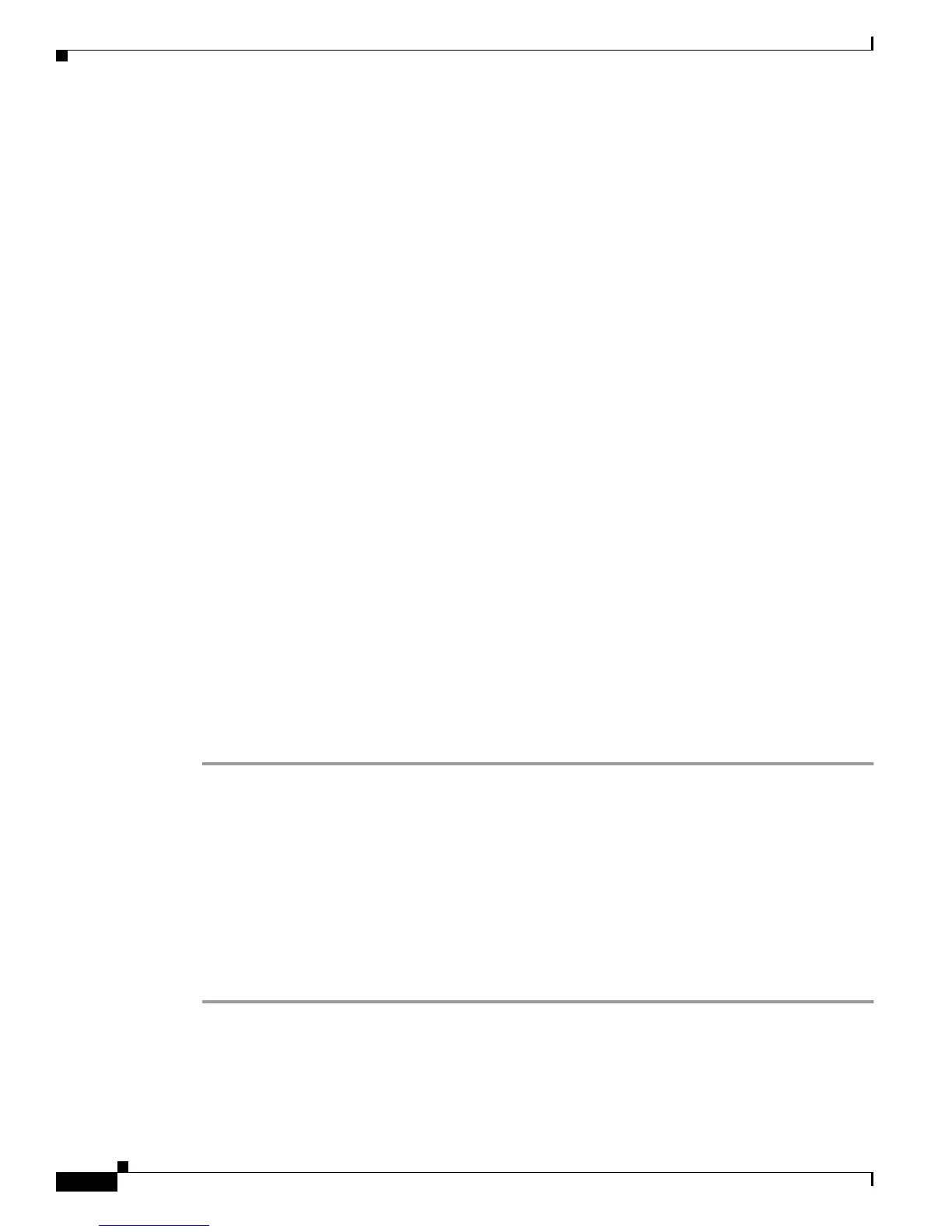14-10
Catalyst 2950 Desktop Switch Software Configuration Guide
78-11380-03
Chapter14 Troubleshooting
Recovery Procedures
Continue with the configuration dialog? [yes/no]: N
Step 11 At the switch prompt, change to privileged EXEC mode:
switch> enable
Step 12 Rename the configuration file to its original name:
switch# rename flash:config.text.old flash:config.text
Step 13 Copy the configuration file into memory:
switch# copy flash:config.text system:running-config
Source filename [config.text]?
Destination filename [running-config]?
Press Return in response to the confirmation prompts.
The configuration file is now reloaded, and you can use the following normal commands to change the
password.
Step 14 Enter global configuration mode:
switch# config terminal
Step 15 Change the password:
switch(config)# enable secret <password>
or
switch(config)# enable password <password>
Step 16 Return to privileged EXEC mode:
switch(config)# exit
switch#
Step 17 Write the running configuration to the startup configuration file:
switch# copy running-config startup-config
The new password is now included in the startup configuration.
Recovering from Corrupted Software
Switch software can be corrupted during an upgrade, by downloading the wrong file to the switch, and
by deleting the image file. In all these cases, the switch does not pass the power-on self-test (POST), and
there is no connectivity.
The procedure uses the XMODEM Protocol to recover from a corrupt or wrong image file. There are
many software packages that support the XMODEM protocol, and this procedure is largely dependent
on the emulation software that you are using.
Step 1 Connect a PC with terminal-emulation software supporting the XMODEM Protocol to the switch
console port.
Step 2 Set the line speed on the emulation software to 9600 baud.
Step 3 Disconnect the switch power cord.