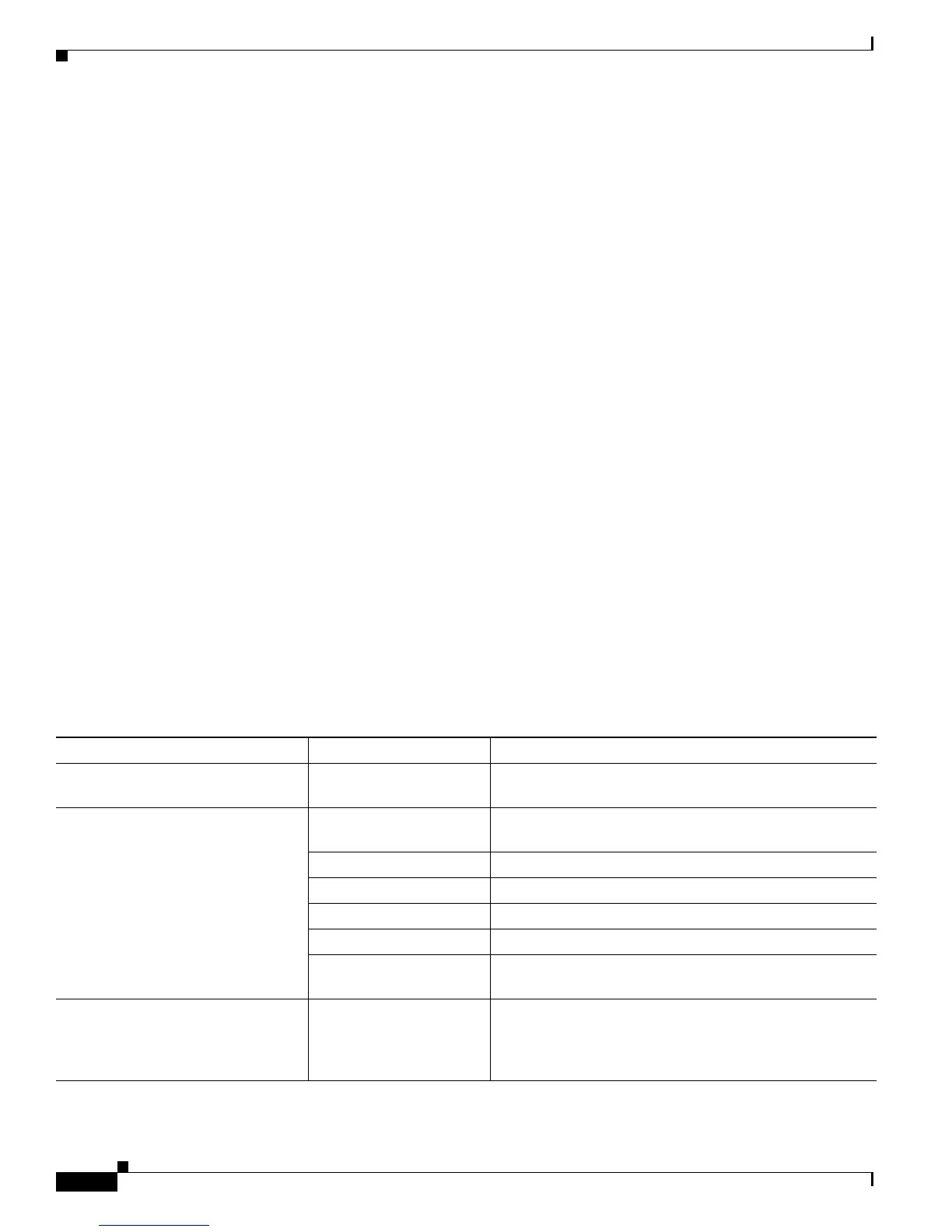3-6
Catalyst 2950 Desktop Switch Software Configuration Guide
78-11380-03
Chapter 3 Using the Command-Line Interface
Using Editing Features
Using Editing Features
This section describes the editing features that can help you manipulate the command line. It contains
these sections:
• Enabling and Disabling Editing Features, page 3-6
• Editing Commands through Keystrokes, page 3-6
• Editing Command Lines that Wrap, page 3-7
Enabling and Disabling Editing Features
Although enhanced editing mode is automatically enabled, you can disable it.
To re-enable the enhanced editing mode for the current terminal session, enter this command in user
EXEC mode:
Switch> terminal editing
To reconfigure a specific line to have enhanced editing mode, enter this command in line configuration
mode:
Switch(config-line)# editing
To globally disable enhanced editing mode, enter this command in line configuration mode:
Switch(config-line)# no editing
Editing Commands through Keystrokes
Table 3-5 shows the keystrokes that you need to edit command lines.
Table 3-5 Editing Commands through Keystrokes
Capability Keystroke
1
Purpose
Move around the command line to
make changes or corrections.
Press Ctrl-B,orpressthe
left arrow key.
Move the cursor back one character.
Press Ctrl-F,orpressthe
right arrow key.
Move the cursor forward one character.
Press Ctrl-A. Move the cursor to the beginning of the command line.
Press Ctrl-E. Move the cursor to the end of the command line.
Press Esc B. Move the cursor back one word.
Press Esc F. Move the cursor forward one word.
Press Ctrl-T. Transpose the character to the left of the cursor with the
character located at the cursor.
Recall commands from the buffer and
paste them in the command line. (The
switch provides a buffer with the last
ten items that you deleted.)
Press Ctrl-Y. Recall the most recent entry in the buffer.
