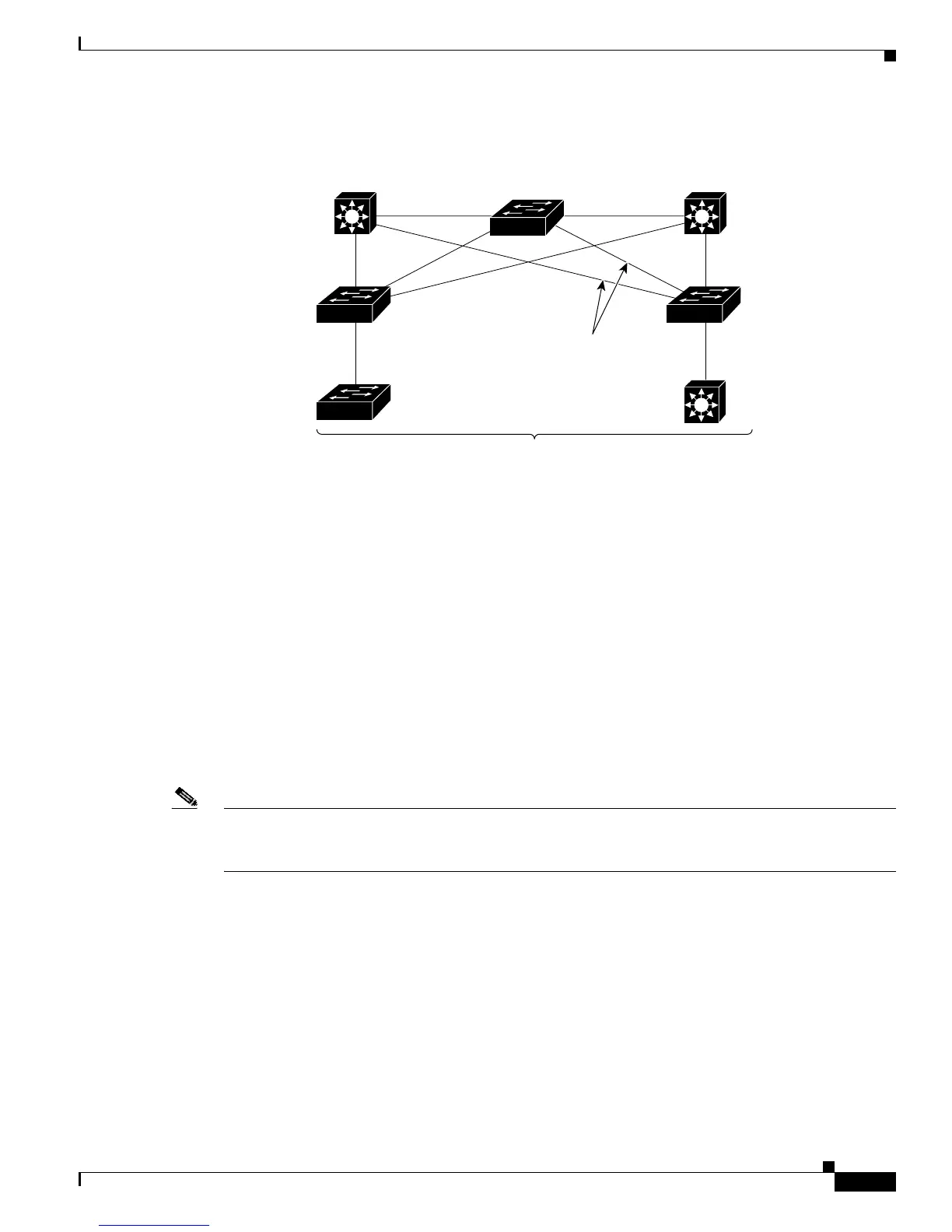5-13
Catalyst 2950 Desktop Switch Software Configuration Guide
78-11380-03
Chapter 5 Clustering Switches
Planning a Switch Cluster
Figure 5-6 VLAN Connectivity between Standby-Group Members and Cluster Members
IP Addresses
You must assign IP information to a command switch. You can access the cluster through the
command-switch IP address. If you configure a cluster standby group, you must use the standby-group
virtual IP address to manage the cluster from the active command switch. Using the virtual IP address
ensures that you retain connectivity to the cluster if the active command switch fails and that a standby
command switch becomes the active command switch.
If the active command switch fails and the standby command switch takes over, you must either use the
standby-group virtual IP address to access the cluster or the IP address available on the new active
command switch.
You can assign an IP address to a cluster-capable switch, but it is not necessary. A member switch is
managed and communicates with other member switches through the command-switch IP address. If the
member switch leaves the cluster and it does not have its own IP address, you then must assign IP
information to it to manage it as a standalone switch.
Note Changing the command switch IP address ends your CMS session on the switch. Restart your CMS
session by entering the new IP address in the browser Location field (Netscape Communicator) or
Address field (Internet Explorer), as described in the release notes.
For more information about IP addresses, see the “Changing IP Information” sectiononpage6-1.
Si
Management
VLAN 16
Catalyst 2900 XL or
Catalyst 3500 XL
switch
Catalyst 3550
multilayer switch
Catalyst 3550 standby
command switch
VLAN 16
VLAN 9
Si
VLAN 9
Catalyst 3550 primary
command switch
Catalyst 2950 passive
command switch
Member switches
Management
VLAN 9
Catalyst 3550
switch
Catalyst 2950
switch
VLAN 9
VLANs 9,16 VLANs 9,16
Management
VLAN 16
65280
Si
