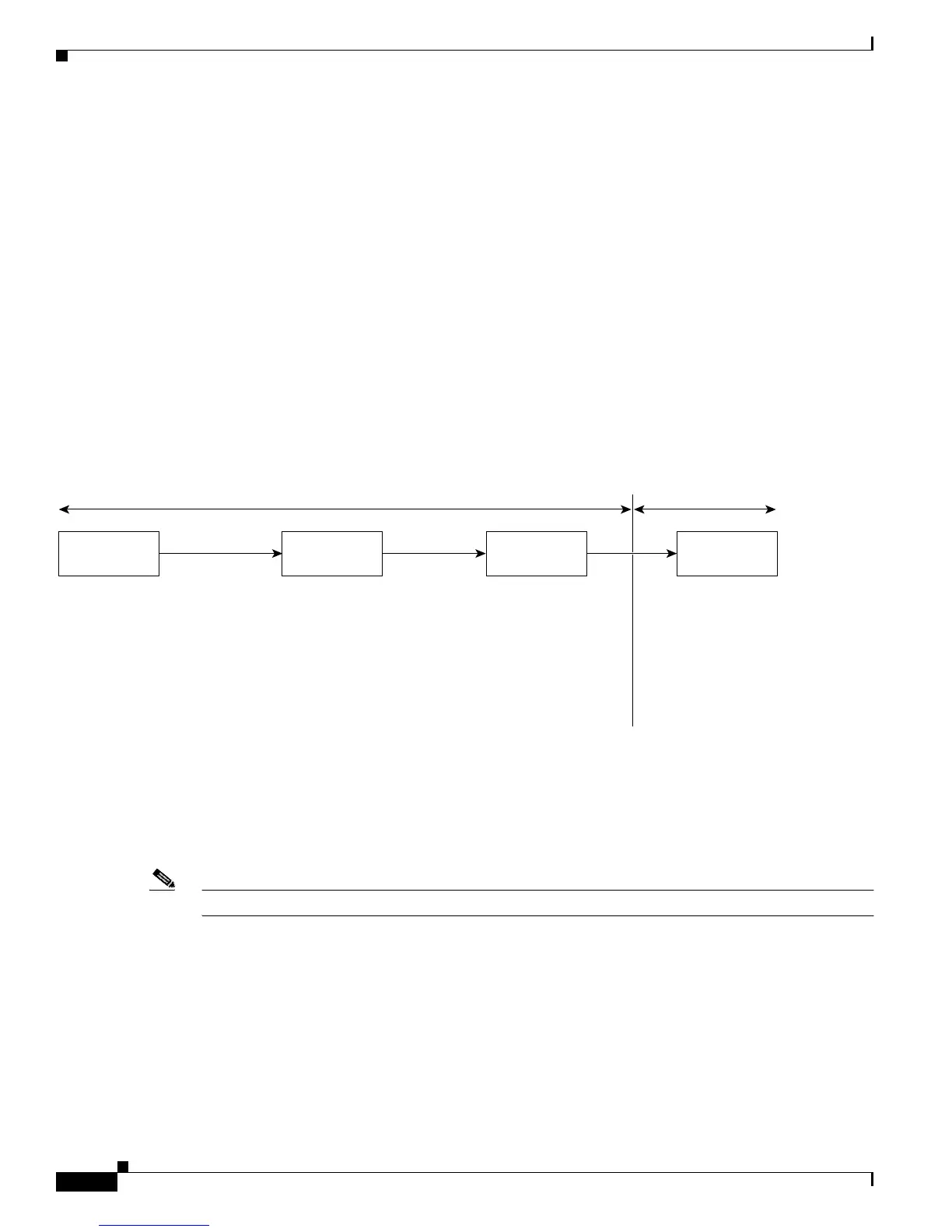13-4
Catalyst 2950 Desktop Switch Software Configuration Guide
78-11380-03
Chapter 13 Configuring QoS
Understanding QoS
• Classifying distinguishes one kind of traffic from another. For more information, see the
“Classification” section on page 13-4.
• Policing determines whether a packet is in or out of profile according to the configured policer, and
the policier limits the bandwidth consumed by a flow of traffic. The result of this determination is
passed to the marker. For more information, see the “Policing and Marking” section on page 13-6.
• Marking evaluates the policer and configuration information for the action to be taken when a packet
is out of profile and decides what to do with the packet (pass through a packet without modification,
mark down the DSCP value in the packet, or drop the packet). For more information, see the
“Policing and Marking” section on page 13-6.
Actions at the egress interface include queueing and scheduling:
• Queueing evaluates the CoS value and determines which of the four egress queues in which to place
the packet.
• Scheduling services the four egress queues based on their configured weighted round robin (WRR)
weights.
Figure 13-2 Basic QoS Model
Classification
Note This feature is available only if your switch is running the enhanced software image.
Classification is the process of distinguishing one kind of traffic from another by examining the fields
in the packet.
Classification occurs only on a physical interface basis. No support exists for classifying packets at the
VLAN or the switched virtual interface level.
You specify which fields in the frame or packet that you want to use to classify incoming traffic.
60979
Classification Policing
Actions at ingress Actions at egress
Mark
In profile or
out of profile
Classify the packet
based on the ACL.
Determine if the
packet is in profile or
out of profile based
on the policier
associated with the
filter.
Based on whether
the packet is in or
out of profile and the
configured
parameters,
determine whether
to pass through,
mark down, or drop
the packet. The
DSCP and CoS are
marked or changed
accordingly.
Queueing and
scheduling
Based on the CoS,
determine into which
of the egress
queues to place the
packet. Then service
the queues
according to the
configured weights.