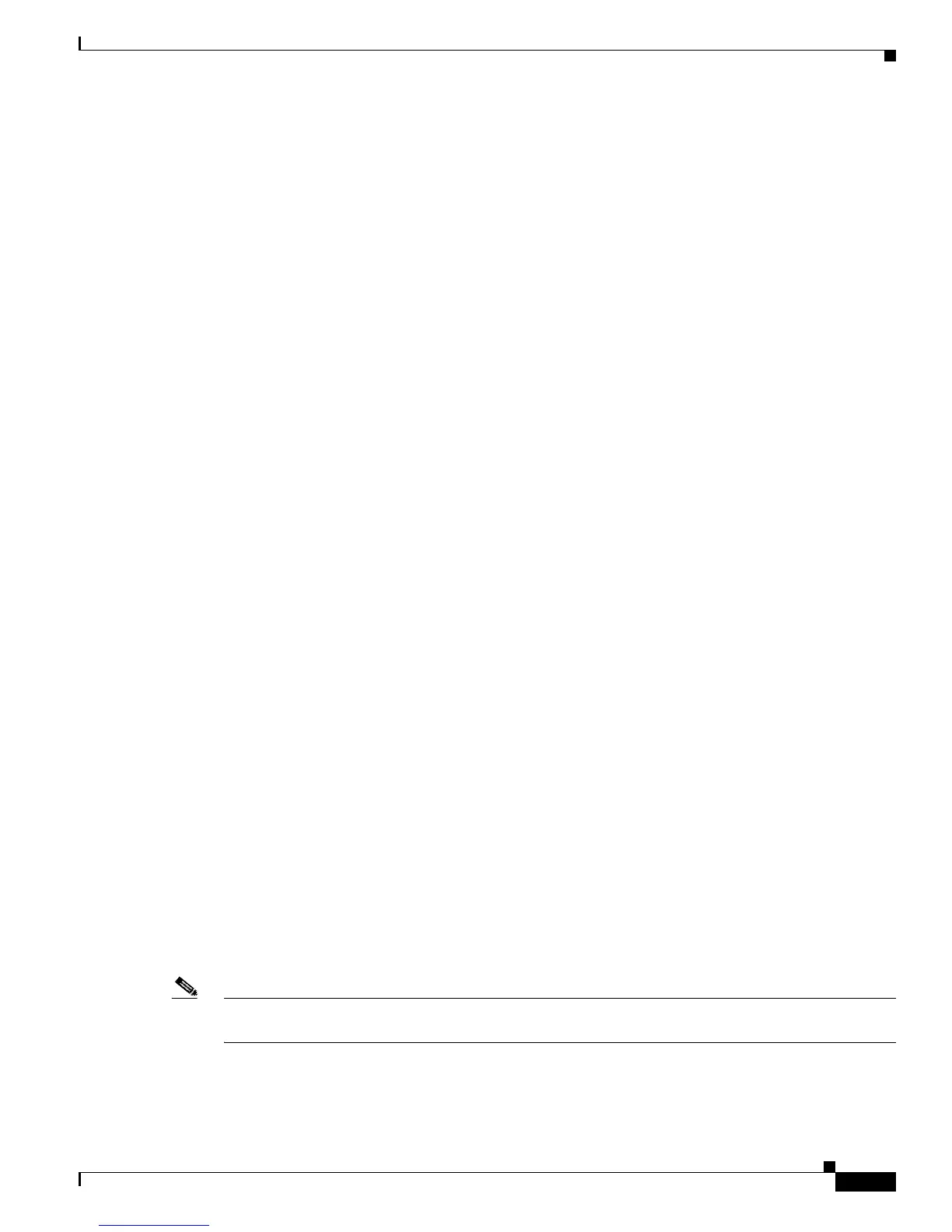xix
Catalyst 2950 Desktop Switch Software Configuration Guide
78-11380-03
Preface
Conventions
Chapter 9, “Configuring STP,” provides the considerations and CLI procedures for configuring basic and
advanced spanning-tree features. The online help provides the CMS procedures.
Chapter 10, “Configuring the Switch Ports,” provides the considerations and CLI procedures for
configuring the switch ports. The online help provides the CMS procedures for configuring the switch
ports.
Chapter 11, “Configuring IGMP Snooping and MVR,” provides the considerations and CLI procedures
for configuring Internet Group Management Protocol (IGMP) snooping. It also describes Multicast
VLAN Registration (MVR), a local IGMP snooping feature available on the switch. The online help
provides the CMS procedures.
Chapter 12, “Configuring Network Security with ACLs,” provides the considerations and CLI
procedures for configuring network security by using access control lists (ACLs). It describes how to
apply ACLs to interfaces and provides examples. The online help provides the CMS procedures.
Chapter 13, “Configuring QoS,” provides the considerations and CLI procedures for configuring quality
of service (QoS). With this feature, you can provide preferential treatment to certain types of traffic. The
online help provides the CMS procedures.
Chapter 14, “Troubleshooting,” describes how to identify and resolve software problems related to the
IOS software.
Appendix A, “Error Messages for Security and QoS Configurations” lists the CLI error messages for
configuring security using ACLs and for configuring QoS.
Appendix B, “System Messages,” lists the IOS system messages for the switch.
Conventions
This guide uses these conventions to convey instructions and information:
Command descriptions use these conventions:
• Commands and keywords are in boldface text.
• Arguments for which you supply values are in italic.
• Square brackets ([ ]) indicate optional elements.
• Braces ({ }) group required choices, and vertical bars ( | ) separate the alternative elements.
• Braces and vertical bars within square brackets ([{ | }]) indicate a required choice within an optional
element.
Interactive examples use these conventions:
• Terminal sessions and system displays are in screen font.
• Information you enter is in boldface screen font.
• Nonprinting characters, such as passwords or tabs, are in angle brackets (< >).
Notes, cautions, and tips use these conventions and symbols:
Note Means reader take note. Notes contain helpful suggestions or references to materials not contained in
this manual.