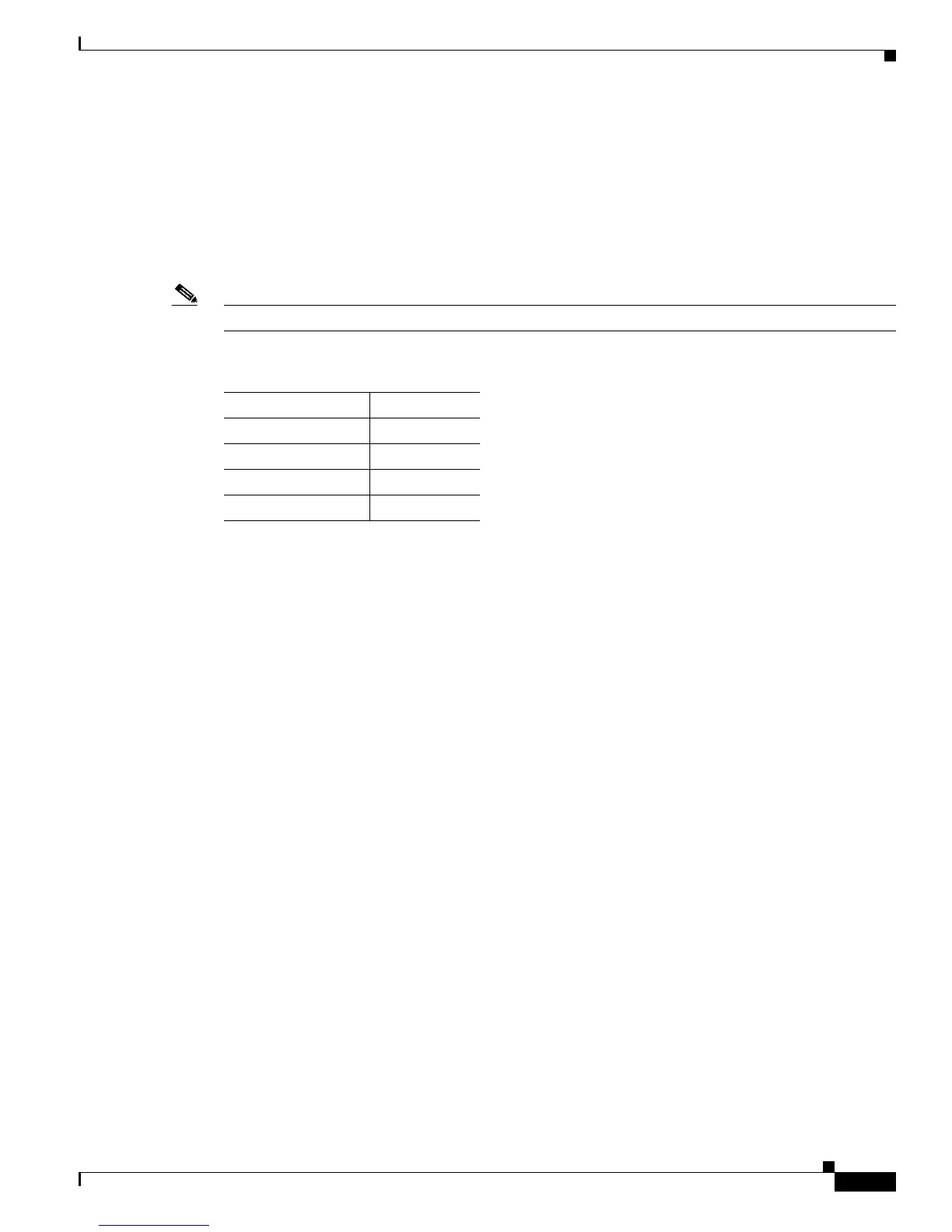2-9
Catalyst 2950 Desktop Switch Software Configuration Guide
78-11380-03
Chapter 2 Getting Started with CMS
Front Panel View
VLAN Membership Modes
Ports in the Front Panel view are outlined by colors (Table 2-5) when you click Highlight VLAN Port
Membership Modes on the Configure VLANs tab on the VLAN window
(VLAN > VLAN > Configure VLANs). The colors show the VLAN membership mode of each port.
The VLAN membership mode determines the kind of traffic the port carries and the number of VLANs
it can belong to. For more information about these modes, see the “Assigning VLAN Port Membership
Modes” sectiononpage8-4.
Note This feature is not supported on the Catalyst 1900 and Catalyst 2820 switches.
Table 2-5 VLAN Membership Modes
Mode Color
Static access Light green
Dynamic access Pink
802.1Q trunk Peach
Negotiate trunk White