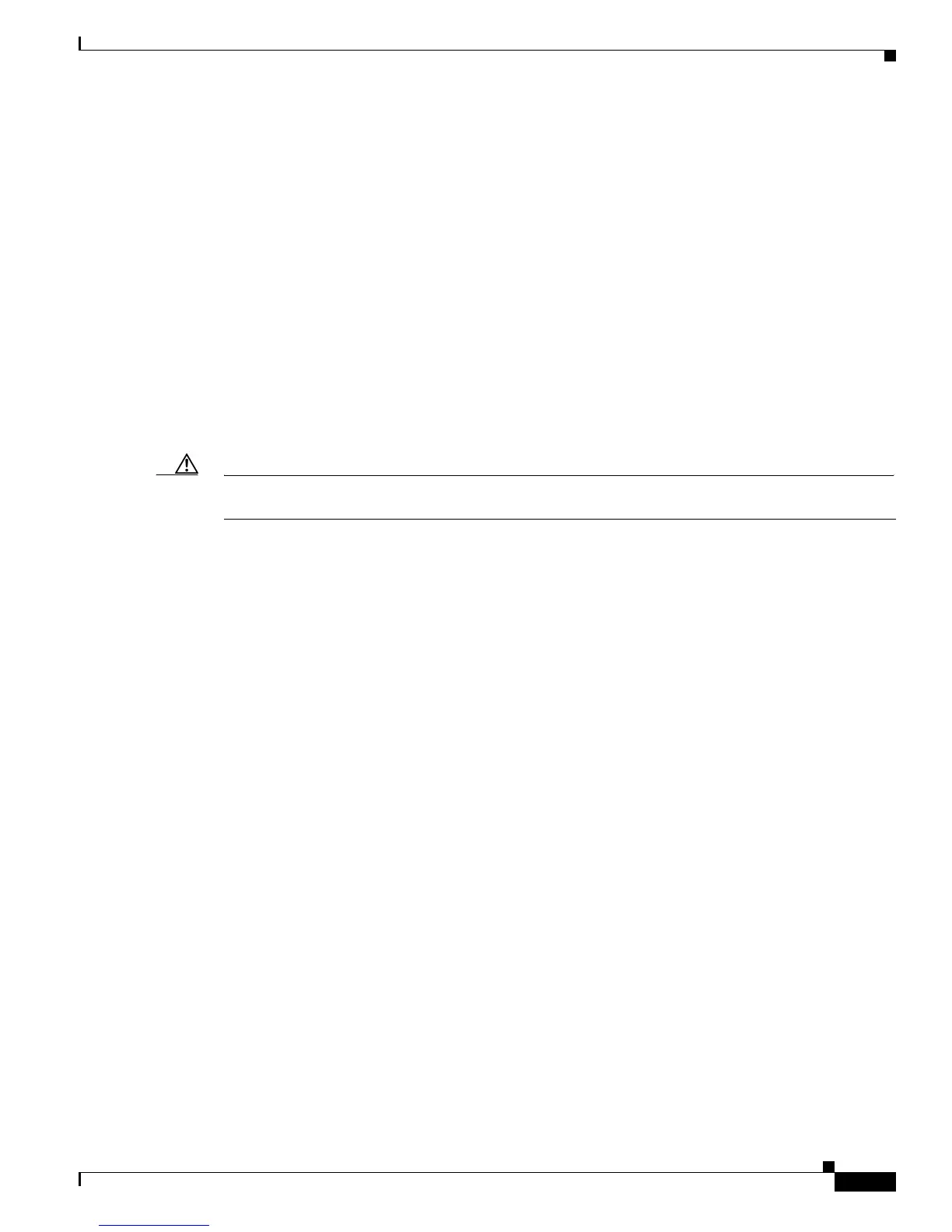10-21
Catalyst 2950 Desktop Switch Software Configuration Guide
78-11380-03
Chapter 10 Configuring the Switch Ports
Understanding SPAN
SPAN Traffic
You can use SPAN to monitor all network traffic, including multicast and bridge protocol data unit
(BPDU)packets,andCDP,VTP,DTP,STP,andPagPpackets.
In some SPAN configurations, multiple copies of the same source packet are sent to the SPAN
destination port. For example, a bidirectional (both Rx and Tx) SPAN session is configured for sources
a1 and a2 to a destination port d1. If a packet enters the switch through a1 and is switched to a2, both
incoming and outgoing packets are sent to destination port d1. Both packets are the same.
SPAN Interaction with Other Features
SPAN interacts with these features:
• Spanning Tree Protocol (STP)—A destination port does not participate in STP while its SPAN
session is active. The destination port can participate in STP after the SPAN session is disabled. On
a source port, SPAN does not affect the STP status.
Caution Make sure there are no potential loops in the network topology when you enable incoming traffic for a
destination port.
• Cisco Discovery Protocol (CDP)—A SPAN destination port does not participate in CDP while the
SPAN session is active. After the SPAN session is disabled, the port again participates in CDP.
• VLAN and trunking—You can modify VLAN membership or trunk settings for source and
destination ports at any time. However, changes in VLAN membership or trunk settings for a
destination port do not take effect until you disable the SPAN session. Changes in VLAN
membership or trunk settings for a source port immediately take effect, and the SPAN sessions
automatically adjust accordingly.
• EtherChannel—You can configure an EtherChannel group as a source port but not as a SPAN
destination port. SPAN configuration fails if the destination port is part of an EtherChannel group.
When a channel group is configured as a SPAN source, the entire group is monitored.
If a port is added to a monitored EtherChannel group, the new port is added to the SPAN source port
list. If a port is removed from a monitored EtherChannel group, it is automatically removed from
the source port list. If the port is the only port in the EtherChannel group, the EtherChannel group
is removed from SPAN.
If a physical port that belongs to an EtherChannel group is configured as a SPAN source or
destination port, it is removed from the EtherChannel group. After the port is removed from the
SPAN session, it rejoins the EtherChannel group.
• QoS—For ingress monitoring, the packets sent to the SPAN destination port might be different from
the packets actually received at the SPAN source port because the packets are forwarded after
ingress QoS classification and policing. The packet DSCP might not be the same as the received
packet.
• Multicast traffic can be monitored. For egress and ingress port monitoring, only a single unedited
packet is sent to the SPAN destination port. It does not reflect the number of times the multicast
packet is sent.