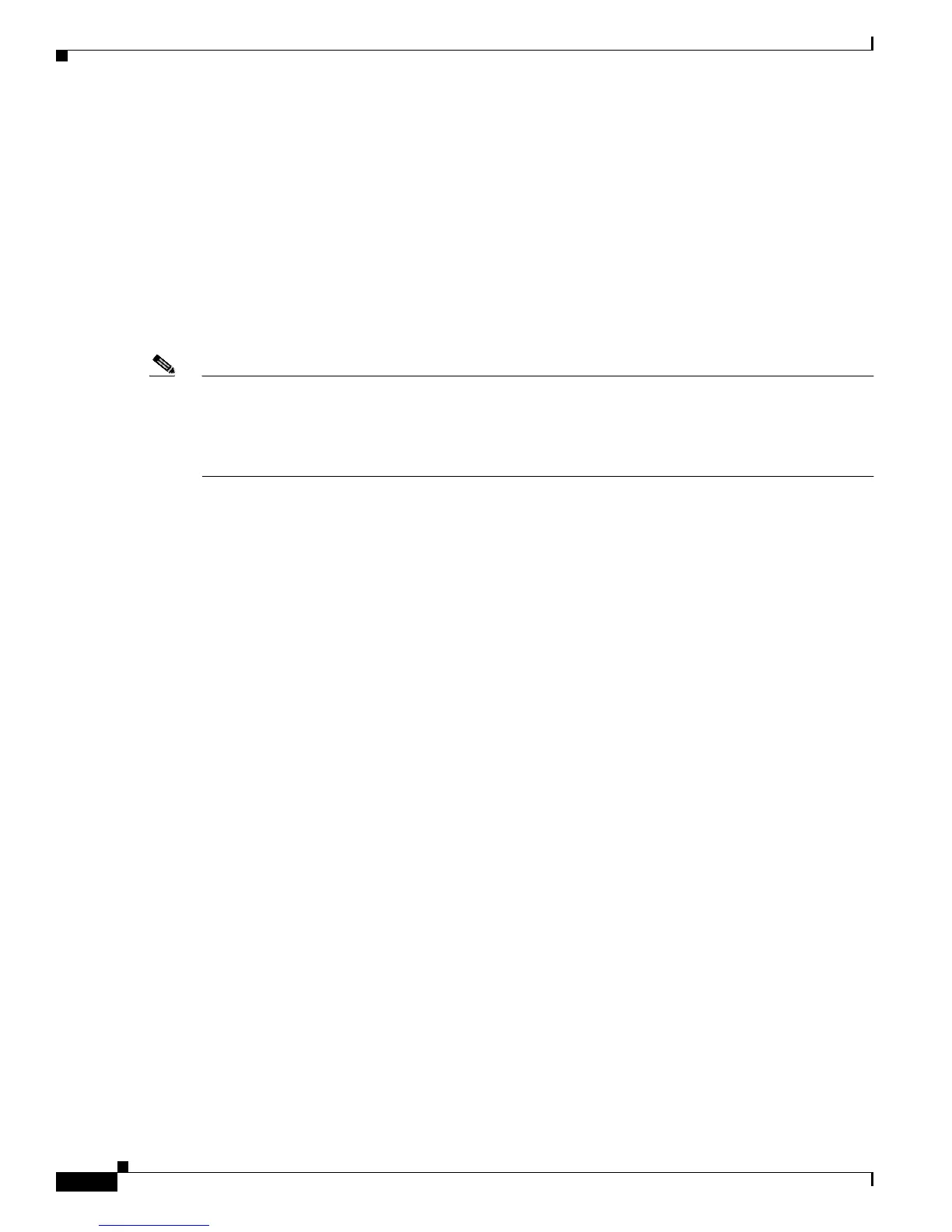xviii
Catalyst 2950 Desktop Switch Software Configuration Guide
78-11380-03
Preface
Organization
• Cluster Management Suite (CMS) information—This guide provides an overview of the CMS
web-based, switch management interface. For information about CMS requirements and the
procedures for browser and plug-in configuration and accessing CMS, refer to the release notes. For
CMS field-level window descriptions and procedures, refer to the CMS online help.
• Cluster configuration—This guide provides information about planning for, creating, and
maintaining switch clusters. Because configuring switch clusters is most easily performed through
CMS, this guide does not provide the command-line interface (CLI) procedures. For the cluster
commands, refer to the Catalyst 2950 Desktop Switch Command Reference.
• CLI command information—This guide provides an overview for using the CLI. For complete
syntax and usage information about the commands that have been specifically created or changed
for the Catalyst 2950 switches, refer to the Catalyst 2950 Desktop Switch Command Reference.
Note This guide does not repeat the concepts and CLI procedures provided in the standard Cisco IOS Release
12.1 documentation. For information about the standard IOS Release 12.1 commands, refer to the IOS
documentation set available from the Cisco.com home page at Service and Support > Technical
Documents
. On the Cisco Product Documentation home page, select Release 12.1 from the Cisco IOS
Software drop-down list.
Organization
The organization of this guide is as follows:
Chapter 1, “Overview,” lists the software features of this release and provides examples of how the
switch can be deployed in a network.
Chapter 2, “Getting Started with CMS,” describes the Cluster Management Suite (CMS) web-based,
switch management interface. For information on configuring your web browser and accessing CMS,
refer to the release notes. For field-level descriptions of all CMS windows and procedures for using the
CMS windows, refer to the online help.
Chapter 3, “Using the Command-Line Interface,” describes how to access the command modes, use the
command-line interface (CLI), and describes CLI messages that you might receive. It also describes how
to get help, abbreviate commands, use no and default forms of commands, use command history and
editing features, and how to search and filter the output of show and more commands.
Chapter 4, “General Switch Administration,” includes the switch-configuration default settings and
information about software releases, accessing the management interfaces, and using Simple Network
Management Protocol (SNMP).
Chapter 5, “Clustering Switches,” describes switch clusters and the considerations for creating and
maintaining them. The online help provides the CMS procedures for configuring switch clusters.
Configuring switch clusters is most easily performed through CMS; therefore, CLI procedures are not
provided. Cluster commands are described in the Catalyst 2950 Desktop Switch Command Reference.
Chapter 6, “Configuring the System,” provides the considerations and CLI procedures for configuring
switch-wide settings. The online help provides the CMS procedures for configuring switch-wide
settings.
Chapter 7, “Configuring 802.1X Port-Based Authentication,” provides the considerations and CLI
procedures for configuring 802.1X port-based authentication. The online help provides the CMS
procedures.
Chapter 8, “Configuring VLANs,” provides the considerations and CLI procedures for configuring
VLANs. The online help provides the CMS procedures.