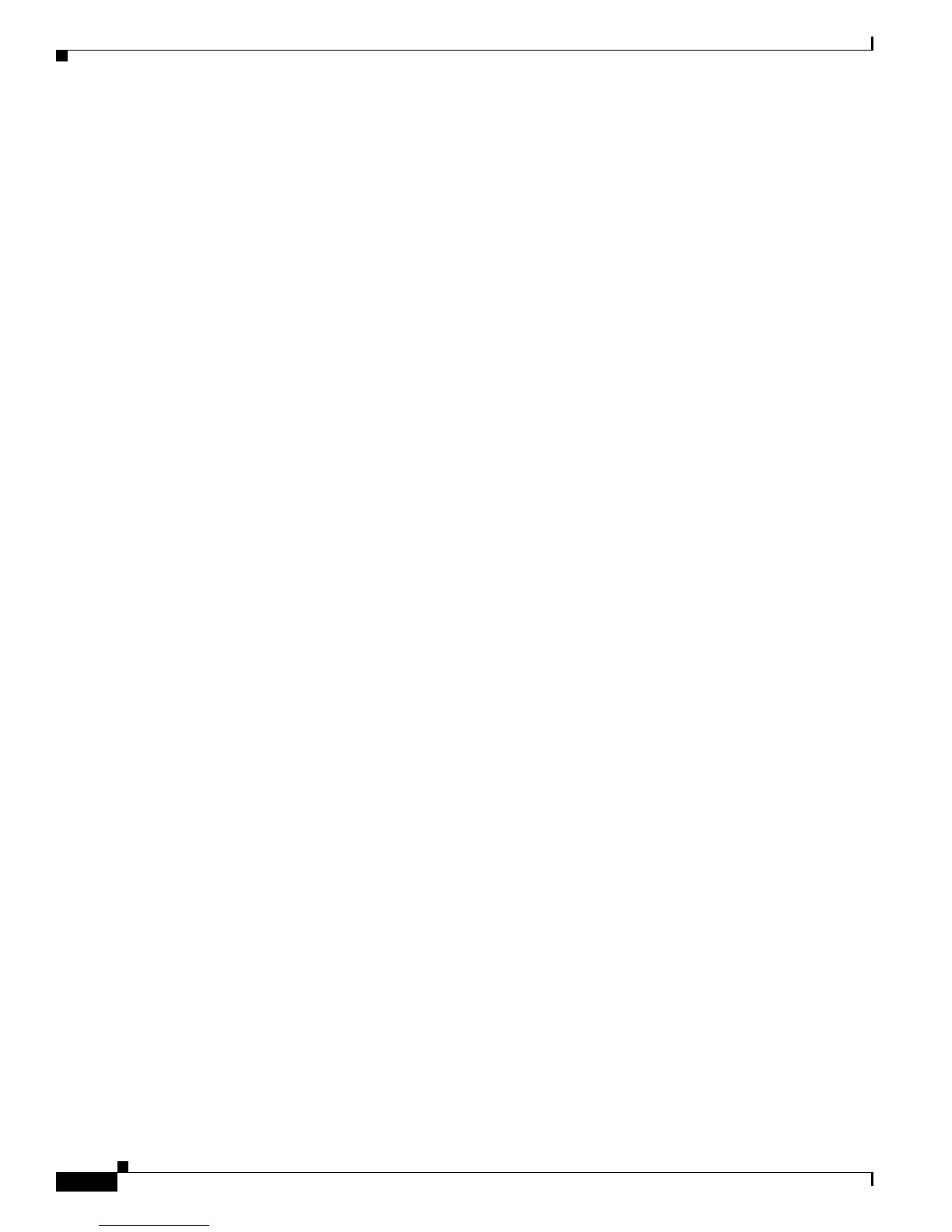6-12
Catalyst 2950 Desktop Switch Software Configuration Guide
78-11380-03
Chapter 6 Configuring the System
Configuring SNMP
Configuring the Switch for NTP Broadcast-Client Mode
You can configure the switch to receive NTP broadcast messages if there is an NTP broadcast server,
such as a router, broadcasting time information on the network. You can also enter a value to account for
any round-trip delay between the client and the NTP broadcast server.
Configuring SNMP
If your switch is part of a cluster, the clustering software can change Simple Network Management
Protocol (SNMP) parameters (such as host names) when the cluster is created. If you are configuring a
cluster for SNMP, see the “SNMP Community Strings” sectiononpage5-14.
Disabling and Enabling SNMP
SNMP is enabled by default and must be enabled for Cluster Management features to work properly.
SNMP is always enabled for Catalyst 1900 and Catalyst 2820 switches.
For CLI procedures, refer to the Cisco IOS Release 12.1 documentation on Cisco.com for additional
information and CLI procedures.
Entering Community Strings
Community strings serve as passwords for SNMP messages, permitting access to the agent on the switch.
If you are entering community strings for a cluster member, see the “SNMP Community Strings” section
on page 5-14. You can enter community strings with these characteristics:
Read-only (RO)—Requests accompanied by the string can display MIB-object information.
Read-write (RW)—Requests accompanied by the string can display MIB-object information and set
MIB objects.
For CLI procedures, refer to the Cisco IOS Release 12.1 documentation on Cisco.com for additional
information and CLI procedures.
Adding Trap Managers
A trap manager is a management station that receives and processes traps. When you configure a trap
manager, the community strings for each member switch must be unique. If a member switch has an
assigned IP address, the management station accesses the switch by using that IP address.
By default, no trap manager is defined, and no traps are issued. Table 6-2 describes the Catalyst 2950
switch traps. You can enable any or all of these traps and configure a trap manager on these switches to
receive them.
